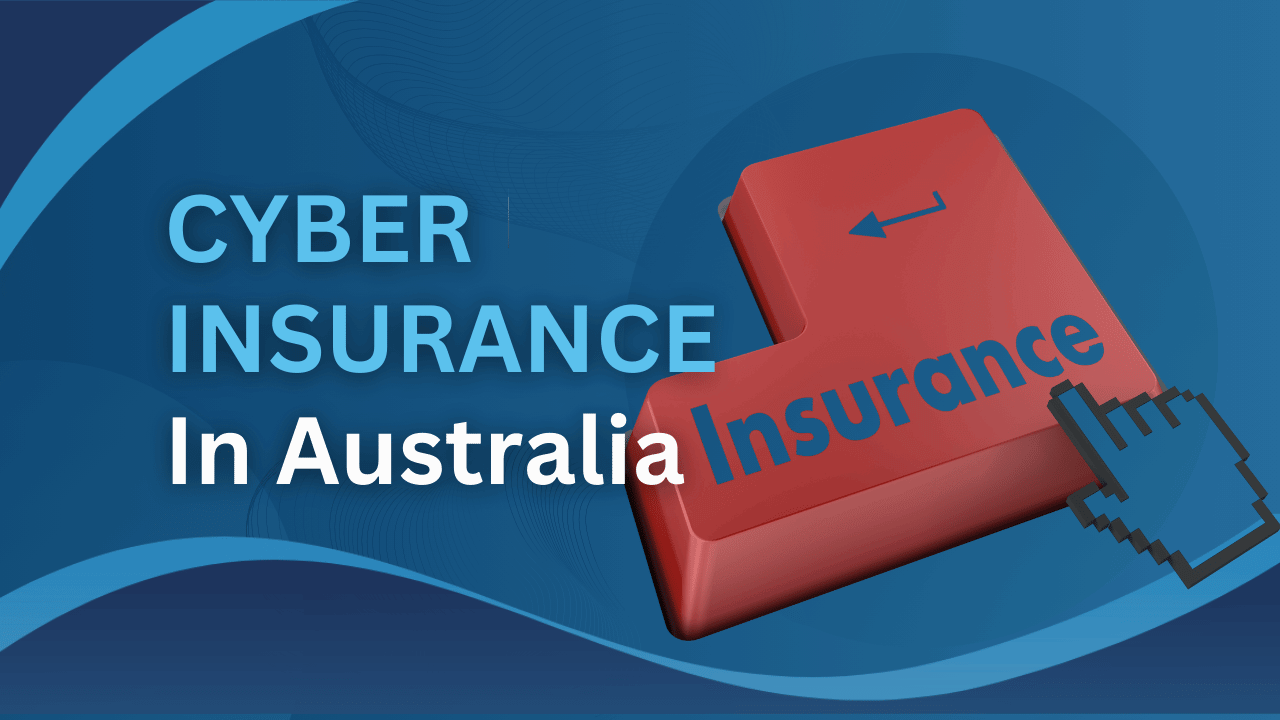We’ve reached our final article, where all the good stuff is! We’re finally going to give you some comprehensive tips to improve website speed and performance for beginners. It’s pretty much a fact of life that business websites with exceptional performance and speed figures, plus great conversion rates and low bounce rates, have gone through a truly professional web development process. This involves hosting their site with a high-quality web hosting service, employing skilled web designers to optimise the front-end, and using industry-leading back-end technologies to create a smooth and speedy user experience.
Those who haven’t optimised their sites from the ground-up can patch up performance loopholes by employing a minimalist design approach and optimising some of the areas we have discussed in previous articles.
As well as optimising your business website now, it is essential that you also optimise it for the future too. Online technologies and e-commerce platforms are always changing, which means you will have to develop your website to accommodate changes to online consumer behaviour, website technology, market trends, payment methods, and customer expectations. Being left behind in such an ever-changing and lucrative world will result in lost customers, sales and profits in the future.
Let’s look at the key areas you need to optimise to improve the speed and usability of your business website:
Image Optimisation
Page load time is affected by the size of images you have on your website. Larger image files take a lot longer to download to the user’s browser than smaller image files. In web design, it’s a trade-off between using high-quality images that appeal to customers and slowing down your page load times due to the size of the file. High-resolution, large images on web pages are one of the most common reasons for poor website performance. So what can you do to ensure images don’t considerably slow down your website?
Image format – use unmodified JPEG images for high quality, but for logos or text images use WebP format. WebP offers better compression and image quality than PNG.Try to keep GIF use to a minimum and try to avoid using TIFF or BMP images altogether.
Compression – compression can keep file size low but it can also degrade the quality of the image. A compression rate of around 60% should maintain quality while cutting down on bulkiness.
Image size – make sure your images match the size of your website template by altering the width. Ensure images are responsive by fixing the width and height according to browser capabilities.
Not too many – don’t use excessive amounts of images as this will significantly slow down your website load speeds.
Optimise CSS Code to improve website speed
CSS coded websites are optimised to download content from website hosting servers to users’ browsers quickly and with images, content and information intact. So for CSS coded websites, reducing file size isn’t the only way to speed-optimise your website.

Keep it short – reduce code size by using fewer lines of code and less declarations. This will decrease the number of processing cycles needed and thus make it quicker for files to download to customer browsers.
Keep it simple – when using CSS there is a tendency to overdo things with hacks/correctional declarations. Keep it simple and avoid adding extra weight to CSS files.
Put it in the right place – place CSS code in the head area before any HTML to ensure the code loads your CSS files separately. This will allow CSS content to load a lot quicker and more efficiently.
JavaScript, CSS & HTML Optimisation
Reducing page size and content size isn’t the only way too speed up page load times. Cutting down on the amount of client-server requests when loading content to browsers is an important aspect of speed optimisation too. One of the most effective ways to do this is to minimise and compress any unnecessary code in JavaScript, HTML and CSS coding languages.
What is minification and compression?
Minification is the process of removing unnecessary characters and code from CSS, HTML, and JavaScript files without affecting their functionality. This can be done by removing comments, whitespace, and unnecessary line breaks.
Compression is the process of reducing the size of CSS, HTML, and JavaScript files by using a variety of techniques, such as encoding and removing duplicate code.
Why minify and compress CSS, HTML, and JavaScript files?
It’s crucial to minify inline JavaScript and non-cached external files to see an improvement in website speed. Deleting extra spaces and indentations, as well as using all coding space available is essential to cutting down core and front-end file size, improving website speed.
Removing all unnecessary characters, spaces and code in CSS, HTML and JavaScript ensures network speed can be increased, faster browser download speed is maintained and less HTML requests are generated. This, in turn, increases page load speed and makes the website far smoother from an end-user perspective.
Plug-ins

Although functionality and visual attractiveness can be achieved by using plug-ins, the downside is a reduction in performance. Many plug-ins are quite useless and not streamlined for use in business or e-commerce websites. The best advice we can give is to use very compact plug-ins that serve a particular purpose and keep the number of plug-ins and widgets to a bare minimum.
How to minify and compress CSS, HTML, and JavaScript files
There are a number of different tools and techniques that can be used to minify and compress CSS, HTML, and JavaScript files. Some popular tools include:
- CSSNano
- UglifyJS
- HTMLMinifier
These tools can be used to minify and compress CSS, HTML, and JavaScript files manually, or they can be integrated into your build process using a tool like Grunt or Gulp.
Revision Management
Content Management Systems like WordPress allow you to revise changes to content easily by storing revisions that you can access and reload to the website front-end. However, this function stores extra database entries to the server, taking up much needed space and burdening the server. Deleting revisions or managing database entries will help avoid website under-performance.
Optimise Databases
Content Management Systems, especially e-commerce sites, store content and user information for future access. WordPress stores comments, pages, and other data in a single database, which can become cluttered with old and useless information. Managing databases can be tricky. The main areas requiring attention include deleting unnecessary data. Removing content that shouldn’t be saved. Reducing website database size for faster server content downloads.
Compression for improving website speed
Uncompressed website content can cause websites to be very slow and not a pleasant experience to interact with from an end-user perspective. Using old versions of web browsers, anti-virus software and poor hosting services can cause slow interaction with uncompressed websites.
Here are some compression tips from Google:

- Remove extra code and spaces in JavaScript, HTML & CSS
- Be consistent with HTML & CSS coding
- Use HTML in lower-case
- Ensure correct tag attributes when using HTML
- Use attributes in the same order
- Alphabetise CSS key value pairs
Cache Considerations
Web developers can increase page load times by creating cached copies of the website content instead of loading the content every time for every individual web user. A cache is the function which temporarily stores copies of your website content to load static web pages to users directly from the database. When building a website you can allow caching with software add-ons and changing your web hosting configurations.
Using cached content and data is a useful way to speed up website load times and improve website performance because the content does not need to be uniquely loaded, but copies can be quickly sourced from the database.
Content Delivery Networks
Content Delivery Networks are a network of servers that host cached copies of web page content. The aim of CDN is to increase website performance for global web traffic. Therefore, if your website employs CDN then users requesting information will be sent to the nearest server in the network based on where in the world they are accessing the website.
Switch to Quality Website Hosting

The lure of cheap website hosting services is hard to resist if you’re looking to keep website operational costs low. However, switching to a quality managed service will offer more server space, support services and added security. Managed hosting is popular among small-mid size businesses and individuals hoping to build a strong online presence. Rather than cheap, managed hosting is cost-effective because it will help you improve website speed.
Summary & Conclusions
So let’s summarise the key areas of website optimisation needed to be successful in an e-commerce environment:
- Keep images small and in the correct format for loading quickly
- Minify CSS, HTML & JavaScript to reduce code space & unnecessary code
- Reduce use of complex widgets and plug-ins
- Delete unnecessary database revision entries
- Optimise and manage website databases
- Keep CSS code short, simple and without overuse of hacks
- Compress images and content to avoid large file sizes
- Use cached content to speed up page loads
- Employ CDN to speed up geographic website loads
- Use high-quality managed web hosting
Our conclusion is that website speed matters. It may sound simple, but speed and performance are two key aspects of online business success. For e-commerce sites to be successful in a competitive world they need to be able to keep up with changing consumer trends and web technologies that allow users to access products and services in the blink of an eye. Fast websites have lower bounce rates, higher conversion rates and higher levels of customer retention. What all this means, is that customers are more satisfied when web pages load super-fast and are therefore more willing to do business with websites that offer a smooth and speedy user experience.