Efficient, expert remote IT support at your fingertips. Netcomp ensures your business stays connected and productive, without the need for onsite visits.


Remote IT support, also known as online technical assistance or virtual IT services, is a digital solution enabling IT experts to resolve computer and software issues remotely. This service, accessible through channels like phone, email, and remote desktop software, eliminates the need for physical presence.
It increases efficiency, reduces costs, and offers flexibility, ideal for businesses with remote or diverse geographic teams. Challenges include technical limitations and communication barriers.
The security of remote assistance largely depends on the tools and protocols used. Typically, remote IT support platforms employ robust encryption methods, such as SSL/TLS, to protect data transmission. Secure authentication processes, including multi-factor authentication, are also common to ensure only authorised personnel access systems.
However, risks still exist, such as potential vulnerabilities in the software itself and the possibility of social engineering attacks. Therefore, while remote assistance can be highly secure with the right measures, it’s crucial for both providers and users to remain vigilant about cybersecurity practices and updates.
Here’s how our streamlined remote IT support works:
Our process ensures fast, secure, and effective IT solutions right at your fingertips.
Contact Us: Simply reach out to us for prompt assistance.
Download & Run Remote Software. Provide a Code: Share a unique code from the software for secure access.
Watch the Fix: Observe our experts skilfully resolve your tech problems in real-time.
All Done: Enjoy a smoothly functioning device with minimal downtime.
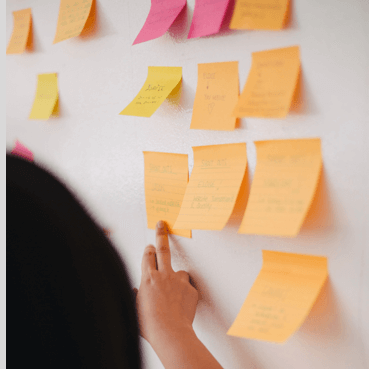

Remote IT support brings several key advantages:
Pros: Remote IT support offers quicker resolution times, making it a time-efficient choice. Most managed IT services incorporate remote support costs, making it a cost-effective solution.
Cons: Remote support isn’t always able to solve every problem, especially hardware-related issues. Additionally, it can lack the personal touch of face-to-face interactions, which may be important for some businesses.
Remote tech support works by allowing IT professionals to access your computer system from a different location via the internet. This is done securely using software that lets the technician view and sometimes control your computer to diagnose and fix problems. The process usually starts with you contacting the support team, who then guide you through the steps to establish a secure connection, enabling them to troubleshoot and resolve your IT issues remotely.
Remote IT support provides technical assistance and problem-solving services over the internet. This can include diagnosing software problems, guiding users through steps to fix issues, installing and updating software, virus removal, and system optimisation. Essentially, it’s like having an IT expert working on your computer, but from a remote location, offering convenience and rapid response to IT problems without the need for physical presence.
A remote help desk is a service that offers technical support and assistance to users from a distant location, usually over the internet. It acts as a central point where users can report issues and get help with their IT-related problems. The help desk team uses remote access tools to diagnose and potentially fix problems without needing to be physically present, ensuring efficient and prompt resolution of IT issues.
The disadvantages of remote support include limitations in handling hardware-related issues that require physical presence, potential security risks if not properly managed, and sometimes a lack of personal interaction which can be crucial for certain complex issues. Also, if there are internet connectivity problems, remote support becomes challenging, potentially leading to delays in resolving issues.
Whether remote is better than onsite support depends on the specific needs and situations. Remote support offers quicker response times, cost-effectiveness, and convenience, especially for software-related issues. Onsite support, however, is essential for hardware problems or when a physical presence is needed for a more hands-on approach. Both have their place in a comprehensive IT support strategy.
Remote support technology refers to the tools and software used to provide IT assistance from a remote location. This technology includes remote desktop software that allows technicians to view and control a user’s computer, communication tools for interaction, and software for system diagnostics and troubleshooting. It’s key for providing timely and efficient support to users without the need for physical travel.
Secure remote technical support is provided using encrypted connections, ensuring that data transmitted between the technician and the user’s computer is protected. Technicians typically use verified remote access software that requires user permission to access the system. Additionally, strong authentication methods, regular security updates, and adherence to privacy policies are crucial to maintaining the security of remote support sessions.
Remote access is safe when handled with the right security measures. This includes using secure, encrypted remote access software, strong authentication procedures, and ensuring both the user and technician adhere to security best practices. Regular software updates and vigilant monitoring for unauthorised access are also crucial to maintaining the safety and integrity of remote access sessions.