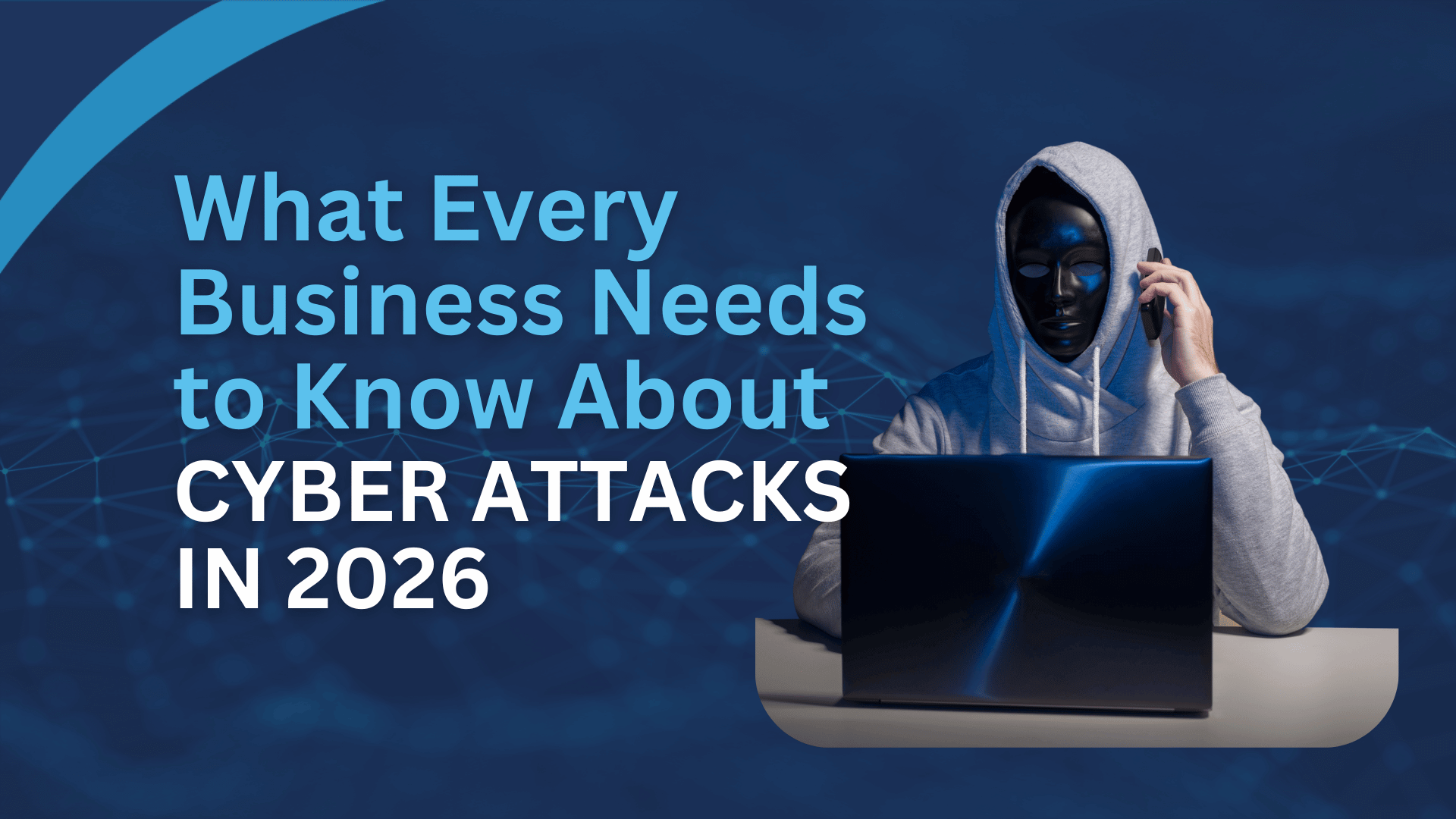SharePoint, created by Microsoft, is a powerful tool for managing content, organising workflows, and improving teamwork. Moreover, this flexible platform has become a popular choice for businesses around the world, including those in Australia. For instance, small businesses and large corporations use SharePoint to centralise data, improve communication, and increase productivity.
In this article, we will explain what SharePoint is, explore its main features, and discuss its benefits for businesses.
Undoubtedly, this tool ensures your team stays connected and works together efficiently.
What is SharePoint?
SharePoint is a versatile cloud-based platform designed to revolutionise the way businesses collaborate, manage content, and organise workflows. Additionally, it serves as a central hub for storing, sharing, and organising documents, which supports teamwork and increases productivity.
Core Purposes of SharePoint:
- Centralised Document Storage and Management
First, SharePoint offers a secure and organised storage system for your company’s documents, ensuring easy access and proper version control. - Efficient Team Collaboration
Moreover, it helps teams collaborate in real time, share ideas, and provide feedback effortlessly, no matter their location. - Automated Business Processes
Next, SharePoint automates repetitive tasks and workflows, which saves time and reduces the risk of errors. - Intranet Portals
Finally, it allows businesses to create customised intranet portals to improve communication, share news, and support company culture.
Smooth Integration with Microsoft 365:
SharePoint works smoothly with other Microsoft 365 apps like Teams, Outlook, and Power BI, creating a unifiedset of tools.
Additionally, this connection improves productivity by letting you access files and collaborate within familiar Microsoft 365 applications.
The Modern SharePoint Experience: The App Bar
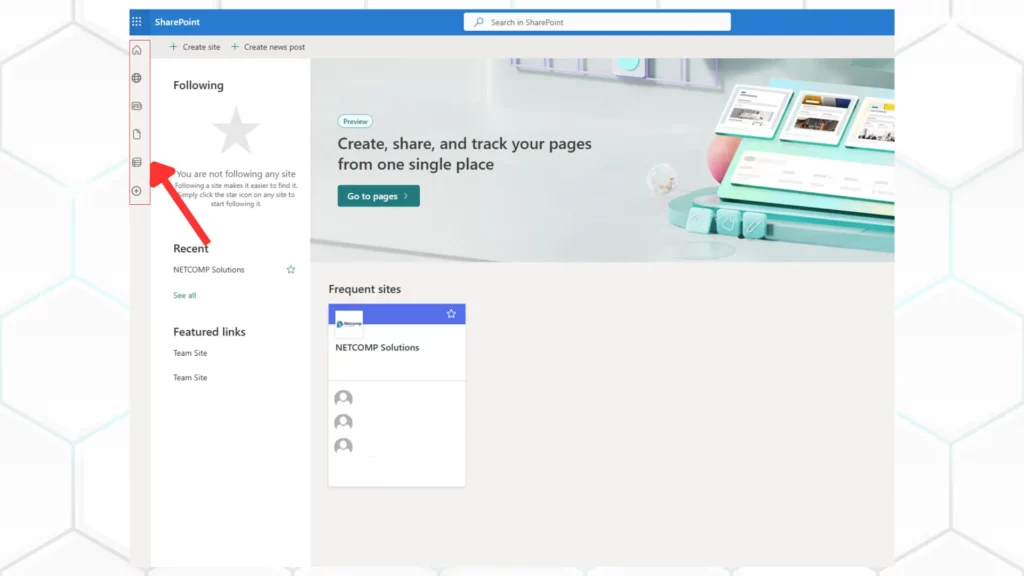
The SharePoint App Bar has modernised the user experience by offering a simplified and easy-to-use interface. For example, its key features include:
- Home Icon. Instantly access the SharePoint home page for quick navigation.
- My Sites. Additionally, easily find your personal and team sites for better organisation.
- My News. Meanwhile, stay updated with the latest news and announcements across your business.
- My Files. Similarly, quickly access personal files and team files in one place.
Key Features of SharePoint
SharePoint provides a variety of features to meet different business needs, improving collaboration and efficiency:
- Document Libraries
Firstly, you can organise and manage documents with tools like version history, metadata management, and workflow automation. - Team Sites
Moreover, create team-specific sites for projects or departments to improve teamwork and knowledge sharing. - Communication Sites
Next, share news, announcements, and important updates with the entire business through customised communication sites. - Power Apps
In addition, build custom apps to simplify tasks and automate processes for better workflow management. - Power Automate
Likewise, automate repetitive tasks and workflows to save time and improve overall efficiency. - Power BI
Furthermore, use data visualisation tools to analyse information and gain valuable insights for decision-making. - Lists
Similarly, create and manage lists to track tasks, issues, or other critical information for your team. - Pages
Finally, design custom pages to share information and engage your audience effectively.
Benefits of SharePoint for Australian Businesses
By using SharePoint, Australian businesses can gain many advantages:
- Better Teamwork. Firstly, enable smooth collaboration, no matter the location or time zone of your team members.
- Higher Productivity. Secondly, streamline workflows, automate tasks, and reduce manual work to improve efficiency.
- Centralised Information. Thirdly, store and manage documents in one place to ensure easy access and version control.
- Secure and Compliant. Furthermore, protect sensitive data with strong security features and compliance tools.
- Scalability. Meanwhile, easily adjust SharePoint to meet your business’s growing needs.
- Customisation. Finally, personalise SharePoint to suit your specific requirements using its flexible customisation options.
How to Get Started with SharePoint
To start your SharePoint journey, consider the following steps:
- Assess Your Needs. Firstly, identify your organisation’s specific goals and requirements.
- Choose a Deployment Option. Next, decide whether to use a cloud-based or on-premises deployment, considering security, scalability, and cost.
- Plan Your SharePoint Environment. Additionally, design your SharePoint setup, including site structure, permissions, and workflows.
- Implement SharePoint. Then, discover and configure SharePoint, customising it to fit your business’s needs.
- Train Your Users. Moreover, provide training to ensure your users can effectively use SharePoint.
- Adopt Best Practices. Finally, follow best practices for SharePoint governance, security, and maintenance to ensure smooth operations.
How Does SharePoint Work?
SharePoint operates on a client-server architecture, where users interact with the platform through web browsers or mobile devices. Meanwhile, the server-side components manage data storage, processing, and retrieval, enabling smooth collaboration and content management.
Key Components of SharePoint Architecture:
- Front-End Servers. Firstly, these servers handle user requests by rendering web pages and delivering content.
- Application Servers. Next, these servers process business logic and interact with databases.
- Database Servers. Additionally, these servers store and manage SharePoint data, such as documents, lists, and site configurations.
- Search Servers. Moreover, these servers index and search content within SharePoint, ensuring quick and efficient access to the information.
SharePoint’s architecture also supports seamless integration with existing tools and services like Microsoft 365, Office 365, and other cloud-based applications.
Therefore, users can work with familiar tools and take advantage of their capabilities within the SharePoint environment.
What Can a SharePoint Admin Do?
SharePoint administrators are key in managing and maintaining SharePoint environments. Their duties include:
- User Management. Firstly, they create, modify, and delete user accounts, assign permissions, and manage profiles.
- Site Creation and Management. Next, they set up team sites, communication sites, and hub sites, while managing permissions and navigation.
- Content Management. Additionally, they oversee content organisation, manage metadata, and structure the information.
- Workflow Administration. Moreover, they design, configure, and monitor workflows to automate business processes.
- Search Administration. Furthermore, they adjust and improve search settings, including indexing, query rules, and result filters.
- Security and Compliance. They also implement security policies, manage access controls, and ensure compliance with industry regulations.
- Monitoring and Troubleshooting. Finally, they monitor system performance, fix issues, and apply security updates.
Key Features of SharePoint
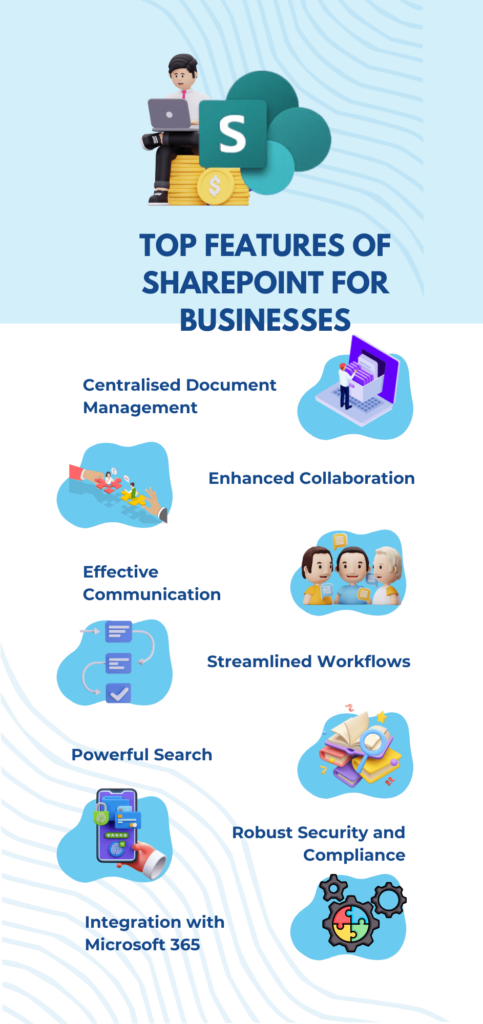
1.Document Collaboration
- Real-time co-authoring. First, multiple users can edit documents at the same time, making collaboration more efficient.
- Version control. Next, track changes, revert to previous versions, and manage document history.
- File sharing and permissions. Additionally, securely share files with specific people or groups, controlling access and permissions.
2.Search Functionality
- Advanced search capabilities. Quickly find relevant content using powerful search queries.
- Keyword search. Moreover, locate documents based on specific keywords or phrases.
- Metadata-based search. Additionally, filter results by metadata tags for more accurate searches.
3.Content Management
- Centralised document library. In addition, documents can be stored and organised in one place for easy access.
- Metadata management. Additionally, you can apply metadata tags to documents for better organisation and easier searches.
- Content types. Lastly, you can create custom content types to standardise document structures and properties.
4. Workflow Automation
- Create and customise workflows. Firstly, you can design and automate business processes to improve efficiency.
- Automate approval processes. Secondly, automated workflows can help speed up decision-making.
- Trigger actions based on specific events. Thirdly, you can set up workflows to automatically send notifications or update records.
5.Enterprise Content Management (ECM)
- Records management. Additionally, you can manage and preserve important records in line with regulations.
- Compliance features. Furthermore, SharePoint ensures compliance with industry standards through retention policies and legal holds.
- Information governance. Finally, you can establish policies for creating, storing, and disposing of information.
SharePoint App Bar
The SharePoint App Bar offers a modern and easy way to navigate within SharePoint. Its key features include:
- Home icon. Firstly, you can access the SharePoint home page.
- My Sites. Secondly, navigate to your personal sites and team sites.
- My News. Thirdly, you can view news and announcements.
- My Files. Lastly, access your personal files.
Intranet and Social Network
SharePoint can be used to create powerful intranet portals and social networks. It offers features like:
- Centralised access to information. Make important company information easily accessible to all employees.
- Internal communication. Furthermore, you can share news, announcements, and company updates.
- Employee engagement. Lastly, foster collaboration, knowledge sharing, and community building through tools like wikis, blogs, and discussion forums.
Common Use Cases for Businesses
SharePoint is a versatile platform that can be applied to a variety of business scenarios. Here are some common use cases:
Document Collaboration
- Real-time co-authoring. First, multiple team members can work on the same document at the same time. As a result this increases efficiency and reduces version control issues.
- Version history. Next, track changes over time, making it easy to compare and restore previous versions.
- Secure file sharing. Additionally, you can share documents with specific individuals or groups while controlling access permissions.
Intranet Portals
- Centralised information. Moreover, create a single source of truth for company policies, procedures, and news.
- Employee communication. Furthermore, you can share important announcements and updates with the entire company.
- Self-service tools. Lastly, provide employees with access to HR resources, IT support, and other services.
Workflow Automation
- Approval processes. Firstly, automate the approval workflow for documents, contracts, and other important materials.
- Task assignments. In addition, automatically assign tasks to team members based on specific criteria.
- Notifications. Finally, send timely notifications to relevant individuals when tasks are assigned, completed, or need attention.
Project Management
- Task tracking. First, monitor project tasks, deadlines, and assignments.
- Progress tracking. Next, visualise project progress and identify potential bottlenecks.
- Document sharing. Additionally, share project-related documents and collaborate with team members
Business Intelligence
- Data visualisation. Moreover, create interactive dashboards to visualise key performance indicators (KPIs).
- Report generation. Furthermore, generate custom reports to analyse data and identify trends.
- Data integration. Lastly, connect to various data sources to consolidate information and gain deeper insights.
Navigation Enhancement
- Centralised access. Also, the SharePoint App Bar provides quick access to important resources, such as news, files, and favorite sites.
- Improved user experience. In addition, it simplifies navigation and reduces the time spent searching for information.
Group Collaboration
- Team Sites. Create dedicated team sites for specific projects or departments, fostering collaboration and knowledge sharing.
- Microsoft Teams integration. Moreover, seamlessly integrate with Microsoft Teams for enhanced communication and collaboration.
- Groupware features. Lastly, utilise features like project scheduling, task tracking, and calendar sharing to improve team coordination.
Latest Features in SharePoint

AI-Powered Copilot
SharePoint Copilot is an AI-powered tool that helps you work more efficiently in SharePoint. The AI-powered Copilot offers intelligent assistance for various tasks, including:
- Content Creation. For instance, generate content ideas, draft emails, and write meeting notes.
- Task Automation. Additionally, automate routine tasks, such as creating documents or updating lists.
- Personalised Recommendations. Furthermore, receive tailored suggestions based on user behavior and preferences.
Improved Design Tools
SharePoint’s design tools have been significantly improved, making it easier to create visually appealing and engaging sites. Key features include:
- Modern templates. Firstly, a wide range of pre-designed templates to quickly create professional-looking sites.
- Customizable themes. Secondly, you can easily customise the look and feel of your sites with various themes and color palettes.
- Drag-and-drop editing. Thirdly, create and edit pages without writing code, using a simple drag-and-drop interface.
Administration Updates
SharePoint administration has become more simplified and efficient with the following updates:
- Improved permissions management. Now, you can easily manage user permissions and access controls.
- Enhanced compliance features. Additionally, protect sensitive information and meet regulatory requirements.
- Simplified site management. Also, manage site lifecycle, backups, and restores with ease.
SharePoint App Bar Enhancements
SharePoint’s App Bar now offers more customisation options, including:
- Customisation of the Home Icon. Personalise the Home Icon to reflect your company’s branding and provide quick access to important sites.
- Navigation Sources. The SharePoint App Bar supports navigation from various sources, such as:
- Home Site Navigation. Navigate within your company’s home site.
- Hub Navigation. Access sites within specific hubs.
- Global Navigation. Easily navigate to top-level sites across the business.
SharePoint for Business App

The SharePoint mobile app empowers users to stay connected and productive on the go. Key features include:
- Offline access. For instance, you can access documents and lists offline.
- Mobile-optimised experiences. In addition, you can view and edit documents, create lists, and approve workflows from mobile devices.
- Push notifications. Furthermore, receive timely notifications for important updates and alerts.
Custom Development with SharePoint Framework (SPFx)
SharePoint’s flexibility allows businesses to extend its capabilities through custom development. Specifically, SPFx provides a framework for building custom web parts, extensions, and field customisers. By using technologies like Node.js and TypeScript, developers can create tailored solutions to meet specific business needs.
Benefits of Using SharePoint for Business
SharePoint offers a multitude of benefits for businesses of all sizes:
Improved Collaboration
- Real-time co-authoring. Firstly, multiple users can work on documents simultaneously, boosting productivity.
- Centralised document storage. Secondly, easily share and access files from anywhere.
- Version history. Thirdly, track changes and revert to previous versions.
Enhanced Security
- Robust security measures. Firstly, protect sensitive data with advanced security features like encryption and access controls.
- Compliance features. Secondly, ensure compliance with industry regulations and data privacy standards.
- Data loss prevention. Thirdly, prevent accidental data loss with features like retention policies and backup options.
Customisation Options
- Flexible platform. Firstly, customize SharePoint to fit your company’s specific needs.
- Workflow automation. Additionally, automate routine tasks and streamline business processes.
- Custom web parts and apps. Moreover, extend SharePoint’s functionality with custom solutions.
Increased Productivity
- Seamless integration with Microsoft 365. Work seamlessly with other Microsoft tools like Teams, Outlook, and Power BI.
- Mobile access. Furthermore, stay connected and productive on the go with the SharePoint mobile app.
- Intelligent search. Also quickly find the information you need with advanced search capabilities.
Regulatory Compliance
- Meet industry standards. Firstly, SharePoint offers features to help businesses comply with regulations like GDPR and HIPAA.
- Record management. Secondly, manage and preserve important records.
- Information governance. Thirdly, implement policies to govern the creation, storage, and disposal of information.
Ease of Navigation
- SharePoint App Bar. Easily navigate to important sites, news, and files.
- Intuitive interface. Additionally, user-friendly design and intuitive navigation.
File Hosting Service (Personal Cloud)
- OneDrive for Business. Store, sync, and share personal files securely.
- Access files from anywhere. Moreover, access your files from any device with an internet connection.
- Automatic file backup. Finally, ensure your files are safe and protected.
SharePoint Licensing Options
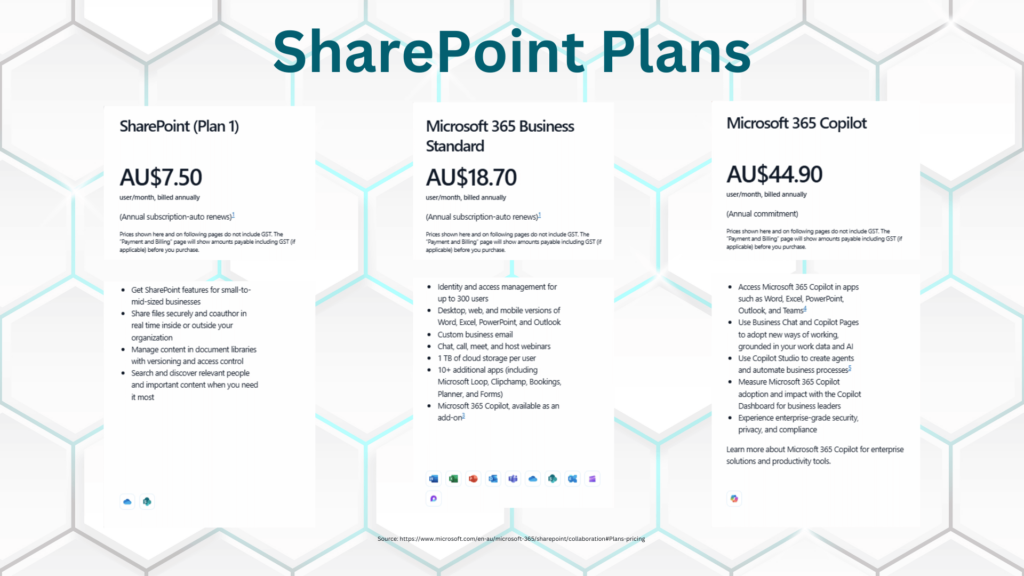
How Much is SharePoint for Business?
The cost of SharePoint for business depends on the plan and features you need. So Microsoft offers several licensing options. In general there are standalone SharePoint Online plans and plans bundled within Microsoft 365.
Standalone SharePoint Online Plans:
Plan 1: This plan is designed for small and medium-sized businesses and offers essential features like document sharing, collaboration, and basic site creation.
Plan 2: This plan is suitable for larger businesses that require advanced features such as advanced eDiscovery, information protection, and unlimited storage.
Microsoft 365 Plans:
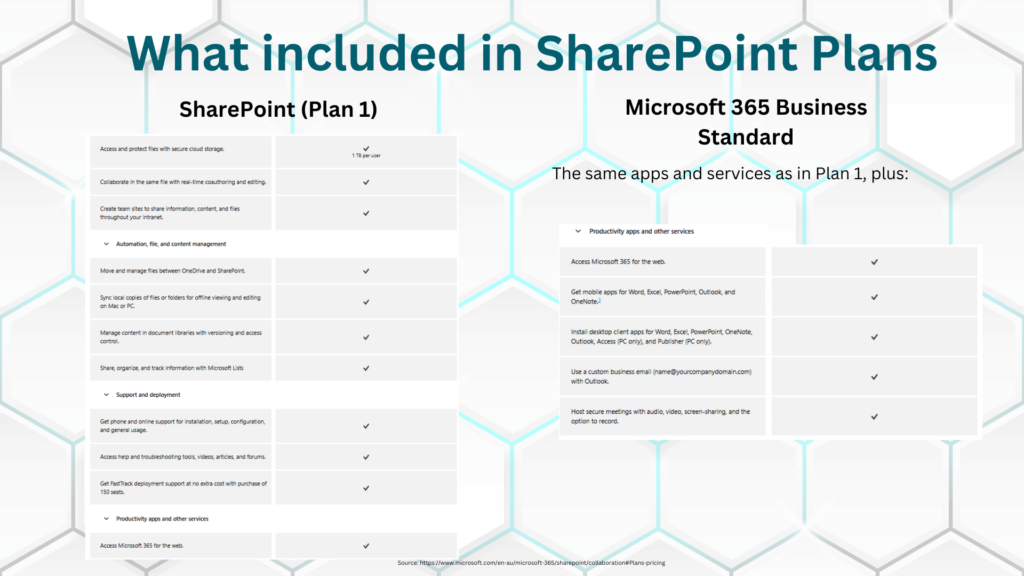
Microsoft 365 bundles SharePoint Online with other productivity tools like Microsoft Teams, Outlook, Word, Excel, and PowerPoint. There are various Microsoft 365 plans, each offering different features and storage limits.
Note: Pricing for SharePoint and Microsoft 365 plans can vary based on factors like the number of users, specific features, and regional pricing. It’s recommended to consult with your business IT support, or Microsoft partner to get the most accurate and up-to-date pricing information.
How Much SharePoint Storage Per User?
The amount of storage per user varies depending on the plan you choose:
SharePoint Online Plan 1: 1 TB per user
SharePoint Online Plan 2: Unlimited storage per user
Microsoft 365 Plans: Storage limits vary depending on the specific plan. For example some plans offer unlimited storage, while others have specific limits.
SharePoint vs. Other Platforms
SharePoint vs. OneDrive
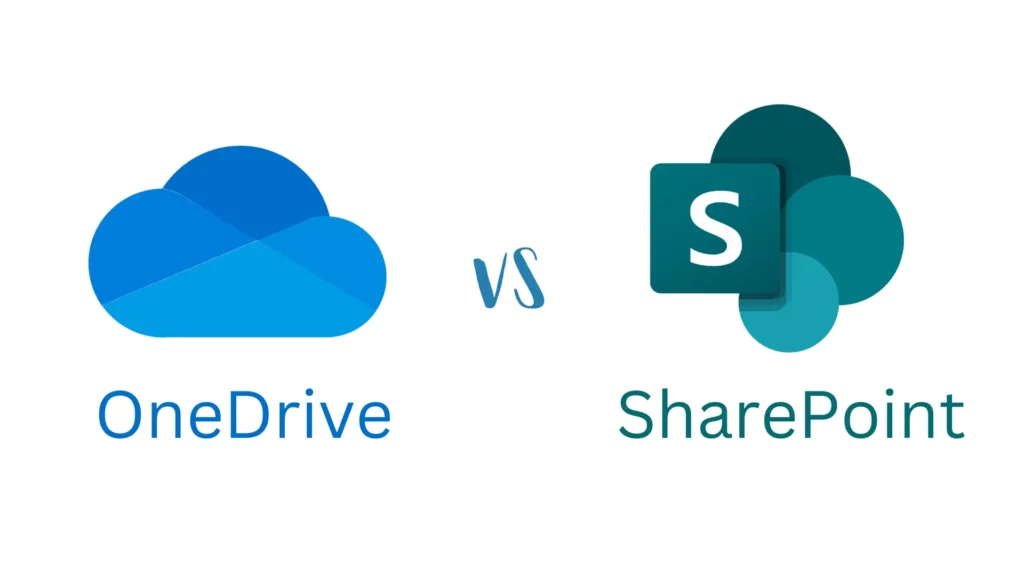
While both SharePoint and OneDrive are Microsoft products, they serve distinct purposes:
OneDrive. OneDrive is primarily designed for individual file storage, synchronisation, and sharing. So it’s ideal for personal documents, photos, and other files that you want to access across devices.
SharePoint. But SharePoint is a platform for team collaboration, document management, and intranet portals. So it’s designed for businesses to share and collaborate on documents, manage projects, and create knowledge bases.
SharePoint vs. Google Drive
While both platforms offer document storage and sharing, overall SharePoint provides advantages for businesses:
- Collaboration. Firstly, SharePoint offers more advanced collaboration features, including version history, workflow automation, and real-time co-authoring.
- Integration. Secondly, SharePoint integrates seamlessly with other Microsoft 365 tools like Microsoft Teams, Outlook, and Power BI. As a result this provides a comprehensive productivity suite.
- Scalability. Thirdly, SharePoint is designed to scale to meet the needs of large businesses, offering robust features and performance.
Navigation Features
SharePoint’s App Bar provides a centralised and intuitive navigation experience. Undoubtedly it excels other platforms in terms of ease of use and accessibility.
Customisation and Configuration
- Web-based configuration. Firstly, create and customise sites, lists, and libraries without writing code.
- PowerShell. Secondly, automate administrative tasks and customise SharePoint environments.
- SharePoint Designer. Thirdly, design and customise workflows, forms, and data views.
- Integration with corporate directories. Additionally, seamlessly integrate SharePoint with your company’s Active Directory.
- External application integration. Finally, connect SharePoint to other applications and services using APIs and connectors.
OneDrive for Business vs. SharePoint
While OneDrive for Business is a great tool for individual file storage and sharing, SharePoint offers additional capabilities for teams and businesses:
- Team Sites. Firstly, create specific sites for teams to collaborate on projects and share documents.
- Document Libraries. Secondly, centralise document storage and management, including version control and metadata management.
- Workflows. Thirdly, automate business processes, such as approvals and document routing.
- Intranet Portals. Lastly, create a centralised hub for company news, policies, and resources.
How to Get Started with SharePoint
Setting Up SharePoint for Business
For Small Businesses:
1.Sign up for a Microsoft 365 plan. Firstly, choose a plan that suits your business needs, such as Microsoft 365 Business Standard or Business Premium.
2.Create a SharePoint site. Secondly, log in to your Microsoft 365 account and create a new SharePoint site.
3.Customise your site. Thirdly, add pages, libraries, and lists to organise your content.
4. Invite team members. Finally, invite your team members to the site and assign appropriate permissions.
For Larger Businesses:
1.Consult with a Microsoft partner. Firstly, work with a partner to design a SharePoint architecture that aligns with your organisation’s specific needs.
2. Plan your SharePoint environment. Then define your site structure, information architecture, and security settings.
3.Deploy SharePoint. After that deploy SharePoint Online or on-premises, depending on your business requirements.
4. Configure SharePoint. Lastly, customise settings, workflows, and permissions to optimise your SharePoint environment.
Training Your Team
- Provide basic training. Firstly, train your team on core SharePoint features, such as creating and editing documents, sharing files, and using lists and libraries.
- Advanced training. Additionally, offer advanced training for power users, including workflow automation, customisation, and Power Apps development.
- Encourage self-paced learning. Moreover, provide access to Microsoft’s online training resources and documentation.
Leveraging Microsoft 365 Integration
- Microsoft Teams. Firstly, integrate SharePoint with Microsoft Teams for seamless collaboration and file sharing.
- Microsoft Power Automate. Secondly, automate repetitive tasks and workflows.
- Microsoft Power BI. Thirdly, create insightful dashboards and reports.
- Microsoft Power Apps. Finally, build custom apps to extend SharePoint’s functionality.
SharePoint App Bar Configuration
1. Establish a Foundation:
- Designate a Home Site:
- Firstly, select a primary site to serve as the central hub for your business.
- Secondly, assign this site as the Home Site to ensure consistent branding and navigation.
- Organise with Hub Sites:
- Create Hub Sites to categorise and group related content.
- Additionally, this helps streamline navigation and improve content discoverability.
2. Customise the App Bar:
- Personalise the Home Icon:
- Firstly, customise the appearance of the Home icon to reflect your business branding.
- Secondly, configure its behavior to direct users to the desired landing page.
- Manage Navigation Sources:
- Firstly, define navigation sources to control the links displayed in the App Bar.
- Secondly, prioritise essential links and organise them into logical groups.
- Thirdly, consider using Hub Sites as navigation sources to streamline navigation.
- Enhance the Search Experience:
- Additionally, configure search settings to prioritise relevant results.
- Moreover, customise search results to display the most important information.
- Lastly, implement search refinements to help users find specific content quickly.
Tips for Australian Businesses
Compliance with Australian Data Privacy Laws. Additionally, ensure your SharePoint environment complies with regulations like the Privacy Act 1988.
Local Support. Also engage with local IT providers or Microsoft partners for tailored support and guidance.
Cultural Considerations. Moreover, adapt SharePoint to suit Australian cultural norms and business practices.
Conclusion
By understanding what is SharePoint for business you can significantly enhance collaboration, productivity, and overall company efficiency. Moreover, by centralising document storage, automating workflows, and enabling real-time collaboration, SharePoint empowers organisations to make informed decisions, streamline operations, and drive innovation.
Whether you’re a small business or a large enterprise, SharePoint offers the tools and flexibility to meet your unique needs. From creating simple intranet portals to implementing complex enterprise content management solutions, SharePoint has the capabilities to support your company’s growth and success.
Contact Netcomp to learn more about what is SharePoint and how it can benefit your business.
FAQ
Can You Use SharePoint for Free?
Yes, you can use SharePoint for free with a Microsoft 365 trial. This allows you to explore the platform’s features and capabilities before committing to a paid plan.
Additionally, there are some freemium features available with Microsoft accounts, such as OneDrive personal storage and basic file sharing. However, for full-featured SharePoint capabilities, a paid subscription is required.
What is SharePoint Framework?
The SharePoint Framework (SPFx) enables developers to build custom web parts, extensions, and field customisers. By leveraging SPFx, organisations can:
- Extend SharePoint’s functionality: Firstly, create custom solutions to meet specific business needs.
- Integrate with external systems: Secondly, connect SharePoint to other systems and services.
- Modernise the user experience: Thirdly, build modern, responsive web parts.
Is SharePoint Worth It?
SharePoint offers great value for businesses looking to improve productivity, teamwork, and information management. Its main benefits include:
- Centralised Document Management. Firstly, SharePoint gathers documents in one place, making them easier to find. As a result it reduces the chance of losing important files.
- Efficient Team Collaboration. Secondly, it allows real-time collaboration on projects, helping teams work better together and speed up timelines.
- Automated Workflows. Thirdly, it streamlines business processes, cutting down on manual tasks and increasing efficiency.
- Customisable Intranet. Additionally, SharePoint lets you create a personalised intranet portal to improve communication and keep employees engaged.
- Integration with Microsoft 365. Furthermore, SharePoint easily works with Microsoft tools, making it easier for users and boosting productivity.
- Scalability. Finally, SharePoint grows with your business, offering long-term value as your needs expand.