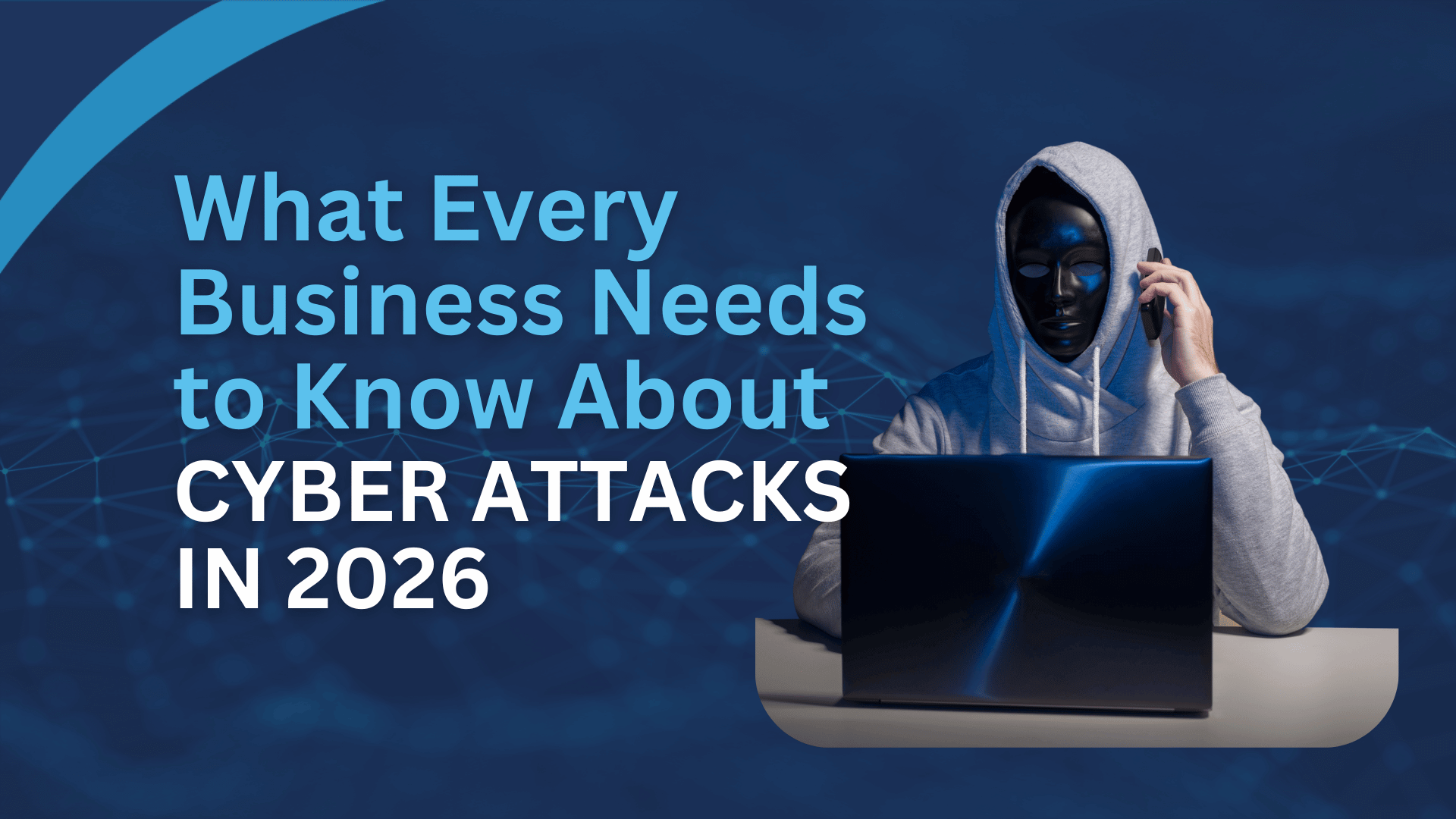Office 365 (now called Microsoft 365) is a group of subscriptions that contains productivity software such as Word, Excel and PowerPoint. It is a replacement of the traditional Microsoft Office licence like “Office 2007”. Unlike the traditional Microsoft where you buy the licence upfront, you will need to pay an ongoing monthly or annual fee to use Office 365. So why would you even want to pay an ongoing fee for Office 365 instead of just getting the traditional Microsoft Office and use the software permanently? Well, Office 365 has a lot of advantages than the traditional Microsoft Office licence.
Some History
The term Office 365 was introduced in 2010 for a subscription-based software platform aimed at businesses. It included hosted services like Exchange, SharePoint, and Lync Server, as well as Office on the web. Some plans also provided licenses for Microsoft Office 2010. However, when Office 2013 came out, Microsoft started to promote subscription plans more. They integrated services like OneDrive and Skype and emphasized regular updates, unlike one-time purchase licenses.
In July 2017, Microsoft launched another subscription service called Microsoft 365. It combined Office 365 with Windows 10 Enterprise licenses and cloud-based security products. Later, on April 21, 2020, Office 365 was rebranded as Microsoft 365. This change highlighted the inclusion of new tools and services beyond the traditional Office software. At the same time, many products formerly called Office 365 were renamed Microsoft 365. However, in October 2022, Microsoft announced it would drop the “Microsoft Office” brand by January 2023. Most products and services would then be marketed under the “Microsoft 365” name. Nonetheless, in November 2023, Microsoft released an Office 2024 preview, suggesting they might continue the Office brand.
Microsoft Subscription Plans
Microsoft 365 offers subscription plans for various users, with a focus on different needs. These plans have different features and price points. But in this article we will focus more on business and enterprise plans.
Business Plans
Business plans are crucial for companies of all sizes. These plans require a user ID managed by Azure Active Directory, often called a “work or school account.”
Microsoft 365 Apps for Business
This plan includes Office applications like Word, Excel, and PowerPoint. Users can install these on up to five devices, including Windows, Mac, and mobile platforms.
Microsoft 365 Business Basic
This plan, previously known as Office 365 Business Essentials, is designed for small to medium-sized businesses. It includes web-based Office apps, plus services like Exchange, Teams, SharePoint, and OneDrive, with 1 TB of storage.
Microsoft 365 Business Standard
Building on the Business Basic plan, this includes additional features and the full suite of Office applications for desktops and mobile devices.
Microsoft 365 Business Premium
This comprehensive plan is for businesses with up to 300 employees. It includes everything in the Business Standard plan, along with advanced features like Windows 10 Business, Azure Virtual Desktop, and enhanced security options.
Wondering if Microsoft 365 Business Premium is worth it for your business? Check out our in-depth analysis in our article “Is Microsoft 365 Business Premium Worth It?” to learn about its additional benefits and whether it suits your business needs.
Always up-to-date versions
Firstly, when you have office 365, you can use the desktop, web and mobile version of the latest version of Office. You don’t need to pay extra money to get the latest version of Office. On the other hand, if you use the traditional Microsoft Office 2007 and you want to upgrade it to Office 2017, you will need to pay for the licence again. This keeps your office apps current and ensures compatibility with the latest features.
Cloud storage and Data security
You can save you files online to keep it safe in case of accidents happens such as losing physical device. The 1TB of OneDrive online storage has more than enough space for you to store your files. Data security is especially important for business. Office 365 has Advanced Threat Analytics (ATA) which uses analytics and machine learning to detect and alert you to suspicious behaviour on you network. There is a mobile device management which can allow you to control Office on your employees’ devices to protect company information. If an employee’s device is lost or stolen, it can be remotely wiped to prevent data leakage.
Work anywhere at anytime
Another advantage of Office 365 is that you can work on a computer from anywhere as long as you have access to the internet, even if the computer does not have Office software (Word, Excel, PowerPoint) installed on it. This is because Office 365 is cloud-based, you can access to your email, files and Office software from any device. This flexibility supports remote work and improves productivity.
More Features
There are a lot of other features of Microsoft 365 which we won’t mention in this article. If you’re looking to expand your knowledge, our free E-book guide available for downloading here. The guide provides a comprehensive overview of Microsoft 365 applications, including Word, Excel, PowerPoint, Teams, and more.
Consider the Costs
Perhaps the only disadvantage of Office 365 is that you have to pay continuously. If you stop paying, the Office software you installed will stop working. However, the benefits of always having up-to-date software, enhanced security, and the ability to work from anywhere often outweigh this drawback.
For businesses, Microsoft 365 offers a strong suite of tools through various 365 plans. With its cloud-based approach, vast security features, and flexible access, it is a valuable investment. If you have any questions or need professional advice, don’t hesitate to contact Netcomp for assistance.