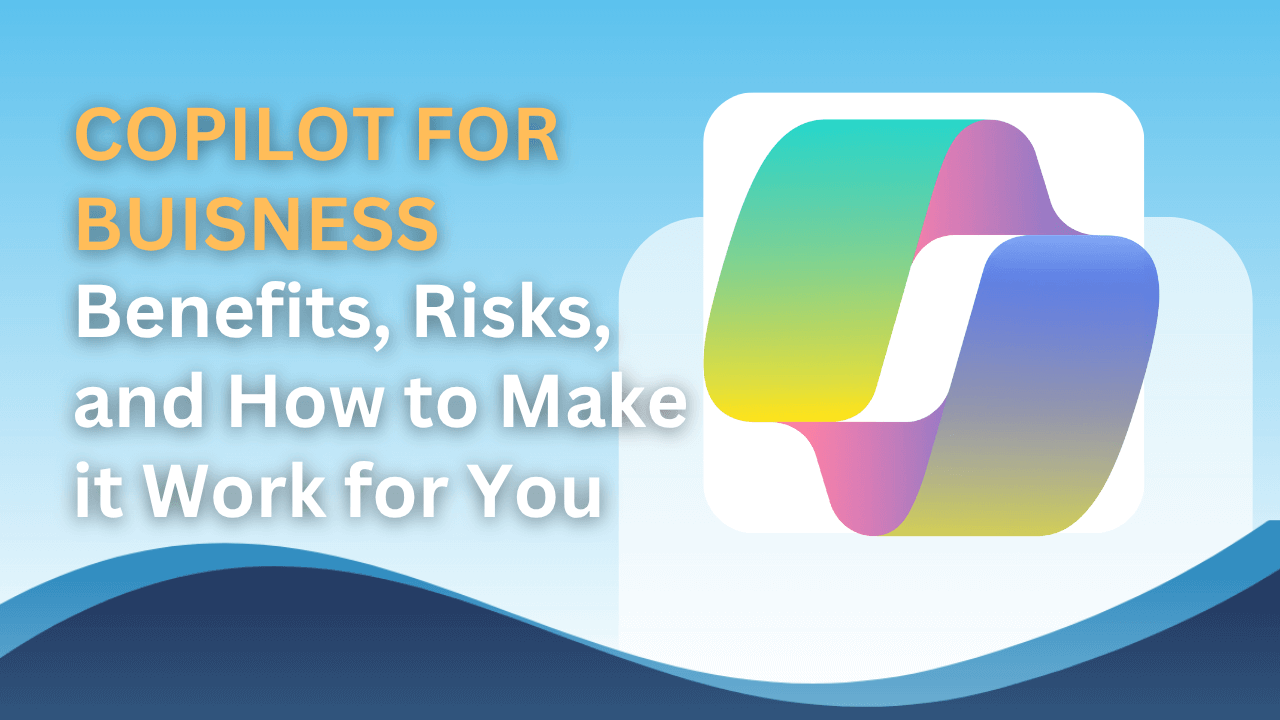Let’s face it: keeping your entire staff equipped with up-to-date computer hardware can be a real headache. It’s expensive, time-consuming, and even when upgrades go smoothly, there’s always some loss in productivity as users adjust to new devices and settings.
But the pain of regularly updating your team’s PCs is nothing compared to the true costs of neglecting hardware upgrades. Many of these costs are hidden or difficult to quantify, making them easy to overlook.
At Netcomp Solutions, we believe in providing our clients with the right information, rather than pressuring them into hardware upgrades. So, let’s dive into the real costs of holding onto outdated machines in your office, including the immediate and long-term expenses you might not be aware of.
Understanding the True Costs of Using Old Computers
To grasp the actual risks and expenses associated with outdated hardware, we need to explore three main areas.
Effects on Morale
As PCs age, they slow down due to both physical deterioration and the rapid pace of technological advancement. Newer software demands more processing power, leading to a mismatch between expectations and reality—a slow computer.
If you’ve ever experienced the frustration of using an underperforming computer that crashes frequently, you know how it affects morale. Waiting for a sluggish PC to boot up in the morning gives employees ample time to contemplate their work tools. Thoughts like, “This company can’t even provide the necessary tools for me to be effective” can quickly dampen morale.
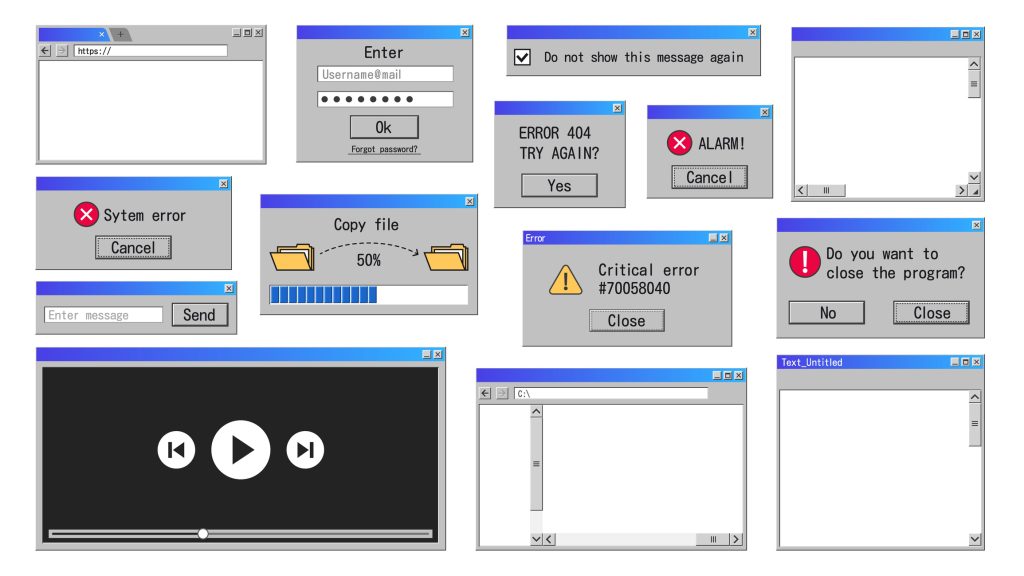
Drain on Productivity
The negative impact on morale directly affects productivity. When employees spend valuable time staring at loading screens or waiting for software to respond, they’re not accomplishing meaningful work. Many tasks rely on software that loads slowly or are heavily dependent on the speed of the computer.
Instead of being productive, employees become frustrated and demotivated. The toll on morale is palpable.
Security Concerns of using old computers
Outdated hardware poses significant security risks, which disappear when you replace it. The lack of updates for aging hardware leaves it vulnerable to new flaws and vulnerabilities found in software, operating systems, and even the hardware itself.
Consider your smartphone: an older model eventually becomes incapable of running the latest operating system updates. The same applies to desktop computers. Once a piece of hardware is no longer supported, it becomes defenseless against new threats.
Moreover, if your organization relies on legacy software that only works on outdated operating systems like Windows 7 or Windows XP, you’re exposed to even greater risks. Microsoft discontinued active support for those operating systems years ago, leaving them exposed to unpatched vulnerabilities.
Hidden Maintenance Costs

Using old computers comes with hidden maintenance and repair expenses. According to a white paper, the “stealth costs” of maintenance and required upgrades accumulate to an average of $561 per PC once the computers are four years old or older.
It’s crucial to understand how these problems compound one another. When an older PC requires maintenance, the employee using it is less productive and likely dissatisfied.
The Direct ROI of Upgrading to New Machines
Replacing outdated computers not only eliminates hidden costs but also offers a direct return on investment. Here’s how:
Enhanced Productivity: New computers run faster, enabling your team members to complete tasks without waiting for their machines to catch up. Increased productivity leads to greater revenue generation.
Ongoing Support: New hardware receives optimal support from operating system providers like Microsoft. You’ll always have access to the latest versions and their improved features.
Reduced Downtime: New hardware is more reliable, resulting in fewer service tickets and less time wasted on service desk costs. You’ll avoid the associated downtime and productivity losses caused by unreliable machines.
Two Options for Replacing Old Computers
When the time comes to replace outdated computers, you have two main options: handling the process in-house or partnering with an IT service provider.
By working with Netcomp Solutions, you’ll gain the expertise of a dedicated guide who can recommend the best hardware for your specific business needs. We handle the entire process, from purchasing and installation to initial setup and even recycling or disposal.
If you choose to handle the process internally, you’ll bear the responsibility of researching vendors, specifications, and managing the transition from old to new hardware. Without the right experience and processes, there’s a higher risk of encountering issues along the way.
Ready to Upgrade? Contact Netcomp Solutions Today!
If you have any questions or are ready to start the upgrade process, don’t hesitate to reach out to our team. We’re here to provide expert guidance and ensure a seamless transition for your business. Contact us today!