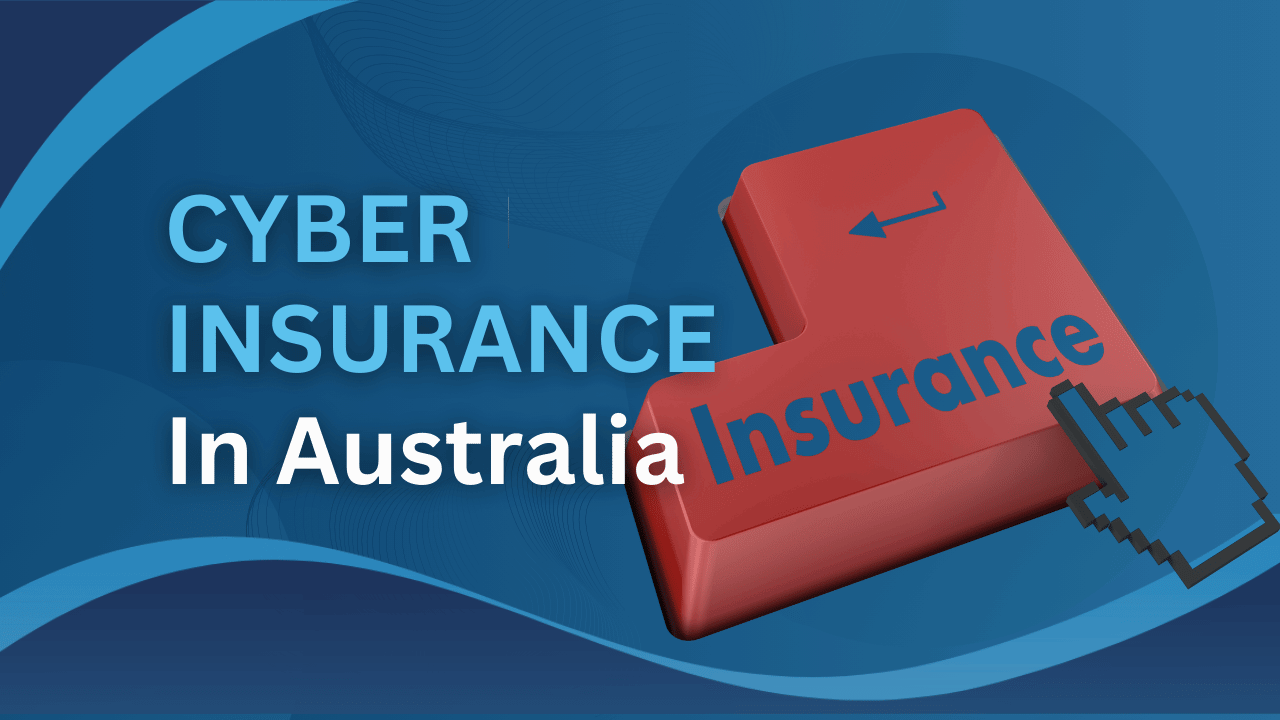When analysing online success, many businesses monitor web traffic, search engine rankings, and website performance. The goal of this analysis is to assess how popular their site is with web users. However, this kind of data doesn’t really tell you much about how satisfied customers are. Or how many leave immediately upon arrival. Or, moreover, how many users convert into actual buying customers. That’s why bounce rates, conversion rates and sales figures are far more valuable when monitoring online success.
Imagine an e-commerce website with a very low bounce rate, 100,000 unique web visitors, and 15% conversion rates, but with low search engine rankings. Compare it to a site with high search engine rankings, the same unique visits, but a tiny 1% conversion rate. Search engine rankings may be high in the latter case, but customers aren’t actually buying much on the site.
So, what would you prefer—popularity or profits?
Trying to improve conversion rates on unoptimised websites can be a challenge, (not to mention time-consuming and costly). Even after considerable investment and development on clunky, old-fashioned websites, it may take a lot of time for conversion rates to improve. Improving conversion rates, reducing bounce rates, and increasing page rankings can all be achieved through speed optimisation. And website design and development are essential in identifying front-end problems that can slow down website performance. And like we’ve said before, speed sells!
Testing is the key to understanding the areas of your website that should be altered. It helps to make it as smooth and fast as it needs to be to boost conversion rates and sales.
What to Test to increase website performance
Understanding how each component of website performance works and assessing the indicators of slow performance is paramount in addressing speed issues.
So what should you test to find the weak points in your website?
Initial Page Speed

If your website has a lot of additional images, graphics and content, then page load times are going to be slower. Than if your website contains only pertinent information and simple content. Websites that contain vast amounts of memory and code to be downloaded within seconds of users accessing the site, will need considerable alteration and optimisation to load in under 5 seconds.
Initial page speed can be tested by monitoring Time to First Byte (TTFB) and Ping requests from your website servers. When you test these aspects of initial page load speed and you find they are taking too long, some alterations will need to be made on the back-end of your website.
Full Page Load Time
Webmasters, developers and website owners want to analyse and record the time it takes for whole page content to load onto requesting web browsers. This information not only influences web design and development practices. It also determines IT strategies and hardware buying decisions that improve website performance. Hardware deployment and optimisation for quick website loads is a useful performance indicator. It helps website owners understand how web performance adapts in regards to content type, image size, plug-ins, advertising, etc.
To ensure optimum page performance, developers should cache content in a separate location. As well as running secure back-end servers that will help your website load rich-media content. Testing full page load times will allow you to make informed decisions about which IT hardware, content marketing, and speed optimising technologies to implement.
Geographic Considerations
In a global capitalist economy the goal of any expanding e-commerce business is to reach different markets on a global scale. Global reach is not always effective online due to restrictions that decrease client-server communication. Bandwidth changes, government restrictions, and technology can limit website performance and speed across different geographic locations. You can combat this by testing speed, visibility, and accessibility across varying locations to identify your website performance results.
Load Tolerance
Website traffic fluctuates based on factors like time of day, season, and promotional campaigns, impacting its daily variations. Website servers that are accustomed to handling normal levels of web traffic at optimum performance can slow down due to large amounts of web traffic or loads. Important tests to try out on your website are load tests, performance tests, ramp tests, and stress tests. These tests can help you evaluate how much traffic is flowing into your website. And how many users your website can reasonably handle before performance diminishes. The results will highlight any hardware upgrades or software alterations your website needs when usage patterns and loads increase.
Web Server CPU load
Although it may not be something website owners themselves would tackle. Web server CPU load times should be tested by IT specialists to ensure back-end hardware systems are capable of handling increased web traffic. Website performance issues can happen when there is insufficient server power to handle download requests effectively. Web hosting companies or IT staff should monitor CPU load times on locally-hosted websites to ensure the server can deal with spiking levels of web traffic. It’s worth noting that there are now a number of cloud-based monitoring tools available. They can automatically monitor web server CPU load, providing real-time insights and alerts to keep your website running smoothly.
Website Databases
For e-commerce sites that host a lot of product descriptions, catalogs, and dynamic content, database performance is paramount to overall website performance. Many e-commerce sites use databases to store back-end data such as member log-ins, passwords, users, transactions, and orders. For this data to be accurate and easily accessed, well-maintained databases are often used. Testing the functionality of website databases is essential to ensuring inaccurate data isn’t transmitted or that data isn’t lost from the back-end. Poorly maintained databases can slow down website performance or even lead to crashes.
To ensure the accuracy and accessibility of this data, consider using managed database services that are now available. These services can make it easier to manage and optimize database performance, ensuring that your website operates efficiently and without hiccups.
How to Test your Website Performance

There are now a number of AI-powered tools that can provide more detailed and actionable insights to enhance your website’s performance.
While there are many web development companies on the market that specialise in website performance testing, although these services can be quite expensive. There are also many premium and free testing tools. They analyse your website pages, speed and load times helping you find custom solutions to any performance issues they identify.
Google and Yahoo have bespoke page speed testing technologies that offer insight into website speed performance and ways you can optimise your site. Pingdom is a useful free website monitoring tool that explains your website performance. It offers optimisation suggestions in helpful, jargon-free language.
Google, Yahoo, Pingdom, WebPageTest, K6, Uptrends, GTMetrix, and other similar tools use a variety of browsers and geographic locations to load your website in a way that end-users would and then replicate the user experience. Any bottlenecks are reported across the web pages and certain elements are checked, including load time, request delays, file size and response times.
There are some factors to consider when choosing a website performance testing tool:
- The types of tests you need to run
- The level of detail you need in the results
- The need for real-user monitoring
- The need for global monitoring
- Your budget
The tools will suggest various methods to increase website performance, for example, if your website contains large, uncompressed images, the tool will suggest measures to compress the large file. They may also suggest removing affiliate code or other plug-ins that are making your website sluggish. Although these tools can’t eliminate website issues for you, they can help you identify issues and empower you to take action when you spot performance bottlenecks.
For a comprehensive exploration of this topic, don’t miss the other five parts of this article ‘Website speed optimisation’: