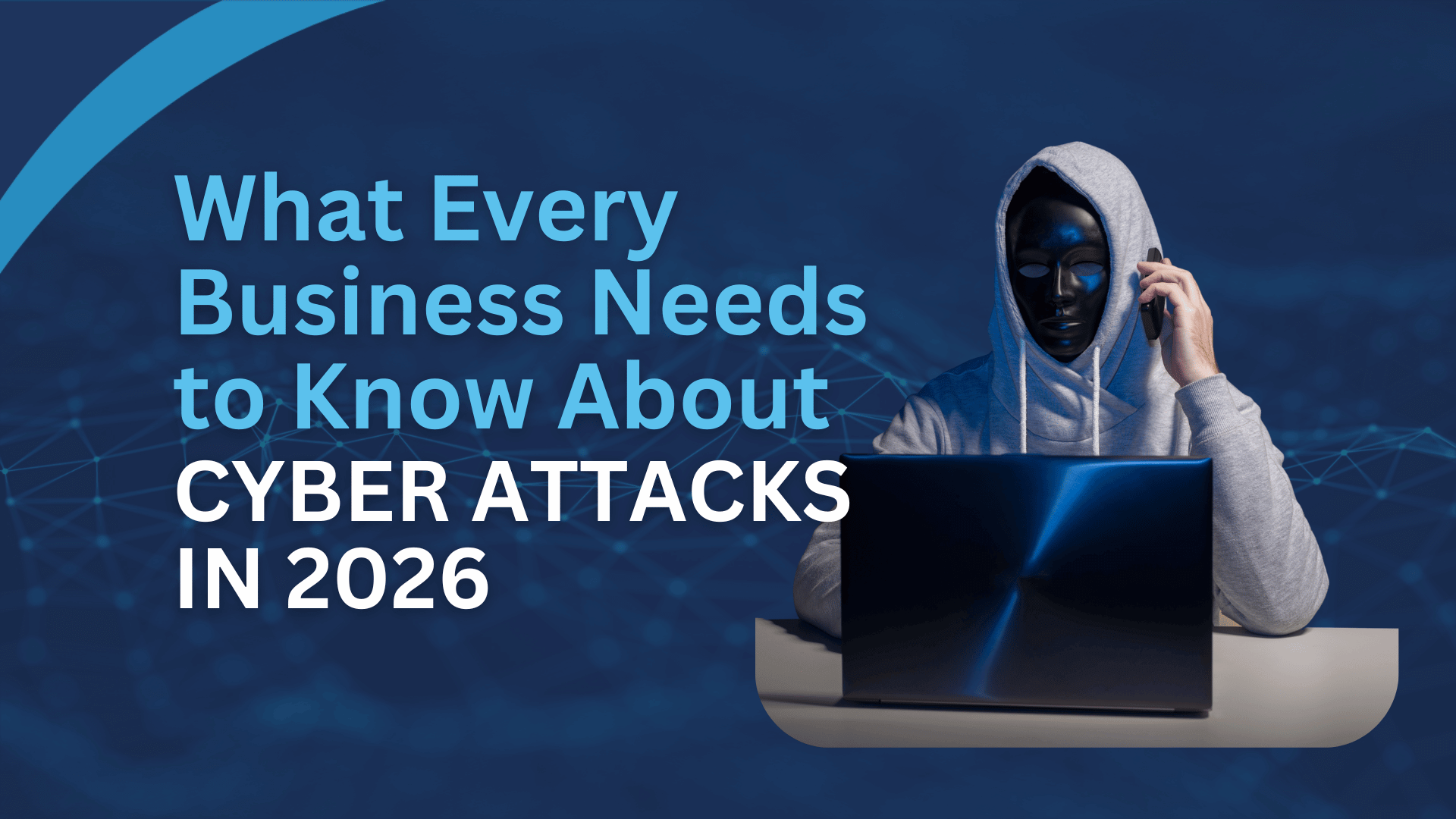Are you using Microsoft 365 to manage your business? If the answer is yes, then it’s time to consider the security of your accounts! Multi-factor authentication (MFA) can make all the difference in providing an extra layer of protection and security for your data. In this blog post, we’ll discuss why MFA is so important when utilizing Microsoft 365 and how it helps guarantee secure access to information and communication within any organization. We’ll explain its key features, benefits and types available; as well as their useful application. Read on to learn more about why this technology should be part of your overall digital security strategy!

So, what is Multi-Factor Authentication?
In the past, a simple username and password were enough to keep your accounts secure. However, as more data ends up on the dark web, bad actors can easily access it.
Multi-factor authentication is additional layer of security, basing on the principle of multiple verifications, making it significantly harder for unauthorized parties to gain access to sensitive information. Instead of relying solely on a password to confirm a user’s identity, multi-factor authentication requires additional factors such as SMS codes, fingerprint scans, or facial recognition. By adding these extra authentication steps, multi-factor authentication ensures that only authorized users can gain access to sensitive information, providing peace of mind to businesses and individuals alike.
But don’t worry, implementing Multi-factor authentication is easy. After requiring all users to have MFA, they will be prompted to set up a second form of authentication.
There are four easy options to choose from:
- 1. For those who prefer an app, the Authenticator App is the preferred method.
- 2. Alternatively, they can opt for a text code to their phone.
- 3. Or Call their phone, – whichever works best for them.
- 4. Organizations without mobile devices, or wish to avoid involving personal phones in authentication can also use USB keys.
The setup process is simply a matter of following the prompts – although, if they experience any roadblocks along the way, we’re here to help!
The MFA App:

Download the free app from Apple or Samsung store. After downloading, click “add an account” and scan the QR code shown on their computer screen. This will link their account with the app.
User Experience
Now, users can quickly access their Microsoft 365 accounts with enhanced security. They’ll get a prompt every time they use a new device, but it won’t be necessary for their primary one. This makes the login process less intrusive, particularly for daily or weekly use computers. Wondering how long it takes? Here’s a fun fact: it’s as quick as answering what is your favorite movie. Just like that, MFA streamlines your Microsoft 365 account.
The Benefits of Multi-Factor Authentication
Microsoft reports that enabling this cybersecurity layer can prevent 99.9% of account compromise attacks. Although cyber attacks cannot be entirely evaded, this defensive barrier makes it much harder for hackers to gain unauthorized access to your Microsoft 365 accounts. With more data being migrated to the platform than ever before, reliance on this layer is mandatory, not optional. Microsoft will soon require this measure for all accounts, so take action now to be in compliance. If you need assistance setting it up, contact us for a simple, step-by-step guide.