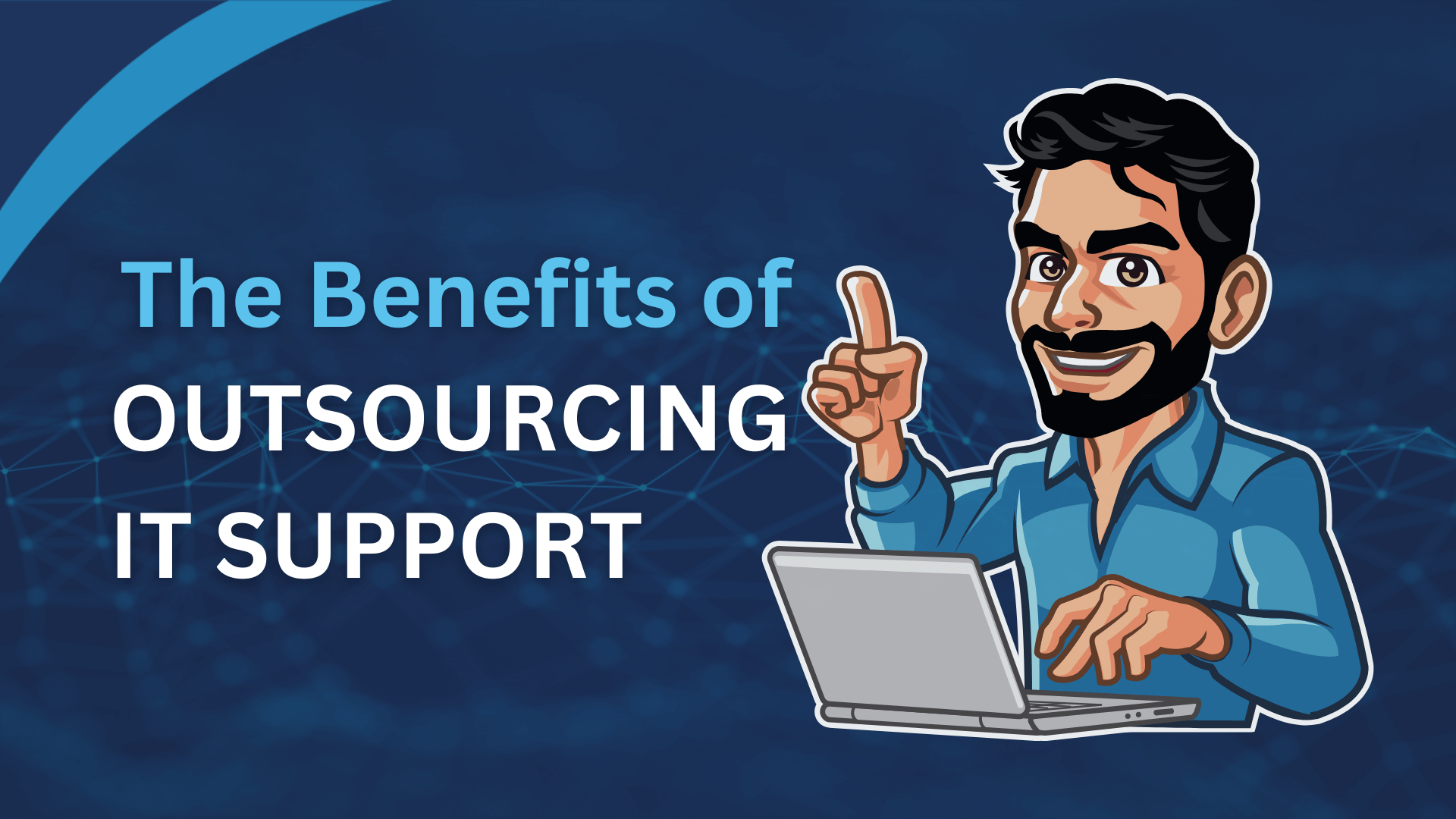1. Create a List of all Business Threats
When it comes to creating a backup and recovery plan, it is important for you to understand the threats your business faces. Keep in mind that your business is susceptible to a range of disasters and you need to consider the impact of everyday problems, such as hardware and server failures as well. Therefore, start by creating a list of all the threats, needs and requirements of your business.
The key to this is to look at larger concepts i.e. potential alternative sites, data backups, and redundancy of power and equipment. It isn’t necessary to drill down exact items, but just look at all the troubles and problems your business faces generally in terms of data security. Knowing what might strike and how it will impact can help you create a backup plan that works best for your business.
2. Identify Failover and Redundancy Probabilities
The IT administrators of your business should work together with IT security professionals in order to detect potential weaknesses within the organisation. This way, you can factor how often power and equipment failures occur and what steps you can take to ensure business continuity. For instance, in case of a power failure, the best option is usually to purchase a generator to ensure systems can operate during power outages or fluctuations.
3. Partner with a Cloud Service Provider for Backup
As businesses become more dependent on technology, you certainly cannot expect to work with the traditional backup programs and software to protect business data. In fact, you have to go the extra mile and adapt cloud solutions to increase security of data. Your data will be backed up online automatically, thus keeping your data safe even when a hardware or server fails.
To move your data to the cloud, consider contacting a reputable service provider that offers a purpose-built cloud specifically for data protection and backup. This means the provider you choose must use the latest security tools and enhancements to ensure your business data is protected from both external and insider threats.
4. Test Your Plan with Regular Drills
Once you have identified all issues and problems and create an effective backup and recovery plan, test the plan with regular drills. This way, you can prepare your teams before a real disaster occurs and it can even help you determine the viability of your plan. Additionally, it will also point out potential issues in your plan, thus making it easier to detect areas that require improvement.
So, now that you are familiar with the tips mentioned above, creating a backup and recovery plan won’t be a problem.