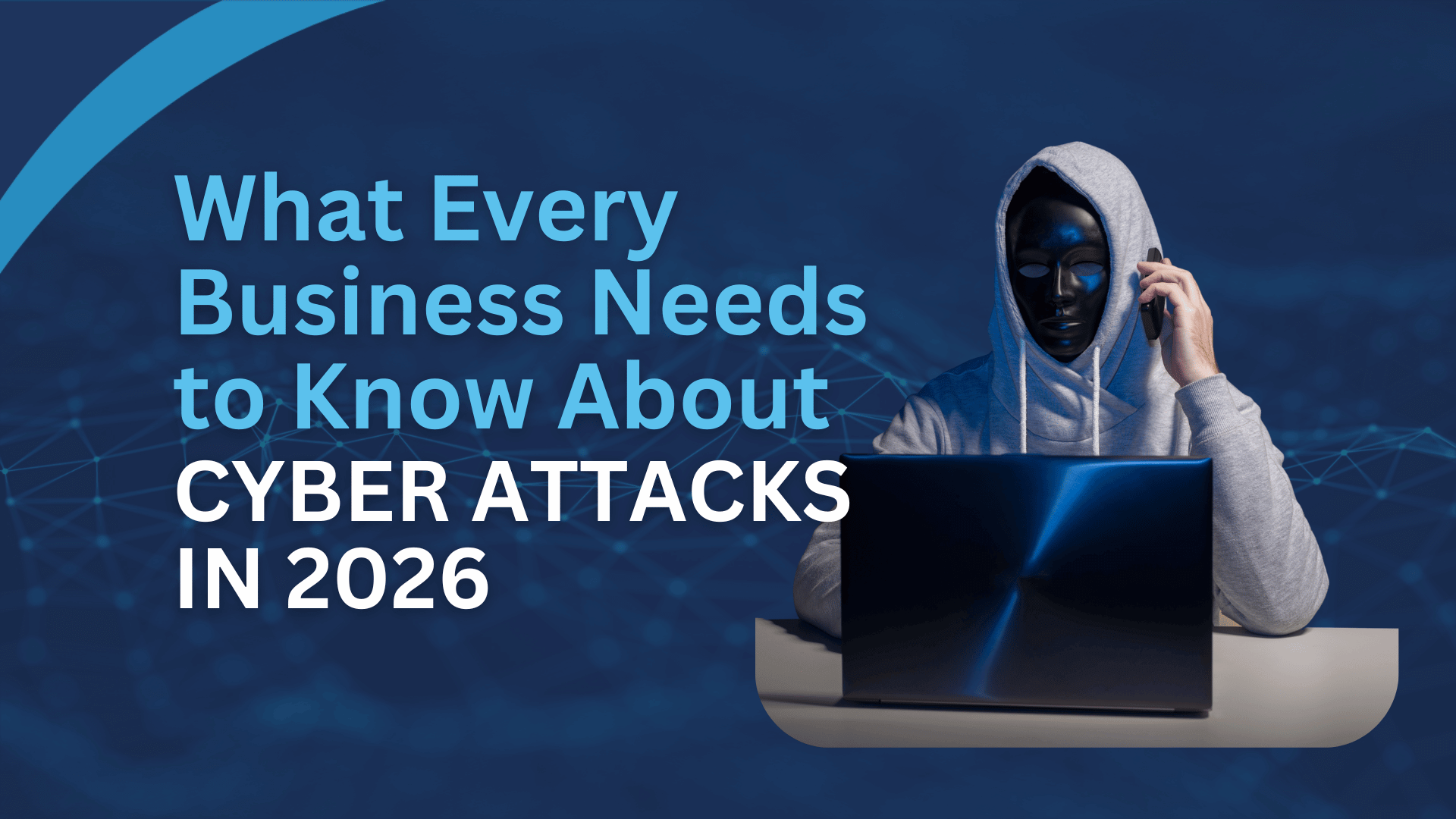Desktop computers are hardworking pieces of equipment that are constantly exposed to elements, security threats and internal processes which can hamper smooth performance and cause systems to crash. Regular maintenance can optimise your computer’s performance, detect early signs of problems and allow immediate computer repairs. This can save your business from the high costs of major repair work and loss of important business data.
Common desktop problems
Slow computer
Computer performance is at its best when equipment is new. Visiting certain types of websites, downloading and installing applications can slow down your desktop’s performance. These actions can introduce viruses, malware, spyware and adware into your computer. Spyware and adware programs may not be as harmful as malware but they run in the background, using up much of your computer’s power and slowing down performance.
Fragmented files
Creating and deleting files regularly can leave scattered or fragmented files which take up much of your computer’s resources. Defragmenting files will sort your desktop computer’s files and arrange them in a structured order that allows your PC to load faster. This maintenance procedure should ideally be performed at least once a month for optimum performance.
Temporary files
Objects that you view or retrieve online are stored in temporary files for faster retrieval in the future. They remain in your desktop even when you no longer need them. Over time, temporary files can accumulate and take up huge disk space in your computer, slowing down your its performance. The solution is to clean up temporary files at least once a month in order to free up disk space and improve desktop speed.
Dust build-up
Your desktop’s hardware attracts dust that can gather around component parts which are responsible for your computer’s performance. Keeping your desktop’s outer cover clean and placing it in clean surroundings can help minimise dust build-up. But you may need professional cleaning services to safely remove dust from sensitive component parts.
Hardware upgrade
New applications often require higher hardware specifications in order to operate smoothly. Upgrading specific hardware such as RAM (memory) and the processor is in most cases less expensive than replacing your computer with newer and more powerful desktops.
The decision to upgrade specific parts, however, requires advanced technical knowledge that business owners and managers don’t always have. Your computer repairs service can provide technical advice, procure specific parts and install them correctly for you.
Troubleshooting wireless Internet connections
Wireless access points enable several desktops and devices to share resources such as Internet connection, printer and file storage. A wireless access point can create a network of computers connecting to broadband Internet wirelessly, promoting mobility and cost savings from shared resources. Access points, however, are susceptible to technical problems resulting in intermittent or poor connections. In Brisbane, PC troubleshooting services that we at NetComp provide will resolve issues promptly to minimise business interruptions.
Other desktop problems include spam emails and data loss. Anti-spam applications can keep unwanted emails out. External hard drives and an online backup system can store your files safely and minimise costs of purchasing desktops with large hard disk capacities. Addressing minor computer problems before they develop into more complex issues helps prevent major problems that are difficult and expensive to fix.
Regular maintenance through defragmenting, cleaning up, and backing up of files can significantly reduce repair costs and keep your desktop computers in good running condition. Businesses can retain in-house IT staff for computer repairs or outsource maintenance and troubleshooting services to NetComp.