Australia experienced 47 million data breaches in 2024 —that’s one account compromised every single second. Moreover, 595 data breaches were reported to the Office of the Australian Information Commissioner between July and December 2024 alone. These aren’t just statistics—they represent real Australian businesses losing customer data, financial records, and years of work in an instant.
Here’s what makes this even more critical: research consistently shows that 60% of small businesses that experience major data loss close their doors within six months. Without proper backups, a single ransomware attack or hardware failure can end your business permanently.
However, there’s good news. Regular backups provide a proven safety net against these threats. As part of the Australian Cyber Security Centre‘s Essential Eight framework, properly implemented backups give you the power to recover from almost any disaster—whether it’s a cyber attack, hardware failure, or human error.
This comprehensive guide walks you through everything you need to implement effective backup protection for your Australian small business. You’ll learn what regular backups actually mean, understand the different backup types, discover practical implementation steps, and get a clear four-week action plan to protect your business starting today.

What is a Regular Backups?
Let’s start with the basics. At its core, a backup is simply a copy of your important data stored somewhere safe.
However, when we talk about “regular backups” in the Essential Eight context, we mean something much more specific and systematic.
More Than Just Copying Files
A regular backup involves automatically copying your critical business information to a separate, secure location on a scheduled basis. Essentially, it’s not about remembering to copy files to a USB drive once in a while. Instead, it’s an organised, consistent process that happens whether you remember it or not.
The Australian Cyber Security Centre defines regular backups as systematic copies of:
- Your business data – Customer information, invoices, financial records, emails, and contracts
- Your software and applications – The programs your business relies on daily
- System configurations – Settings that make your systems work the way you need them to
- Operating systems – The foundation that runs everything else
The “Regular” Part Matters
Now, here’s where many small businesses get it wrong. Having backups isn’t enough – they need to be regular. In other words, you need to back up your data frequently enough that you won’t lose too much if disaster strikes today.
Think about it this way: if you only back up once a month, you could lose up to 30 days of work. On the other hand, daily backups mean you’d only lose one day’s worth of data at most. For most Australian small businesses, that’s the difference between a minor inconvenience and a business-ending disaster.
Cloud Storage Is NOT a Backup
Before we go further, let’s clear up a common misconception. Many business owners think they’re covered because they use cloud storage services like Google Drive, Dropbox, or OneDrive. Unfortunately, that’s not the same as having proper backups.
Cloud storage syncs your files, which means if you accidentally delete something or if ransomware encrypts your files, those changes sync too. Therefore, your “backup” becomes useless. Real backups create separate, protected copies that can’t be altered by everyday actions or malicious attacks.
Why Are Regular Backups of Data Important?
You might be wondering why backups deserve so much attention. However, the reality is that cyber criminals don’t care about your business size – they care about easy targets. Let’s explore why backups have become absolutely essential for Australian businesses.
Your Last Line of Defence
Cyber attacks are no longer rare events. From January to June 2024, Australian authorities received 527 data breach notifications, the highest number since 2020. Moreover, this represents a 9% increase from the previous six months, showing that the problem is getting worse, not better.
Ransomware attacks, in particular, have become frighteningly common. These attacks encrypt all your data and demand payment for the decryption key. Without backups, businesses face an impossible choice: pay the ransom (which doesn’t guarantee you’ll get your data back) or lose everything. However, with proper backups, you can simply ignore the criminals and restore your systems from your backup copies.
Furthermore, sophisticated attackers know how important backups are. As a result, they actively search for and try to destroy backup systems before launching their main attack. This is precisely why proper backup protection is critical.
Protection Against Everyday Disasters
While cyber-attacks grab headlines, they’re not the only threat. In fact, regular backups protect you against:
Hardware Failures
- Hard drives fail without warning, typically after 3-5 years of use
- Server crashes can take down your entire business operation
- Power surges and electrical issues can corrupt data instantly
Human Error
- Employees accidentally delete important files more often than you’d think
- Someone overwrites a critical document with the wrong version
- Mistakes during software updates can break systems
Natural Disasters
- Floods, fires, and storms can destroy physical equipment
- Power outages during severe weather can corrupt data
Each of these scenarios happens more frequently than most business owners realise. Therefore, having recent backups means these incidents become minor frustrations rather than business-ending catastrophes.
The Real Cost of Data Loss
Let’s talk about what data loss actually costs Australian small businesses. Research consistently shows that 60% of small businesses that experience catastrophic data loss close within six months. Additionally, those that survive face average recovery costs between $50,000 and $200,000.
Beyond the immediate costs, consider the ongoing impacts:
- Revenue Loss – Every hour of downtime costs your business money
- Reputation Damage – Customers lose trust in businesses that can’t protect their data
- Regulatory Penalties – The Privacy Act requires Australian businesses to protect personal information
- Operational Chaos – Staff can’t work without access to systems and data
What Are the Three Types of regular Backups?
Not all backups work the same way. In fact, there are three main types, each with different advantages. Understanding these differences helps you choose the right backup strategy for your business.
Full Backups: The Complete Picture
A full backup copies everything – every file, every folder, every setting. Think of it as taking a complete snapshot of your entire system at that moment in time.
When you run a full backup, the system copies all selected data regardless of whether it’s changed since the last backup. For example, if you’re backing up 500GB of data, the full backup will be 500GB every time.
Pros:
- Simplest and fastest restoration
- Everything you need is in one place
- Complete protection with no dependencies
Cons:
- Takes the longest time to complete
- Requires the most storage space
- Can slow down systems while running
Best for: Weekly or monthly baseline backups. Additionally, always perform a full backup before major system changes.
Incremental Backups: Maximum Efficiency
Incremental backups take a smarter approach. Instead of copying everything, they only back up data that has changed since the last backup of any type. Consequently, they’re much faster and require far less storage space.
Here’s how it works: Run a full backup on Sunday night. On Monday, your incremental backup only copies files that changed on Monday. Then on Tuesday, it only copies Tuesday’s changes, and so on.
Pros:
- Fastest backup speed
- Minimal storage space required
- Can run multiple times daily without issues
Cons:
- Slower recovery (need the full backup plus every incremental)
- If one backup in the chain is corrupted, recovery becomes difficult
- More complex management
Best for: Daily backups between your weekly full backups.
Differential Backups: The Middle Ground
Differential backups offer a compromise. They copy all changes since the last full backup, not just changes since the last backup.
Here’s the difference: Run a full backup on Sunday. On Monday, the differential copies everything that changed on Monday. However, on Tuesday, it copies everything that changed on both Monday and Tuesday combined.
Pros:
- Faster than full backups
- Simpler recovery than incremental (only need full backup plus latest differential)
- More reliable with only two backup sets needed
Cons:
- Each day’s backup gets larger throughout the week
- More storage than incremental backups
- Takes progressively longer each day
Best for: Businesses wanting simpler recovery than incremental but don’t have storage for multiple full backups.
Which Type Should You Choose?
Most Australian small businesses should use a combination strategy:
- Weekly: Full backup (Sunday night)
- Daily: Incremental or differential backups (Monday through Saturday)
- Monthly: Keep one full backup for long-term retention
This approach gives you frequent protection without overwhelming your storage. Moreover, you can recover quickly while keeping storage costs reasonable.
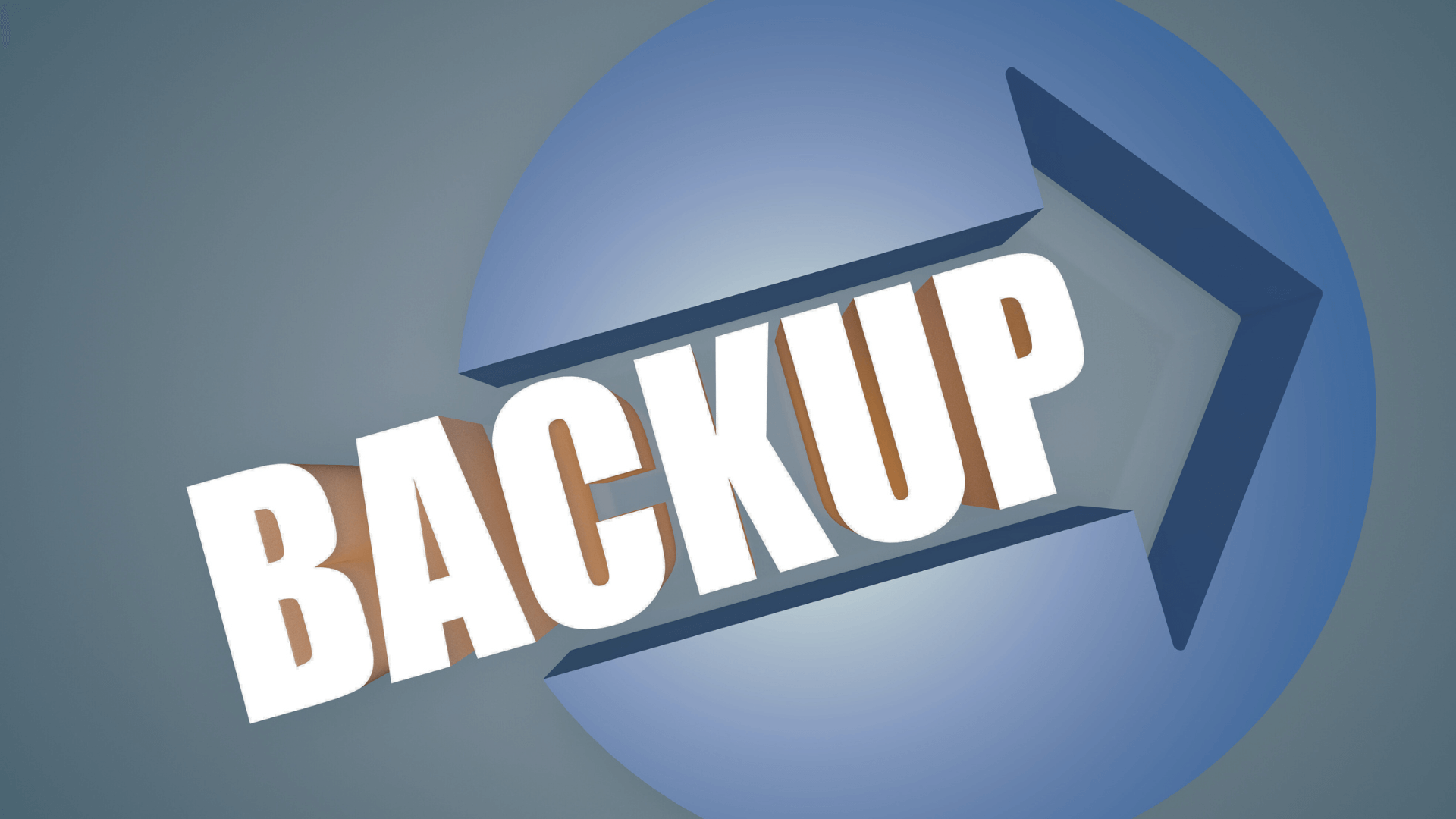
How to Backup Regularly: Step-by-Step Implementation
Now let’s get practical. Follow these steps to build backup protection that actually works when you need it.
Step 1: Identify What Needs Backing Up
First, create a complete inventory of where your business stores information:
- File servers and employee computers
- Email systems (both server-based and cloud)
- Databases (customer records, inventory, financial data)
- Cloud applications (Microsoft 365, Google Workspace, Xero)
- Mobile devices used for business
- Your website and web applications
Then classify by importance:
- Critical (backup daily) – Customer data, current financials, active projects, emails
- Important (backup weekly) – Completed projects, historical records, procedures
- Nice-to-Have (backup monthly) – Old marketing materials, superseded documents
This classification helps you prioritise your budget. Moreover, it ensures you’re not wasting resources on unnecessary data while missing critical information.
Step 2: Follow the 3-2-1 Backup Rule
This is the gold standard for backups:
- 3 copies of your data (original plus two backups)
- 2 different storage types (local and cloud)
- 1 copy offsite (physically separated from your business)
Why this matters: If ransomware encrypts your primary data and your connected local backup, you still have the offsite copy. If fire destroys your office, your cloud backup remains safe. If your cloud provider has an outage, you have local copies available.
Step 3: Choose Your Backup Solutions
Based on the 3-2-1 rule, you need at least two different backup solutions. Here are your options:
Cloud Backup Services (Recommended for offsite protection)
Popular options for Australian businesses:
- Backblaze – Unlimited storage, around $99 USD annually per computer
- Microsoft Azure Backup – Integrated with Microsoft 365
- Acronis Cyber Protect – Comprehensive with cybersecurity features
Pros: Automatic offsite storage, accessible anywhere, professionally managed
Cons: Ongoing costs, internet speed affects backup/recovery times
Network Attached Storage (NAS) (Recommended for local backup)
Pros: One-time cost ($500-$2,000), fast recovery, complete control
Cons: Requires setup, still at your location (needs cloud backup too)
External Hard Drives (Budget option)
Pros: Inexpensive ($100-$500), portable for offsite storage
Cons: Manual process, must be taken offsite, not suitable as only solution
Recommended combinations:
- Micro businesses (1-5 employees): Cloud backup + external drive rotation
- Small businesses (6-20 employees): Cloud backup + NAS device + monthly external drive
Step 4: Set Up Your Backup Schedule
Create a schedule based on your data classification:
Daily (automatic overnight):
- All critical business data
- Email systems
- Current financial transactions
- Active project files
Weekly (Saturday/Sunday night):
- Full backup of all systems
- Important but less-frequently-changed data
Monthly:
- Full backup for long-term retention
- Archive previous month’s data
Critical: Automate everything. Manual backup systems fail 80% of the time because people forget. Set backups to run automatically during low-usage periods (typically 2-6 AM).
Step 5: Protect Your Backups with Access Controls
The Essential Eight framework emphasises that backups themselves need protection. After all, backups are useless if attackers can delete them.
Basic protection steps:
- Create separate accounts specifically for backup administration
- Never use the same passwords as your primary systems
- Enable multi-factor authentication on all backup systems
- Only designated backup administrators should have access
- Regular employees shouldn’t access backup systems at all
For detailed requirements by maturity level, see our Essential Eight Maturity Model guide.
Step 6: Test Your Backups Regularly
Here’s the uncomfortable truth: an untested backup is no backup at all. Regular testing reveals problems before emergencies occur.
Testing schedule:
Monthly Quick Tests:
- Restore 5-10 random files
- Verify they open correctly and contain expected data
- Document what you tested
Quarterly Comprehensive Tests:
- Restore an entire folder or system
- Measure how long restoration took
- Verify all files are intact
Annual Disaster Recovery Drill:
- Simulate complete system failure
- Restore everything from scratch
- Document every step and timing
What to measure:
- How long does restoration take?
- Are all files restored successfully?
- Is anything missing that should be there?
Compare restoration time against your business’s tolerance for downtime. If recovery takes longer than your business can survive without systems, you need to adjust your strategy.
Best Practices for Backup Success
Beyond the basics, these practices significantly strengthen your backup protection:
Encrypt Everything
Firstly, encryption scrambles your data so only authorised people can read it. So for backups, encryption is absolutely crucial.
Why it matters: Someone steals your backup drive. Without encryption, they have immediate access to all your data. With encryption, that stolen drive is worthless.
What to encrypt:
- Data while being copied (in transit)
- Stored backup files (at rest)
Fortunately, most modern backup solutions include encryption as standard. Just ensure it’s enabled and use strong encryption (AES-256 is current best practice).
Segregate Your Backups from Your Network
Secondly, network segmentation means separating your backup systems from your regular business network. This is critical because ransomware spreading through your network can’t reach segregated backups.
Practical segregation methods:
- Air-gapped backups – External drives physically disconnected except during backup
- Cloud backup – Naturally segregated from your local network
- Network separation – Place backup servers on separate network segments (if you have IT support)
The key principle is simple: the harder it is for attackers to reach your backups, the better protected you are.
Monitor and Set Up Alerts
Thirdly, configure your backup system to notify you immediately when:
- A scheduled backup fails
- Storage space is running low
- Backup files become corrupted
- Someone accesses the backup system unexpectedly
Additionally, establish a habit of reviewing backup logs:
- Weekly: Quick check that scheduled backups completed
- Monthly: Detailed review of backup sizes and any warnings
- Quarterly: Comprehensive review during testing
Critical rule: Never ignore backup failures. Investigate immediately, fix the problem, then re-run the backup.
Don’t Forget Cloud Services and Mobile Devices
Here’s a common misconception: if your data is already in the cloud (like Microsoft 365), it’s automatically backed up. Unfortunately, that’s not true.
Cloud services need separate backups because:
- Users can accidentally delete data
- Ransomware can encrypt cloud files
- Default retention policies may be too short
Solutions: Third-party backup services like Veeam Backup for Microsoft 365, AvePoint, or Acronis specifically for cloud applications (typically $3-$8 per user per month).
Mobile devices also need attention:
- Employees store business data on phones and tablets
- Cloud sync isn’t the same as backup
- Consider Mobile Device Management (MDM) solutions that enforce backups
Common Backup Mistakes to Avoid
Even businesses with backup systems often make critical errors. Here are the most common mistakes:
Mistake 1: Assuming Cloud Storage Equals Backup
This is the number one misconception. Cloud storage synchronises files. In other words, when you delete a file locally, it deletes from the cloud too. Similarly, if ransomware encrypts your files, those encrypted versions sync to the cloud.
Solution: Use cloud storage for collaboration, but implement separate backup solutions that create protected, point-in-time copies.
Mistake 2: Never Testing Restorations
Additionally, countless organisations discover their backups don’t work only when they desperately need them. Backup files can become corrupted, configurations can have errors, or permissions can prevent restoration.
Solution: Test monthly at minimum. Make testing non-negotiable and schedule it like you schedule backups.
Mistake 3: Keeping All Backups in One Location
Moreover, fire, flood, or theft can destroy your primary data and all backups simultaneously if they’re in the same location.
Solution: Always keep at least one backup copy physically separated from your business (cloud storage or offsite rotation).
Mistake 4: Using the Same Credentials
If your backup system uses the same credentials as your business network, compromising one means compromising both. Attackers specifically search for backup systems.
Solution: Use completely separate credentials for backup systems – different usernames and passwords. Additionally, enable multi-factor authentication.
Mistake 5: No Backup for Configuration and Software
Furthermore, many businesses backup data files but forget system configurations and installed software. However, recovering just data isn’t enough to restore business operations quickly.
Solution: Ensure your backup strategy includes full system images, not just data files. Modern backup solutions typically offer “bare metal” restore capabilities.
Mistake 6: Inadequate Retention Periods
Some businesses keep backups for only a few weeks. However, problems aren’t always discovered immediately. Ransomware can remain dormant for weeks before activating.
Solution: Follow Essential Eight guidance of 90-day minimum retention. Consider longer retention if required by regulations.
Cost Considerations for Australian Small Businesses
Let’s discuss realistic regular backups costs and why they’re worth every dollar.
What You Should Expect to Pay
Cloud Backup Services:
- Basic plans: $5-$15 per month per device
- Business plans: $15-$50 per month per device
- Backblaze: Around $9 USD per month per computer (unlimited)
- Microsoft Azure Backup: From $15 AUD per month
On-Premises Solutions:
- Entry-level NAS: $300-$600
- Mid-range NAS: $600-$1,500
- External drives: $100-$500
Example budgets by business size:
Micro business (1-5 people):
- Cloud backup: $30-$60/month
- External drive rotation: $300 one-time
- Annual: $660-$1,020
Small business (6-15 people):
- Cloud backup: $100-$300/month
- NAS device: $1,000 one-time
- Microsoft 365 backup: $50-$120/month
- First year: $3,300-$6,540
Why Backups Are Worth It
Compare backup costs to the cost of data loss:
- Average data breach cost for small business: $50,000-$200,000
- Average ransomware payment: $50,000-$100,000
- 60% of businesses close after catastrophic data loss
Suddenly, spending $2,000-$5,000 annually on backups looks like exceptional value. It’s not an expense – it’s insurance that costs a fraction of what you’d lose without it.
Cost-Saving Tips
- Start with critical data only, expand as budget allows
- Use compression (reduces storage by 50-70%)
- Leverage incremental backups for storage savings
- Consider Australian government cyber security grants
- Negotiate annual contracts for better rates
Your 4-Week Implementation Checklist of regular backups
Here’s your clear path forward, broken into manageable weekly steps:
Week 1: Assessment and Planning
Day 1-2: Create complete data inventory
- List all devices and systems
- Identify critical vs. important vs. nice-to-have data
- Calculate total storage needs
Day 3-5: Research solutions
- Get quotes from 3-4 backup providers
- Check reviews and Australian references
- Verify Essential Eight compliance
Day 6-7: Secure approval
- Calculate costs and present business case
- Get budget approval
- Set implementation timeline
Week 2: Implementation
Day 8-10: Acquire and install
- Purchase chosen backup solutions
- Install software on critical systems
- Set up cloud accounts
- Configure NAS or local storage
Day 11-14: Configure
- Set up daily backups for critical data
- Schedule weekly full backups
- Enable encryption
- Test that schedules trigger correctly
Week 3: Security and Processes
Day 15-17: Protect backups
- Configure access restrictions
- Create separate backup admin accounts
- Enable multi-factor authentication
- Set up monitoring alerts
Day 18-21: Document and train
- Write backup and restoration procedures
- Create contact list for support
- Train backup administrators
- Educate staff on backup policies
Week 4: Testing and Finalisation
Day 22-25: Test everything
- Restore 10-15 random files
- Verify files open correctly
- Test cloud and local restoration
- Measure restoration time
Day 26-28: Final review
- Address any issues discovered
- Verify all critical systems included
- Schedule ongoing maintenance tasks
- Plan first quarterly test
Ongoing Maintenance
Weekly (15-30 minutes):
- Review backup completion status
- Check for errors or warnings
- Verify storage capacity
Monthly (1-2 hours):
- Test restoration of sample files
- Review logs in detail
- Check for software updates
Quarterly (half day):
- Comprehensive restoration test
- Review strategy effectiveness
- Update documentation
Annually (full day):
- Full disaster recovery drill
- Complete strategy review
- Update all procedures
Conclusion: Start Protecting Your Business Today
Throughout this guide, we’ve covered everything you need to implement Essential Eight regular backups for your Australian small business. Let’s recap the essentials:
Backups are non-negotiable. Firstly, with 595 data breaches reported in Australia in just six months and 60% of businesses closing after major data loss, proper backups are literally survival insurance.
The 3-2-1 rule is your foundation. Secondly, three copies of data, two storage types, one offsite. This simple rule protects against virtually every disaster scenario.
Testing is as important as backing up. Thirdly, untested backups are no backups at all. Schedule monthly tests minimum.
Start with an achievable goal. Additiionally, don’t let perfection prevent progress. Begin with basic protection and improve gradually. For most businesses, this means implementing daily cloud backups and local recovery options within the first month.
Automation prevents failure. Finally, manual systems fail 80% of the time. Set up automatic backups and let technology handle consistency.
Don’t Wait for Disaster
Every day without proper backups is a day you’re gambling with your business’s future. However, you can dramatically improve your security in just four weeks using the checklist provided.
Four weeks from now, you could have comprehensive protection in place. Four months from now, properly tested backups could be routine. Four years from now, those backups might have saved your business.
Beyond Backups
While backups provide your last line of defence, they’re just one component of comprehensive security. The Essential Eight framework includes seven other strategies that work together to protect your business. We encourage you to explore our Essential Eight Overview article to understand how all strategies complement your backup implementation.
Need implementation help? Consider consulting with a managed service provider specialising in Essential Eight compliance, or contact the Australian Cyber Security Centre for guidance specific to your industry.
Remember: every business that has survived a cyber attack or data disaster has one thing in common – they had proper backups in place. Make sure your business has that same advantage when it’s needed most.



