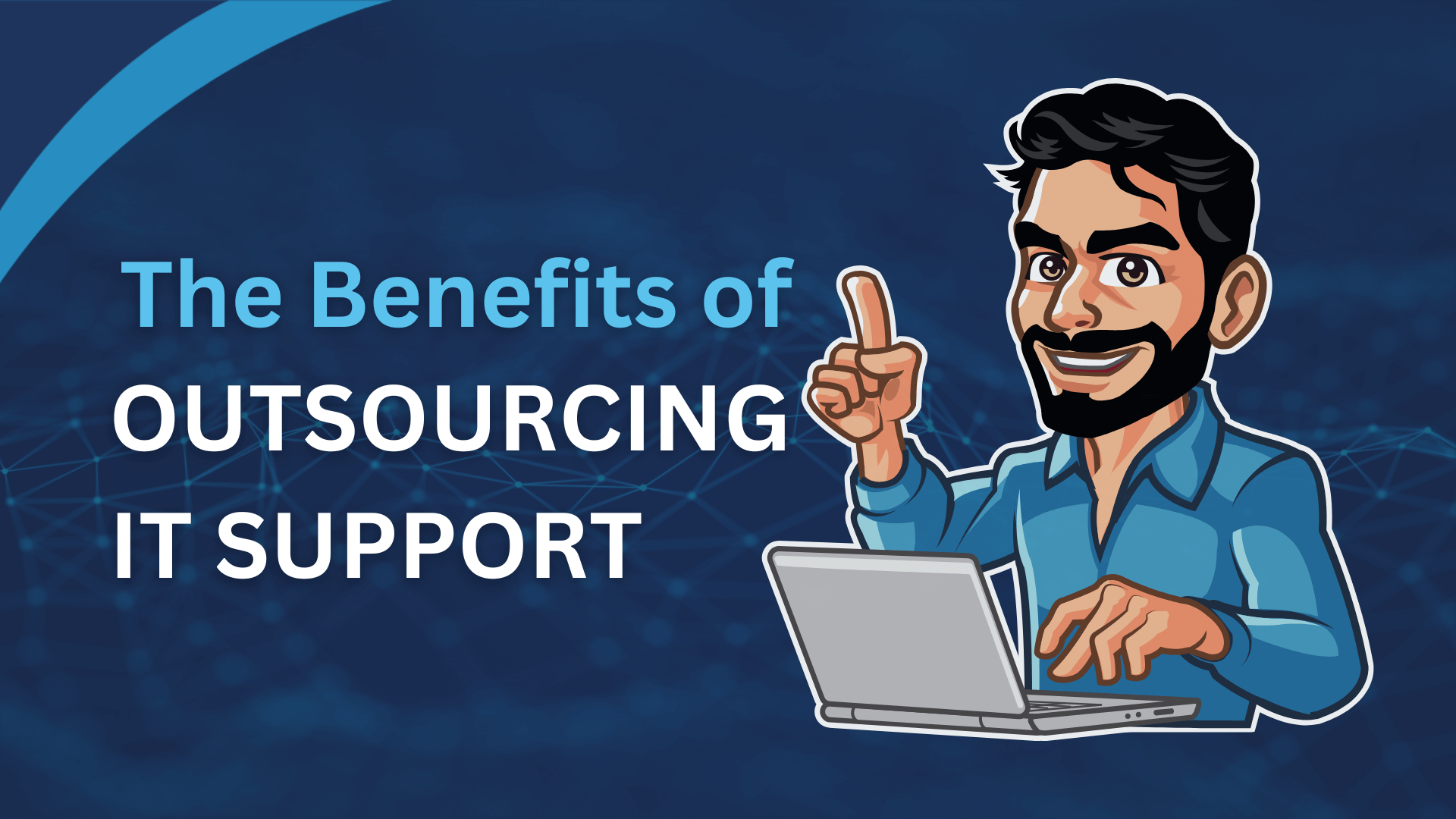If your business uses more than one computer then it’s highly likely that you require them to communicate and share data with each other. Perhaps you need all computers in your office to print on a shared computer, use common files, or share databases. In that case, you will need a dedicated server to share data securely and in a productive and powerful way. Let’s look at some important aspects of servers that should be considered by business users before purchasing:
What is a Server?
Essentially, servers hold data, manage and process it, and send said data through other networks, computers, or devices. A server is a type of computer or device that connects to a network and runs server software while managing data and network resources for groups of computers connected to the server on a shared network. For businesses that have more than say 5 employees, servers are really the only way to manage and process large amounts of data, as well as allow employees to work collaboratively.
What Will I Use the Server for?
If you plan on using a server to allow staff members to share printers, faxes, and files, then a simpler and smaller server could be the ideal option. If, on the other hand, you plan on sharing files, data, devices, databases, and using the server for email and handling large amounts of sensitive data, then a stronger and more powerful server is the best choice for your business. One of the most crucial considerations to take on board is server reliability. If you rely on the server for most of your day-to-day business operations, you will have to develop a back-up plan should the server ever go down.
Choosing the right hardware is only half the battle; you will need to purchase robust server software that can manage the volume of data your business processes and shares too.
Server Types
There are various types of servers that have different functions and capabilities dependent on what they are used for.
- Print servers – your office can share one printer among several computer stations
- File servers – files, data, and documents can be shared and stored on the server
- Email servers – you can send and store emails through your office or on the internet
- Collaborative workspace servers – your employees can share data between computer stations and the server.
There are some comprehensive server software packages that allow users to combine all of these specific server functions in one package and on one server.
Server System Hardware
There are two popular kinds of servers in terms of hardware configuration. These are tower and blade servers.
Tower servers are entry-level hardware that are cheap, easy to use and set-up, and don’t take up a lot of space. They can be installed inside cabinets or can be tucked away in a corner of the office. They provide space for storage expansion should you need more power and memory on your server.
Blade servers are normally purchased by business users who require multiple servers in one location. They are slim and come in custom equipment racks that keep the servers cool, connected, and networked, as well as providing power and system management capabilities. If you plan on buying more than one server and need to reduce cost and space used, then blade servers could be the best option for you.
How Much Memory and Processing Power Do I Need?
With servers, you can never have too much memory. You want a server with more than 2GB of memory to get a good performance out of it, although for medium-large businesses 8GB would be the preferred place to start. More memory and more RAM will cost more, but you will guarantee enough storage and back-up space for all your files, documents, and data.
A multi-core processor should be adequate enough for small-medium businesses – Intel Core or the FX series of processors should do the trick nicely. Larger organisations might want to buy specialised ‘server grade’ processors, which pack a bigger punch when it comes to processing power; the price tag will pack a bigger punch too.
Choosing the Right Operating System for your Server
Many business servers operate with a Microsoft operating system – either Small Business Server 2011 or Server Essentials 2012. Most Microsoft server operating systems handle between 25 and 75 users and is also very simple to use and install. The server operating system has its own storage capacity and can back-up data from PCs and networks as well as what’s held on the server. There are also cloud-based storage and sharing options with Microsoft’s Office 365 which provides various online features.
Linux operating system doesn’t have as big a hold in the small business market as Microsoft does – it dominates the super-computer market and web server market, making it an ideal operating system for large organisations that store enormous databases or share data with thousands of users across various web platforms.
Apple does offer server hardware and operating systems, although naturally, these can only be run on Apple hardware, unlike Microsoft that can operate on many different brands of hardware. Starting from OS X 10.8, Mac offers built-in server support when you purchase a Server app that administers and manages the server capabilities on your computer.
Are There Server Alternatives?
If you are looking for a cheaper and easier to use network device that stores and processes data between computer stations, then Network Attached Storage could be the answer. NAS is a shoebox-like device that is similar to an external hard-drive but with a network interface. This allows you to connect PCs to the NAS device without using a host PC. You can then share files, data, email, databases, and printers between computers on the network. The NAS will even store and backup the data like an external hard-drive would. The NAS comes equipped with server software, so all you ever need to buy is the hardware itself.
Installing and managing servers can be tricky, especially if you don’t feel comfortable with large-scale technology. Hiring an IT professional to oversee your servers could make the whole process a lot easier and a lot less hassle for you and your business.