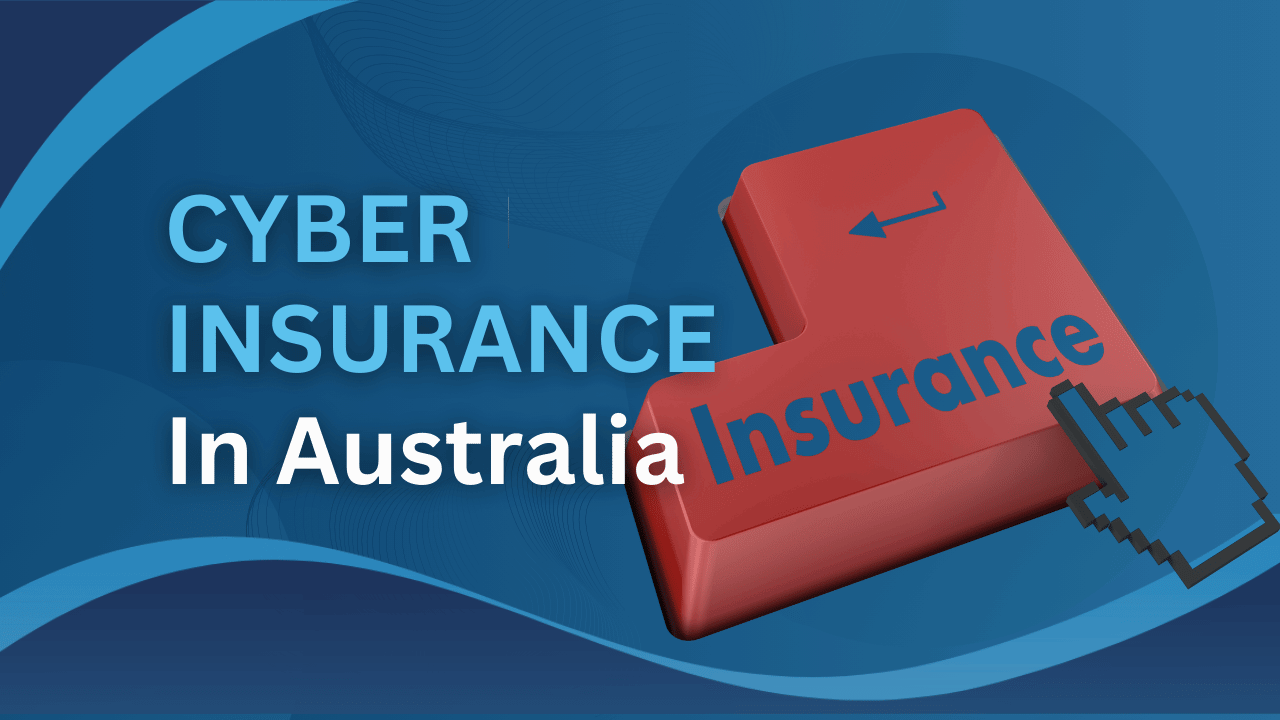What is junk email?
Junk email can be described as unsolicited messages that are being sent by spammers in bulk amounts to a normal user’s email account. There are ways to separate the normal emails and spam email using the settings. However, these junk emails will be still delivered to the recipient but will be in a separate folder.

When a user uses Outlook, Office 365 provides a way to filter junk email where you are able to go to settings and choose whether to block the email or choose not to.
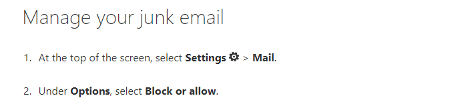
There are different options provided:
- Automatically filter junk email.
- The user is able to decide the emails and domains which are safe and choose those particular emails to be diverted to their normal messages.
- The emails in the user’s contacts can be filtered to be trusted instead of diverting them to the junk folder.
- The user can choose to block the senders which appears to be suspicious and or out of the ordinary.
- Another option is to treat all email as junk unless it is exempted by the user and it’s considered safe.
Safe senders and recipients
A user is able to categorize the senders and recipients as safe and unsafe. Safe senders are domains that are considered safe by the user. Recipients are not blocked and who the users want to interact with them. These domains which are marked safe are never sent to the junk folder.
There are features involved in this filter such as:
- Adding a sender to the safe list
- Removing a sender from the safe list
- Editing a sender on the safe list
Blocked senders
These senders are the opposite of the safe senders, the emails that are being received will be directly sent to the junk folder.
- Adding a sender to the blocked list
- Removing a sender from the blocked list
- Editing a sender on the blocked list
It’s a necessity to filter a user’s junk email settings in order to be safe from malicious content and protect the user’s data.