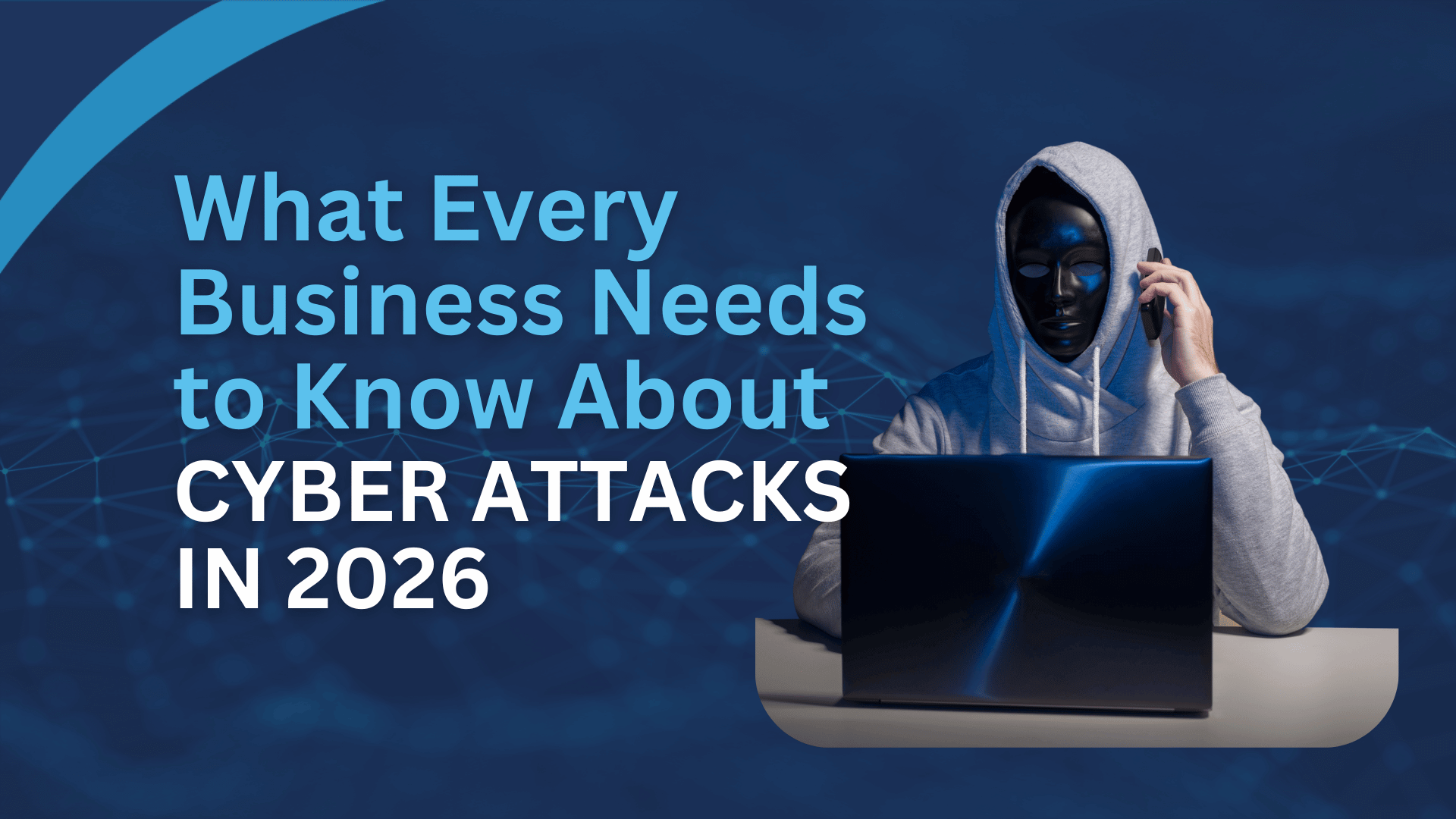Creating a backup for your PC isn’t as complicated as before where you need to drag the files to your external hard disk drive. Nowadays, backups can be very simple where you just click a button and it will back up all your files automatically. There are 2 laws that can help you to construct a solid backup strategy.
Law 1: Regular and automatic backup
People still forget to back up regularly even though the process is simple, but backups are not useful if you don’t do it on a regular basis. It is recommended that you are doing backups on a daily basis instead of weekly or monthly basis. The reason is that you are creating files every day and you don’t want to lose them when an accident happens.
If you always forget to do your back up, you set the backup to be automatic. This can be done by having an external drive regularly connected to your PC and schedule backups in Settings -> System and Security -> File History.
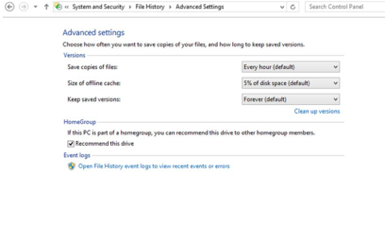
Law 2: Offsite and onsite backup
It is always good to have another backup plan, offsite and onsite. Onsite is local backup where you use an external hard drive. Offsite is needed in case of any natural disaster like flood or fire happen to your physical device.
You can have an offsite backup plan by paying a cloud backup service such as Backblaze or CrashPlan. These programs will back up your files regularly. If you concern about data security, you can encrypt your data before uploading it with a key that only you know.