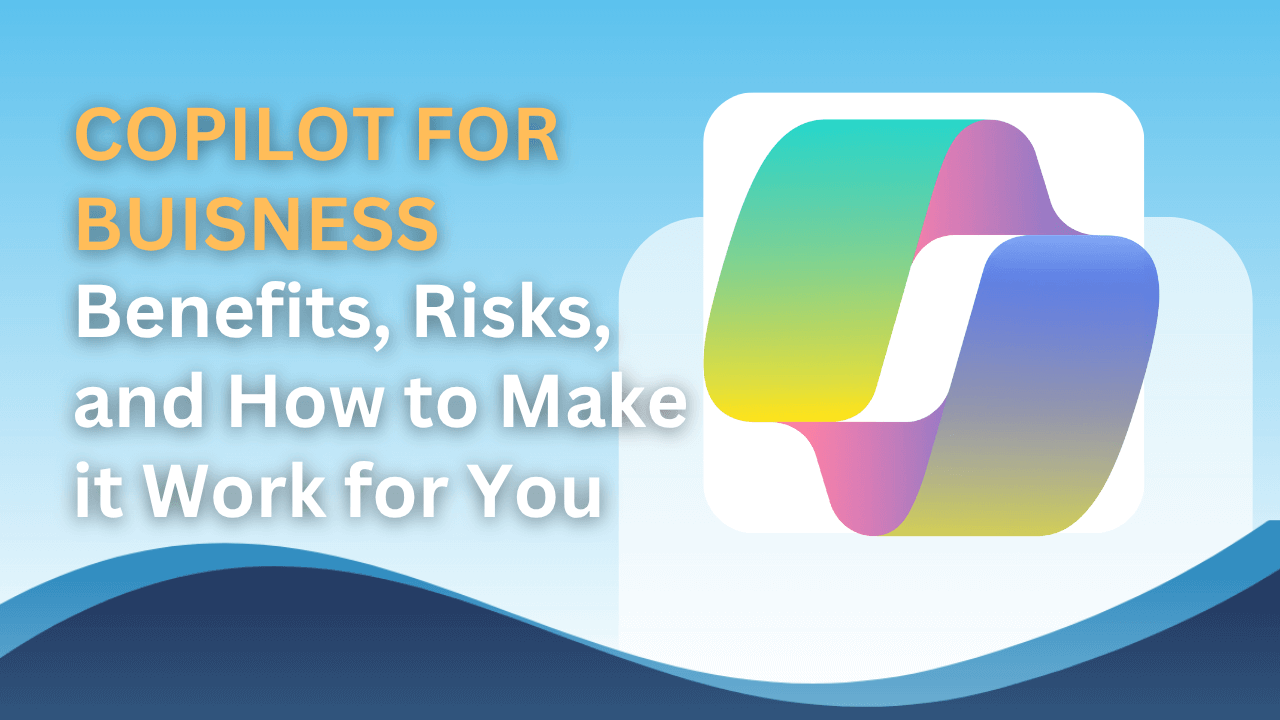Recently we discussed 5 Silly mistakes that businesses should avoid. Lack of proper backups had a place in that list. It’s all in the title, really. One of the biggest mistakes you can make when it comes to computers is failing to back up your important documents. All too often you hear about hard drives failures data loss of important files. A similar situation which has been in the media lately is data-loss as the result of ransom-ware attacks. Malware such as WannaCry, would encrypt a user’s files and then ransom them back for a hefty fee. Users who had up-to-date backups of their files could mostly shrug this off, but others were not so lucky.
These days, users have a vast array of options available to them when it comes to data backup solutions. If you aren’t sure which one is best for you, keep reading, and we will cover popular solutions:
Built-in Backup + Removable Storage
This is the most basic setup, often favoured by home users and some small businesses. Ideally this method benefits from fast removable storage, such as a USB3.0 External HDD. The way it works is rather straight-forward. You connect the external storage to your computer, and open your Operating System’s built-in backup utility. For Windows, this is called “Backup and Restore”. You can find it on the control panel. For Mac users, there is Time Machine. Once the program is open, a guide will walk you through setting up a backup schedule, automating the future snapshots.
Something more powerful
For situations where the basic backup utilities don’t cut it, there are more powerful and flexible backup solutions. Home users won’t usually need this level of functionality. Programs like this are more useful for businesses, but anyone can use them. An example of this class of backup utility is Areca Backup, an Open Source solution which allows for Partial, Differential and Full backups, as well as various reporting methods and scripting/scheduling functionality.
Something more convenient
You might be thinking “Wow, all I really need to back up is some family photos and maybe a few documents, I don’t need anything too crazy!”. If that’s the case for you, then you might be better off with a cloud backup solution such as CrashPlan, a robust set and forget approach to storing your important documents securely in the cloud. The benefit of this decentralised approach is that your online backups are generally safe from harm.