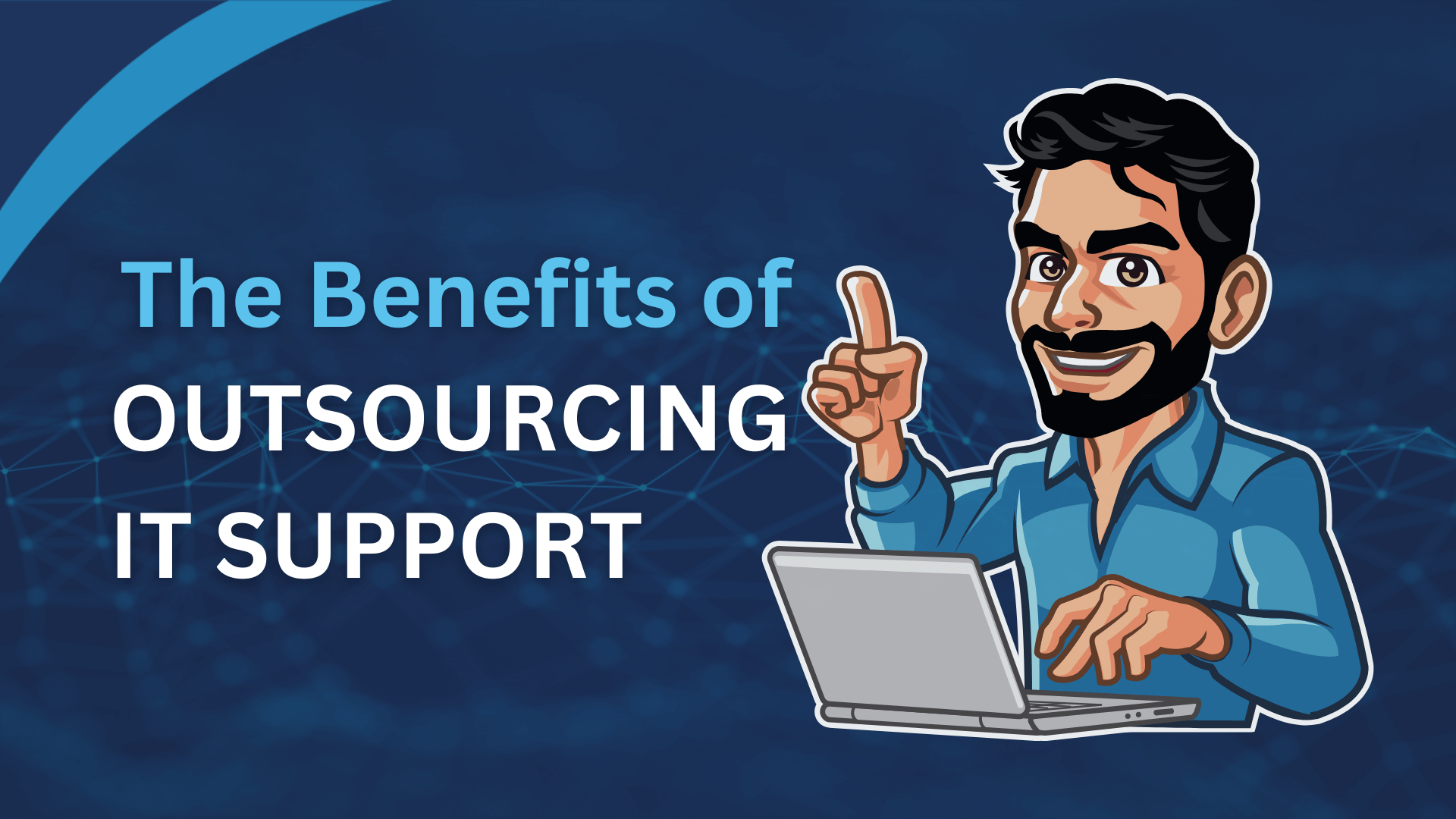Everyone knows that when you have a computer problem, the first thing to do is turn it off and on again. There are a few ways of doing this, and a lot of people don’t realise that some ways are actually better than others. We are going to take a look at the various ways to reboot a troublesome computer, and the implications of each

Soft System Reset
The most common method is the way it is meant to be done. The system supported, built-in restart. This is located in your start menu on windows, or the power icon on Mac. This method is arguably the best because it allows the system to perform its housekeeping before switching off the lights. If you have a choice in the matter, use this method. Sometimes however, we don’t have said choice.
Hard System Reset
If your computer locks up and you can’t access the start menu, this method comes into play. This involves using the physical reset or power button to tell the computer to reboot. The downside to this method is that if any files were being written to when you restart, there is a chance that they could be corrupted by the sudden unexpected restart. We actually talked about this in a previous article. In any case, this method is better than the alternative.
The “Pull the plug” Reset
As the name implies, this method involves removing power to the system, either by unplugging the power lead, or by flicking the power switch. This method is not ideal, as it has a high chance of leading to data corruption. Sometimes this is the only logical way to do it though, such as if the system is overheating – or on fire, god forbid – and you can’t wait 5-10 seconds for the Hard Reset.
Generally speaking, if you can you should always try to shut the system down or restart it from the start menu. Keep this in mind and you can reduce the chance of having to worry about recovering corrupted data.