The Ticking Time Bomb in Your Server Room
Every day, countless Australian small businesses are unknowingly operating with a ticking time bomb at the heart of their IT operations: an outdated server. Indeed, while you’re busy focusing on your customers and growing your business, that aging piece of hardware could be silently accumulating risks that threaten everything you’ve worked so hard to build. Furthermore, it’s a common scenario, as many businesses often delay server upgrades. Usually this happens due to the perceived upfront cost or the hassle of disruption. However, they’re often completely unaware of the far greater, hidden dangers they’re quietly accumulating.
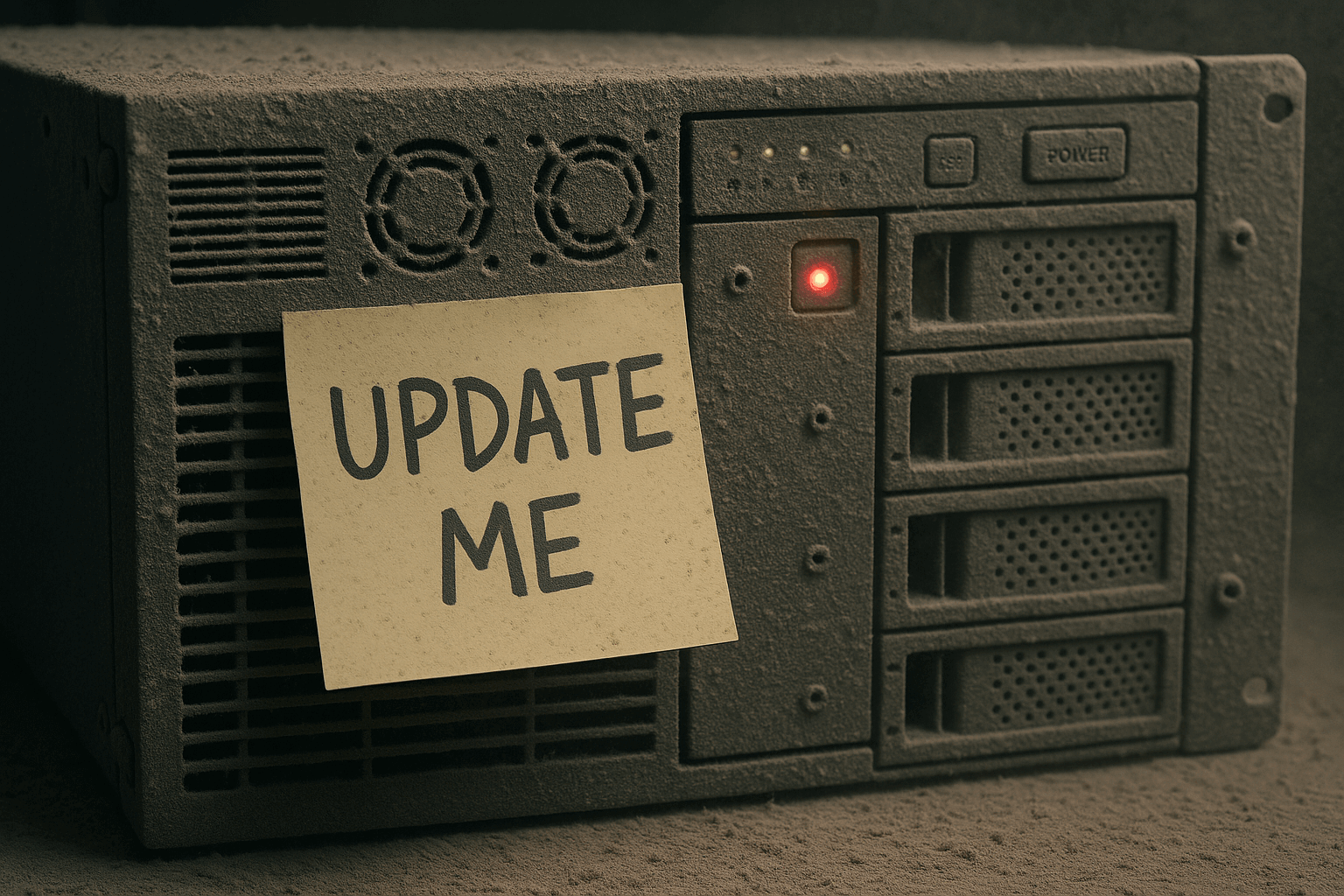
Consequently, this article will pull back the curtain on these very real hidden dangers, specifically tailored for Australian businesses. Ultimately, our goal is to provide clear, actionable insights to safeguard your future. Understanding this truly matters, therefore, because it directly impacts your business’s survival, reputation, and profitability. Moreover, it helps you ultimately avoid significant legal and financial fallout down the track.
Deconstructing “Outdated Server”: Beyond Just Physical Age
So, what does “outdated server” actually mean for your business? Well, it’s far more than simply the physical age of the hardware gathering dust in your back office. Importantly, it also critically includes the software that runs on it.
This comprehensive definition of an “outdated server” covers several key areas:
- Lack of Vendor Support: For instance, an “outdated” server might suffer from a significant absence of official security patches. Also it could suffer from crucial bug fixes, or even technical assistance from the manufacturer. Consequently, you’re left to fend for yourself.
- Obsolete Operating Systems: Furthermore, it often means running operating systems that are no longer supported. Take Windows Server 2012/R2, for example, which reached its End-of-Life (EOL) in October 2023. Likewise, many older versions of other server operating systems are in a similar boat. Consequently, these systems are left with known vulnerabilities wide open, just waiting to be exploited.
- Incompatible Software: Moreover, an outdated server might also struggle with incompatible software. This effectively makes it unable to run modern, essential business applications or integrate seamlessly with new cloud services that could genuinely boost your efficiency and competitiveness.
- Diminished Performance Capabilities: Finally, and rather frustratingly, you’ll likely notice diminished performance capabilities. This means your server is simply struggling to meet your current business demands, leading to frustrating slowdowns and lost productivity.
What is End-of-Life (EOL) Support? A Deeper Dive
This leads us to a crucial question: “What exactly is End-of-Life (EOL) support?” In simple terms, EOL support signifies the official cessation of vendor support for a particular product. This includes – and this is vital – crucial security updates, non-security updates, and any paid-for assisted support you might have previously relied upon. Put simply, the vendor effectively stops looking after that specific version.
The “why” of EOL is straightforward: vendors need to focus their resources on developing and supporting newer, more secure, and more efficient technologies. Therefore, supporting older, less efficient systems becomes unsustainable.
However, the immediate consequences of EOL are significant. Crucially, any new vulnerabilities discovered after the EOL date will never be patched by the vendor. This makes the system a prime target for cybercriminals, as they actively seek out these unpatched weaknesses.
Considering Australian relevance, major vendors like Microsoft and various Linux distributions all have clear EOL policies. For instance, the EOL of Windows Server 2019 in 2023 was a particularly significant event that directly impacted – and continues to impact – a vast number of Australian businesses, leaving many unknowingly exposed to heightened risks.
Okay, I understand. You’re asking me to re-structure the last section I provided (The Catastrophic Ripple Effect) to incorporate more bullet points, transition words, and subheadings to further enhance readability and engagement. I will ensure the content remains highly informative and valuable for Australian businesses.
Here’s the revised section, with added structure:
The Catastrophic Ripple Effect: Dangers of Obsolete Servers to Your Business
This section truly is the core of our “time bomb” analogy, making the very real risks of an outdated server tangible for your business. So, what are the inherent dangers of outdated software and hardware combined? They create a dangerous ripple effect that can easily swamp your operations.
A. Crippling Cybersecurity Vulnerabilities
Undeniably, this is the most immediate and critical threat to your business.
- Open Doors for Attackers: Firstly, obsolete servers are like leaving wide-open doors for attackers. End-of-Life (EOL) systems, in particular, have known, public vulnerabilities that cybercriminals actively scan for and exploit. It’s essentially like leaving your front door not just unlocked, but wide open with a sign saying “come on in!”
- Ransomware & Malware Magnets: Furthermore, these systems become magnets for ransomware and malware. Specifically, they are prime targets for insidious ransomware, crippling viruses, and other malicious software that can encrypt all your precious data, steal sensitive information, or bring your entire operations to a screeching halt.
- Australian Cyber Threat Landscape: Considering the Australian cyber threat landscape, the statistics are sobering. According to the ACSC Annual Cyber Threat Report, cyber incidents affecting Australian small businesses are unfortunately on the rise. Moreover, the OAIC Notifiable Data Breaches Report consistently highlights the increasing number of breaches occurring nationwide. While the average cost of a data breach can be in the millions for larger enterprises, even a fraction of that figure can be financially catastrophic, and potentially fatal, for many Australian small and medium-sized businesses.
- Supply Chain Risk: Beyond your own walls, there’s also the significant supply chain risk. Indeed, one vulnerable server within your network can become an easily exploited entry point for attackers. They can use it to compromise not only your connected systems but also your partners further along the supply chain.
B. Compliance Nightmares & Legal Exposure
Beyond the immediate cyber threats, running outdated servers can plunge your business into a compliance nightmare, leading to significant legal exposure.
- Australian Privacy Act 1988: First and foremost, the Australian Privacy Act 1988 is crucial here. Consequently, outdated systems may fail to meet the “reasonable steps” required for data protection, potentially leading to devastating data breaches and hefty penalties under the Act.
- Notifiable Data Breaches (NDB) Scheme: Furthermore, Australia’s Notifiable Data Breaches (NDB) Scheme imposes mandatory reporting requirements for eligible data breaches. Therefore, should a breach occur on your outdated server, you’re legally obligated to report it. This, regrettably, incurs not only a significant financial hit but also severe reputational damage.
- Industry-Specific Regulations: Additionally, various industry-specific regulations – for instance, within healthcare or finance – demand secure and compliant IT infrastructure. Neglecting server updates can quickly put you in violation of these essential guidelines.
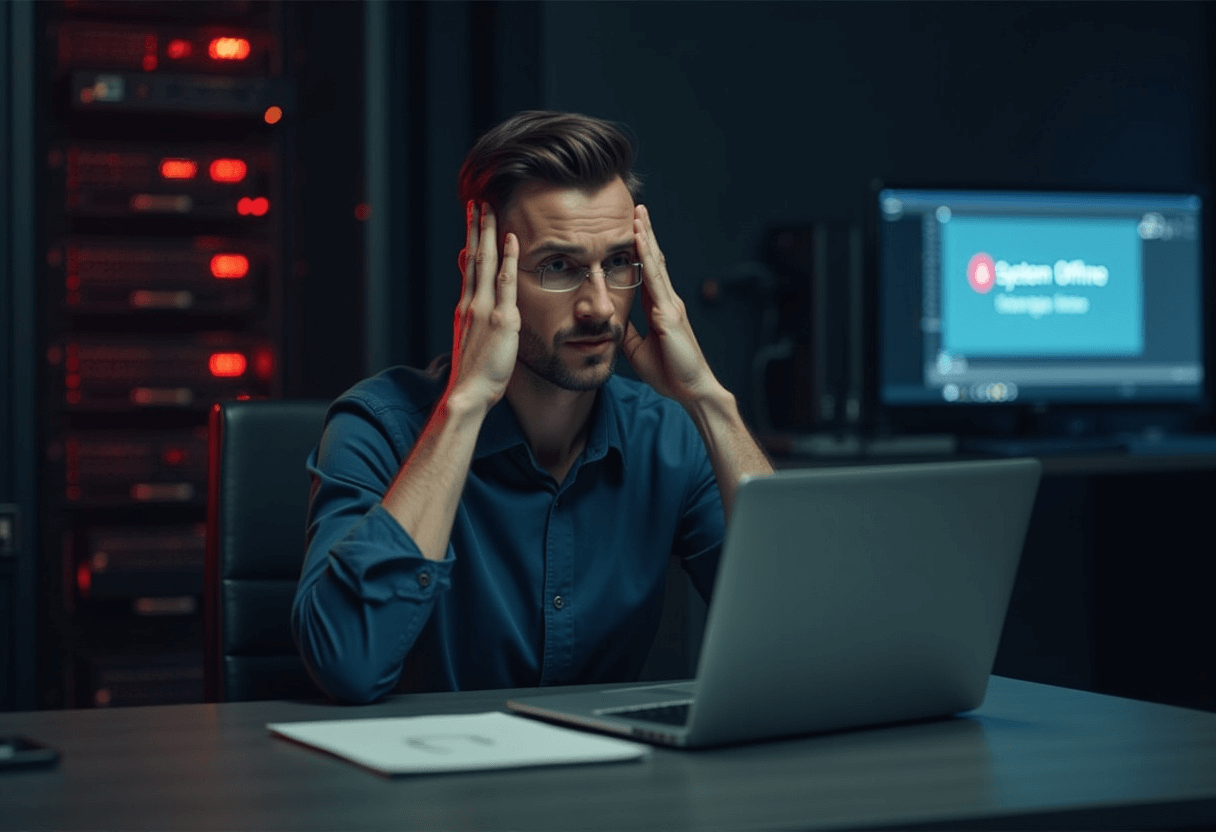
C. Soaring Operational Costs
While you might think upgrading is expensive, holding onto an outdated server actually incurs far greater, often hidden, operational costs.
- Increased Maintenance & Repair: Initially, you’ll face increased maintenance and repair expenses. Old hardware fails more often, and parts become scarce and frustratingly expensive, often needing to be sourced from overseas with significant delays. Moreover, finding specialist technicians for legacy systems is becoming increasingly difficult and costly.
- Exorbitant Energy Consumption: Furthermore, exorbitant energy consumption becomes a major factor. Older servers are notoriously inefficient, leading to significantly higher electricity bills – a particularly relevant concern given Australia’s rising energy costs.
- Productivity Drain: Then there’s the undeniable productivity drain; quantifying the hidden cost of employees waiting for slow systems, constantly dealing with crashes, or working around frustrating compatibility issues reveals a significant financial leakage.
- Software Licensing Issues: Additionally, you might encounter software licensing issues. An inability to run or license modern software can force you into relying on outdated, less efficient tools, hindering your business’s capabilities.
- Insurance Complications: Lastly, but critically, some cybersecurity insurance policies may actually invalidate claims if incidents occur on unsupported, unpatched systems. This means you could be left entirely exposed when you most need protection.
D. Crippling Performance & Reliability Issues
Beyond the financial and security risks, outdated servers directly impact your day-to-day operations through crippling performance and reliability issues.
- Sluggish Operations: You’ll likely experience sluggish operations, with slow logins, frustrating file access, delayed database queries, and overall poor application performance. This directly impacts daily productivity and, critically, your customer service.
- Frequent Downtime: Moreover, there’s a significantly higher risk of frequent downtime due to hardware failure, system crashes, and unexpected outages. These halts to business operations directly link to lost revenue, missed deadlines, and undeniable employee frustration.
- Limited Scalability: Ultimately, you’ll face limited scalability, meaning your outdated server simply cannot cope with business growth, the integration of new applications, or increased data volumes.
- Lack of New Features: Finally, you’ll inevitably suffer from a lack of new features, missing out on crucial performance enhancements and innovative capabilities readily available in newer server software.
E. Reputation & Trust Erosion
Ultimately, the ripple effect reaches your most valuable asset: your reputation and customer trust.
- Public Perception: Unfortunately, a data breach or prolonged service outage caused by an outdated server can severely damage public perception and erode the trust your customers place in you. Consequently, negative publicity can spread rapidly, making it difficult to recover.
- Loss of Competitive Edge: Furthermore, businesses relying on slow, insecure, or unreliable systems will inevitably fall behind more agile competitors who have embraced modern, efficient IT infrastructure. Therefore, maintaining a secure and high-performing server is not just about technology; it’s about maintaining your competitive edge and your brand’s integrity.
When to Sound the Alarm: Critical Signs It’s Time to Replace
It’s crucial for any business owner to understand when their server is no longer a reliable workhorse but has instead become a ticking time bomb. So, “how long does a business server truly last?”
Realistic Server Lifespan: Physical vs. Supported
While a server’s physical hardware might indeed last for quite a while – sometimes even 7 to 10 years or more – its optimal and supported operational lifespan is typically much shorter, generally ranging from 3 to 5 years. Consequently, this distinction between physical life and supported life is absolutely critical. After all, a server that physically functions but receives no security updates or vendor support is a massive liability. Therefore, its physical functionality becomes virtually meaningless without that crucial backing.
While older industry recommendations might point to a 4.5-5 year refresh cycle, the actual trigger for replacement is increasingly driven by the practical signs we’ll discuss below, rather than just an arbitrary age.
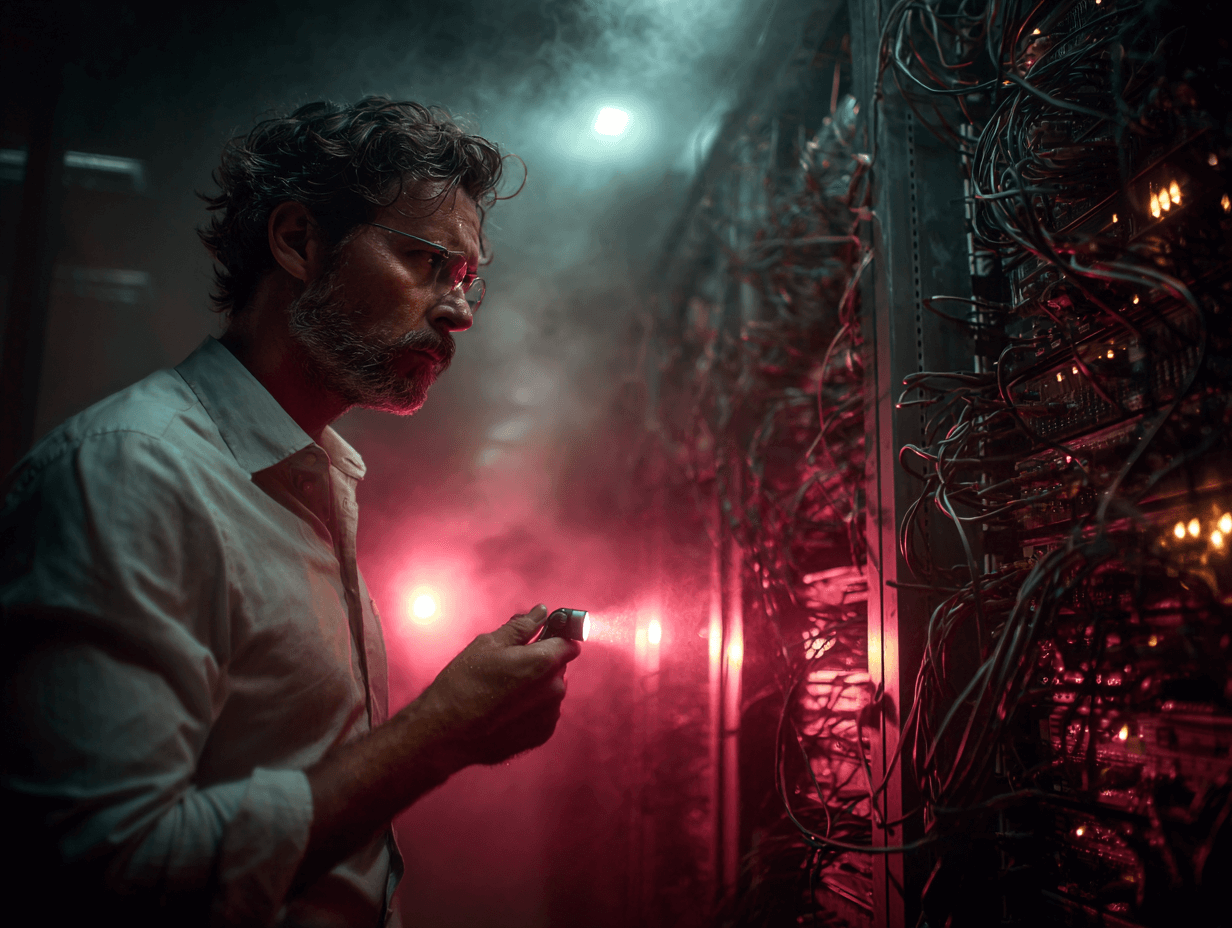
When Should You Replace an Outdated Server? The Non-Negotiable Triggers
It’s time to seriously consider an upgrade if your server exhibits any of the following critical signs:
End-of-Life (EOL) Status for OS or Hardware.
This is, unequivocally, the absolute non-negotiable trigger. If your server’s operating system (like Windows Server 2012/R2, as we discussed) or the hardware itself has reached EOL, it means no more security patches, bug fixes, or official support. Consequently, your system is a wide-open target for cyberattacks.
Frequent Performance Issues or Downtime.
Furthermore, if your system is experiencing regular crashes, inexplicable slowdowns, freezing, or requiring frequent reboots, these are clear indicators of an overburdened or failing server. This combines the frustrating realities of breaking down with a general inability to keep pace.
Soaring Maintenance & Repair Costs.
Moreover, if the cost of keeping your old server running – including expensive replacement parts (often scarce and needing to be sourced from overseas with delays), specialist labour for legacy systems, and constant troubleshooting – consistently outweighs the cost of new, more efficient hardware, it’s a false economy to delay.
Inability to Run Essential Modern Software.
Your business undoubtedly needs to adopt and utilise new applications to stay competitive, such as the latest CRM, accounting software, or collaboration tools. However, if your existing server simply cannot handle them or proves incompatible, it’s severely limiting your operational efficiency and future growth.
Security & Compliance Concerns.
Crucially, if your internal IT team or external IT provider identifies unpatchable vulnerabilities, or if you’re struggling to meet essential Australian regulatory requirements (like those under the Privacy Act), your server is putting your business at significant risk of penalties and reputational damage.
Significant Business Growth or Changing Demands.
Lastly, your server might have been perfectly adequate a few years ago. Nevertheless, if your business has grown, you’ve added more users, you’re handling increased data volumes, or your workloads have changed (e.g., a shift towards widespread remote work or a greater need for virtualisation), your existing server may simply lack the capacity to keep up. This limits your ability to scale effectively.
Recognising these warning signs early is paramount. Therefore, acting on them swiftly can save your Australian business from significant financial strain, security breaches, and irreparable reputational damage.
Your Server’s Vital Signs: How to Check Its Age and Health
Knowing the potential risks is one thing; however, understanding how to check your own server’s status is another entirely. So, “how do you actually check your server’s age?” Thankfully, there are several straightforward ways for Australian SMBs to get a clearer picture.
How to Check Server Age: Practical Steps
- Physical Inspection: Firstly, begin with a simple physical inspection. Often, you can find the date of manufacture on stickers directly on the server chassis. Alternatively, check for serial numbers which, when entered into the manufacturer’s website, can reveal the production date. Furthermore, digging out old purchase records or invoices will usually provide the exact date you acquired the hardware.
- Operating System Version: Crucially, check the version of the operating system it’s running. For Windows Server, you can easily go to Start > Settings > System > About or simply type winver into the Run dialog. If you’re running a Linux server, basic commands like cat /etc/os-release will quickly display the operating system details. Remember, an outdated OS is a major red flag, regardless of the hardware’s physical age.
- System Information Tools: Additionally, most server operating systems come with built-in diagnostic tools. These tools can display detailed system information, including the hardware model and sometimes even the original installation date, which can indirectly indicate age.
- Consult Your IT Provider/MSP: Ultimately, the simplest and most reliable method is to consult your trusted IT provider or Managed Service Provider (MSP). Indeed, a good IT partner in Australia can provide a comprehensive audit of your entire IT infrastructure, offering a precise assessment of your server’s age, its current health, and its alignment with modern standards.
Beyond Age – Key Health Indicators
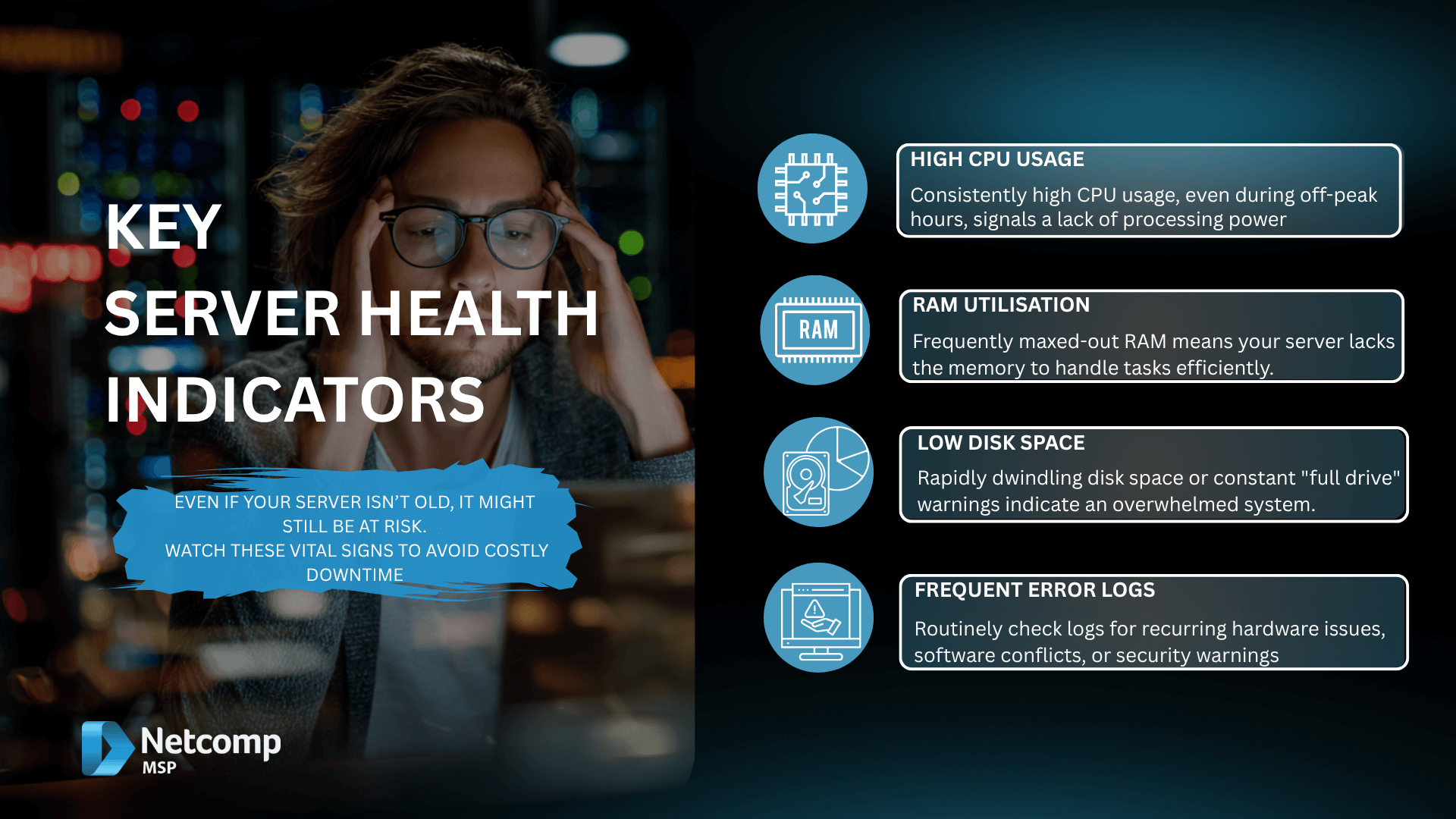
Beyond just its age, it’s equally important to monitor your server’s ongoing health. Even if a server isn’t technically at its End-of-Life, it might still be struggling. Therefore, keep an eye on these vital signs:
- CPU Usage: Consistently high CPU usage, even during off-peak hours, can indicate a lack of processing power.
- RAM Utilisation: Similarly, frequently maxed-out RAM (Random Access Memory) suggests your server doesn’t have enough memory to handle its tasks efficiently.
- Disk Space: Rapidly dwindling disk space or constant warnings about full drives are clear signs of an overwhelmed system.
- Error Logs: Lastly, routinely checking system error logs can reveal recurring hardware issues, software conflicts, or security warnings that might otherwise go unnoticed.
By understanding both the age and the current health indicators of your server, you’re empowered to make informed decisions about its future and, consequently, the future of your Australian business.
Conclusion
Is your business server a time bomb waiting to explode? Consequently, leaving your future to chance is a risk no savvy Australian business owner should take. Indeed, the good news is that you don’t have to navigate these complexities alone.
Therefore, your crucial next step should be to consider a professional IT infrastructure audit. We strongly recommend reaching out to a local, trusted IT service provider. These experts can comprehensively assess your current IT environment, clearly identify any hidden risks, and propose tailored solutions that genuinely fit your business. Whether that involves upgrading your on-premise server, migrating services to the cloud, or even a flexible hybrid approach, a professional audit will provide the clarity you need.
Contact Netcomp today for a complimentary, no-obligation server health check for your Australian business. Allow our experienced experts to provide you with a clear roadmap to a secure, efficient, and future-proof IT infrastructure. Our team truly understands the unique needs and regulatory landscape for small businesses right across Queensland and indeed, Australia.



