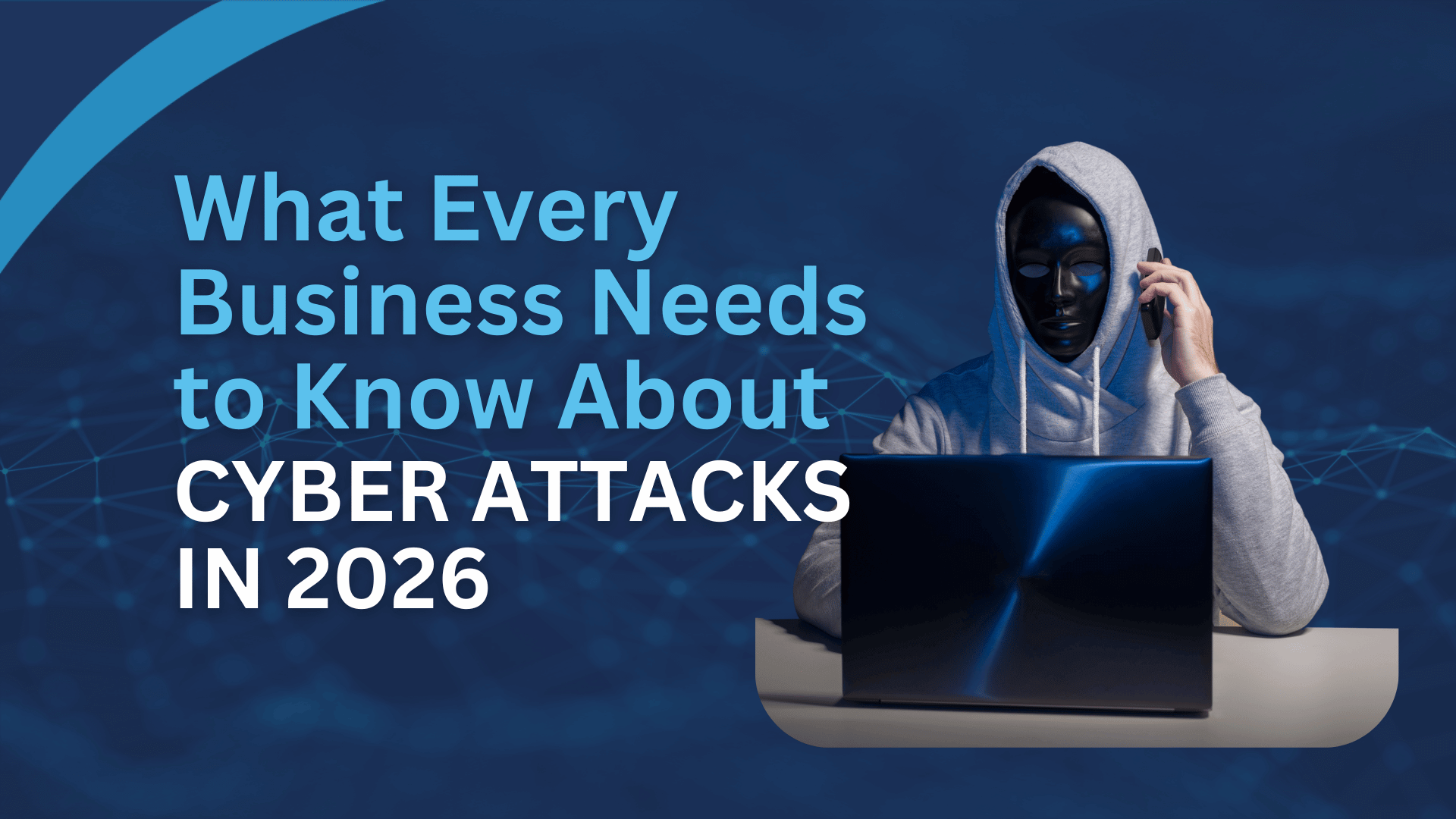Wi-Fi has probably become one of the most important thing our life, we connect our phones, tablets, laptops and even desktops to Wi-Fi. In this article, we will look at some common Wi-Fi problem.
Before we start, let’s learn some Wi-Fi basics. Wi-Fi is a trademarked name used to cover network adapters that have passed a certification test to work with each other using various 802.11 specifications, where 802.11 is the name of the IEEE engineering trade group’s working group for WLANs (wireless local area networks). There are two frequency bands, 2.4GHz and 5GHz. For devices that can connect to both bands are called “dual-band” devices. 2.4GHz can travel longer distance but the speed is slower while 5GHz speed is much faster but can only travel at a short distance.
Can’t see a network while you know is available
If you know your network is working well but you can’t see it from your device, you can try following methods:
- Check if you have accidentally disabled your Wi-Fi.
- Cycle your Wi-Fi adapter. Turn on Airplane Mode and then disable it see if that works.
- Bring your device nearer to your router. Sometimes you can get a good signal in one place and then later not. That’s because the radio signal bounce off surfaces and pass through walls. So move your device nearer until you can see the network.
- Check your band. Some older devices can only connect to 2.4GHz band, but if your network is 5GHz that means you won’t be able to see it. You can either choose to upgrade your Wi-Fi card or change to a router that also supports 2.4GHz
Connected, but no internet access
You need a unique IP address for your device in order to connect to the internet. So you need to check the IP address assigned to your device to ensure that it has an address assigned by your router. It there is something wrong with the way the local network assigns IP addresses to each device, your device will create a self-assigned address. In some cases, small networks can run out of addresses to assign.
Internet connection is inconsistent
This is one of the common problems. That could be caused by a few reasons:
- Distance: This seems to be an obvious answer. But it is true that Wi-Fi signal is not good at travel long distance, especially when there are walls blocking the signal. So you can choose to move your device closer to the router or consider using a Wi-Fi range extender which will your network to be more stable at a further distance.
- Wrong base station: Try to place your router at the centre of your house and as high as you can.
- Congested local network: Your internet will become slow when there are too many devices trying to use the same channel causing traffic congestion. One solution is buy a better router that has more channels, to enable more devices connecting to the network at a same time.