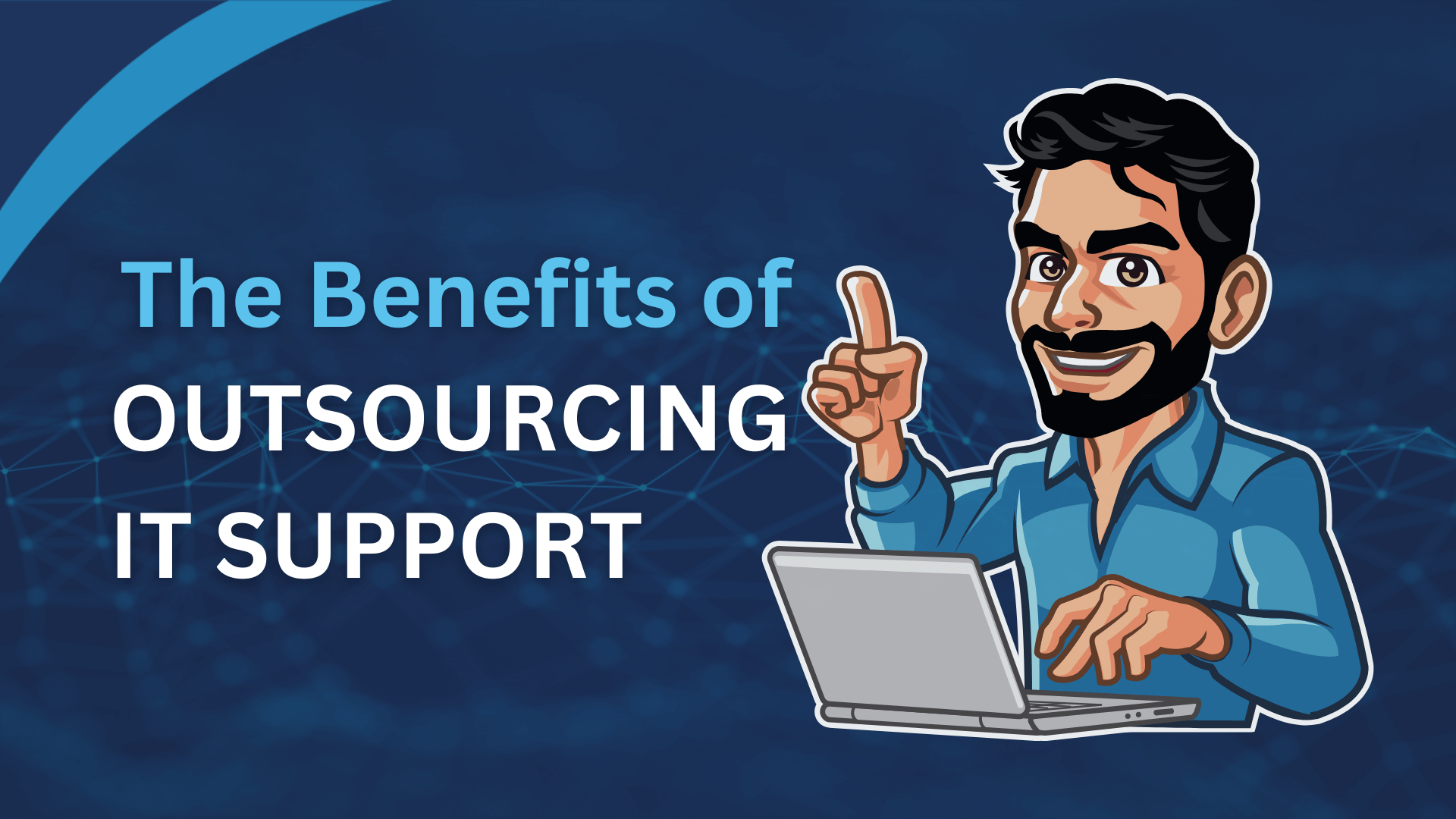The protection of valuable IT assets, such as networks, computers, and data, is imperative for the success of every business. Both large organisations and small businesses are required to conduct IT audits to gain a clear picture of the risks their operations face with regards to security and how they can best be dealt with or fixed. These audits are usually performed by auditors who have good knowledge of technical and network audits and can be done without incurring the cost of a security incident and associated damages. Is your business currently facing security issues? If so, here are a few tips on creating your own IT security audit.
Create Asset List
The first step of conducting an IT audit is to create a master list of all the assets of your company. This way, it will be easier for organisations to determine which assets are exposed to risks and which require immediate attention. First draw up a security parameter to decide on which intangible assets will be included and require security and finalise your asset list. Generally, the list of assets for any start-up business includes:
- Laptops and computers
- Printers and scanners
- Customer Details Web page
- Company telephones
- Employee activity log
- Routers and LAN
- Security Cameras
- IP PBX servers
- Main server
Make a ‘Threats List’
To understand how each individual asset is being exposed to risks, it is imperative you create a threats list. However, be sure to only mentioned threats after determining how remote it actually is and how devastating the harm would be if it occurred. Subsequently, look past viruses and malware and determine threats that could cause great damage to your company. For instance:
- Emails – Are spam filters in place?
- Long-Distance Calling – Is it restricted?
- Access to Client Data – Is it vulnerable to hacks?
- Access to Consumer Data – Who has access? How can it be controlled?
- Logging of Data Access – Who accesses what and when?
- Record of Physical Assets – Does a backup exist?
- Computer and Network Passwords – Is there a log?
Implement Threat Prevention
So, now that you have determined the harm by creating a potential threats list, it is imperative you implement some prevention techniques. For access of network controls, consider implementing Network Access Controls (NAC) in line with an ACL (Access Controls List). For intrusion prevention, it is imperative you install an Intrusion Prevention System (IPS). For access management, consider creating an identity of access management list which highlights the users that are allowed to access data. Access management can also be performed and controlled with IAM solutions.
Create Backups and Encrypt Emails
Hacking is usually the foremost risk any organisation faces with regards to IT security. As a result, to ensure no one steals or deletes valuable information from your network, create regular backups that are encrypted and have passwords. Also, encrypt emails to ensure only authorised personnel can access the data being sent and received and inform every employee not to open unexpected attachments and unusual emails.
So, now that you are familiar with the tips mentioned above, creating your own IT security audit won’t be a problem.