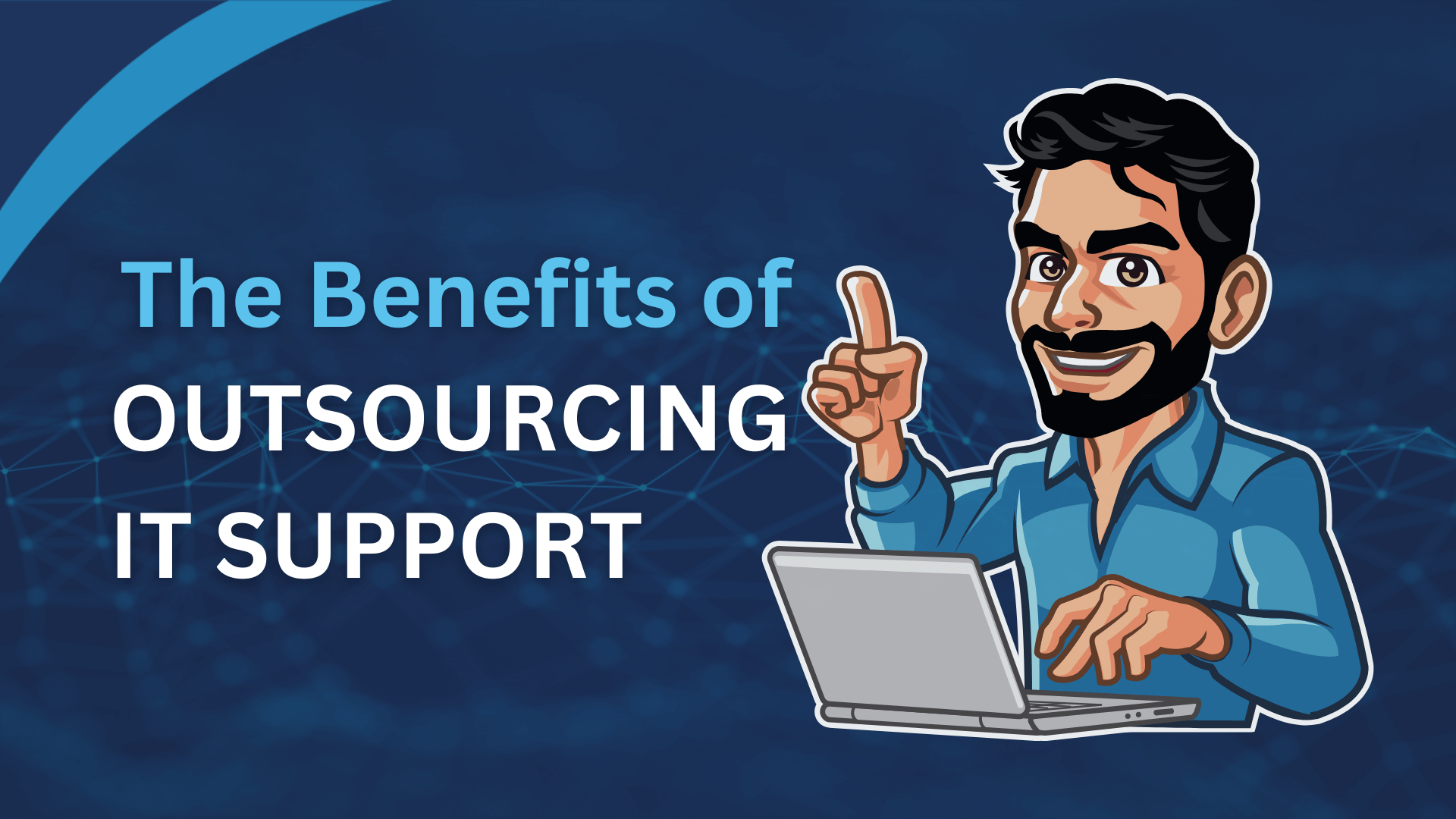Also popularly known as Terminal Services for Windows Server 2008 and earlier operating systems, Remote Desktop Services (RDS) is one of the main components of Microsoft Windows that enables users to gain access to a virtual machine, remote computer, or laptop over a network connection. In simple words, RDS creatively enables you to access a computer that is not within your vicinity. This means, you can easily take control of another desktop’s applications, files, and components via your computer. For more information, let’s take a look at how RDS works and its industry applications:
How Does Remote Desktop Services Work?
Remote Desktop Services work when all computers involved are connected to the same network. This can be either wired or wirelessly. Typically, wired networks use routers or direct connections, while wireless networks use Wi-Fi and Hotspots. Regardless of the choice, remote desktop services require advanced security protocols to be implemented to protect them from piracy or data security related issues, like data theft, unauthorised access, etc.
This is one of the main reasons why many remote desktop service clients automatically encrypt data before sending it across the network to prevent “eavesdropping” or letting unauthorised users’ access it. However, before this, RDS requires the administrator to enter the correct password for the service to access the target computer. Once access is gained, you can easily transfer, upload, and download files between the computers, regardless of where they are located.
Keep in mind though that the target computer will still be able to access all its core functions. In fact, users can see exactly which steps or files you are accessing through their monitor screen. Not to mention, they can take control of the mouse. So, make sure the computer you are connecting to is completely idle. If not, certain safety features can be built into the service that can prevent the administrator from altering or deleting files without the target user’s permission.
Industry Applications of Remote Desktop Service
One of the most impressive features of Remote Desktop Service is that where the administrator can run video or audio applications on the remote computer, all sights and sounds will be redirected to the administrator computer. As a result, the service offers opportunities for managing IT infrastructure in multiple locations.
For instance, startups with a small workforce and IT department can leverage RDS to install new applications or updates through a SINGLE command, without practically doing it separately on all computers. Additionally, several computer problems can be identified and debugged by remotely accessing affected computers.
Moving on, RDS can also be used in education, offering students the option of distance learning. This means, students can easily watch presentations or practice by connecting to a computer at their school. Apart from this, RDS can also be used in the telecommuting sector, allowing employees to work from anywhere, as long as they have access to a PC and an internet connection.
As you can see, remote desktop services open up a world of opportunities that would otherwise be rendered impossible. So, if you want to leverage the benefits of better communication and convenience, perhaps it’s time you consider using RDS too.