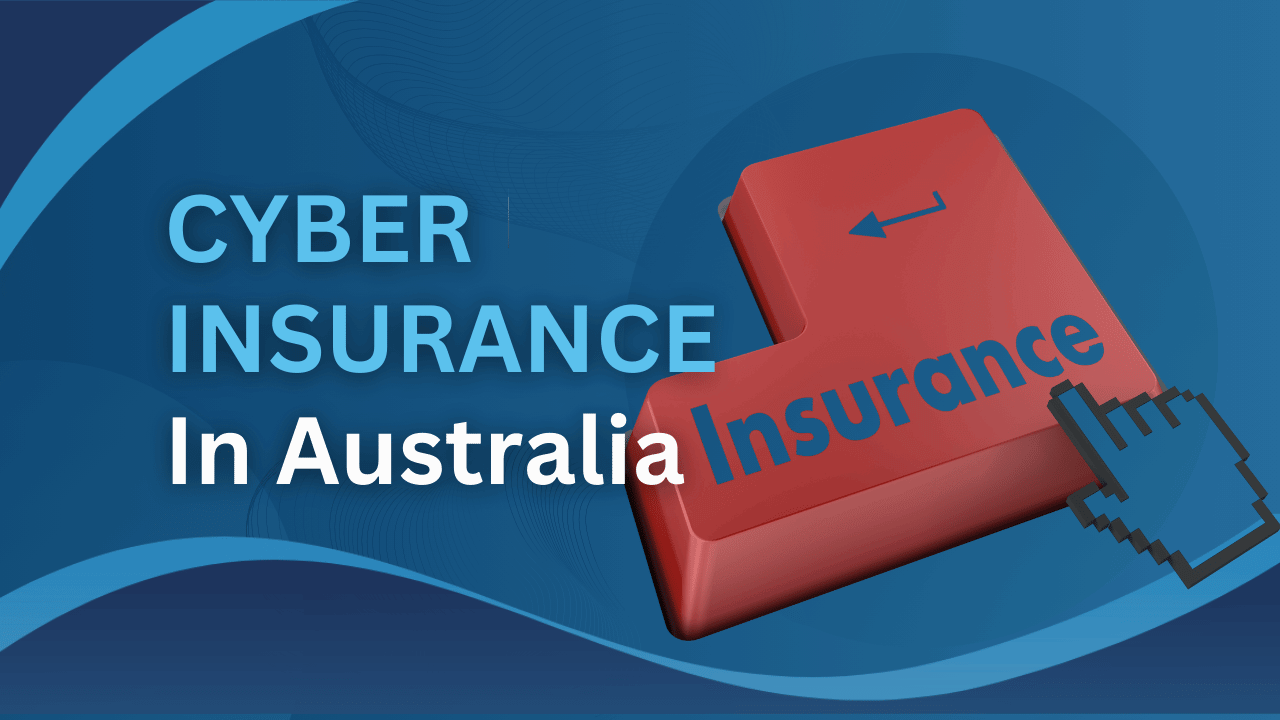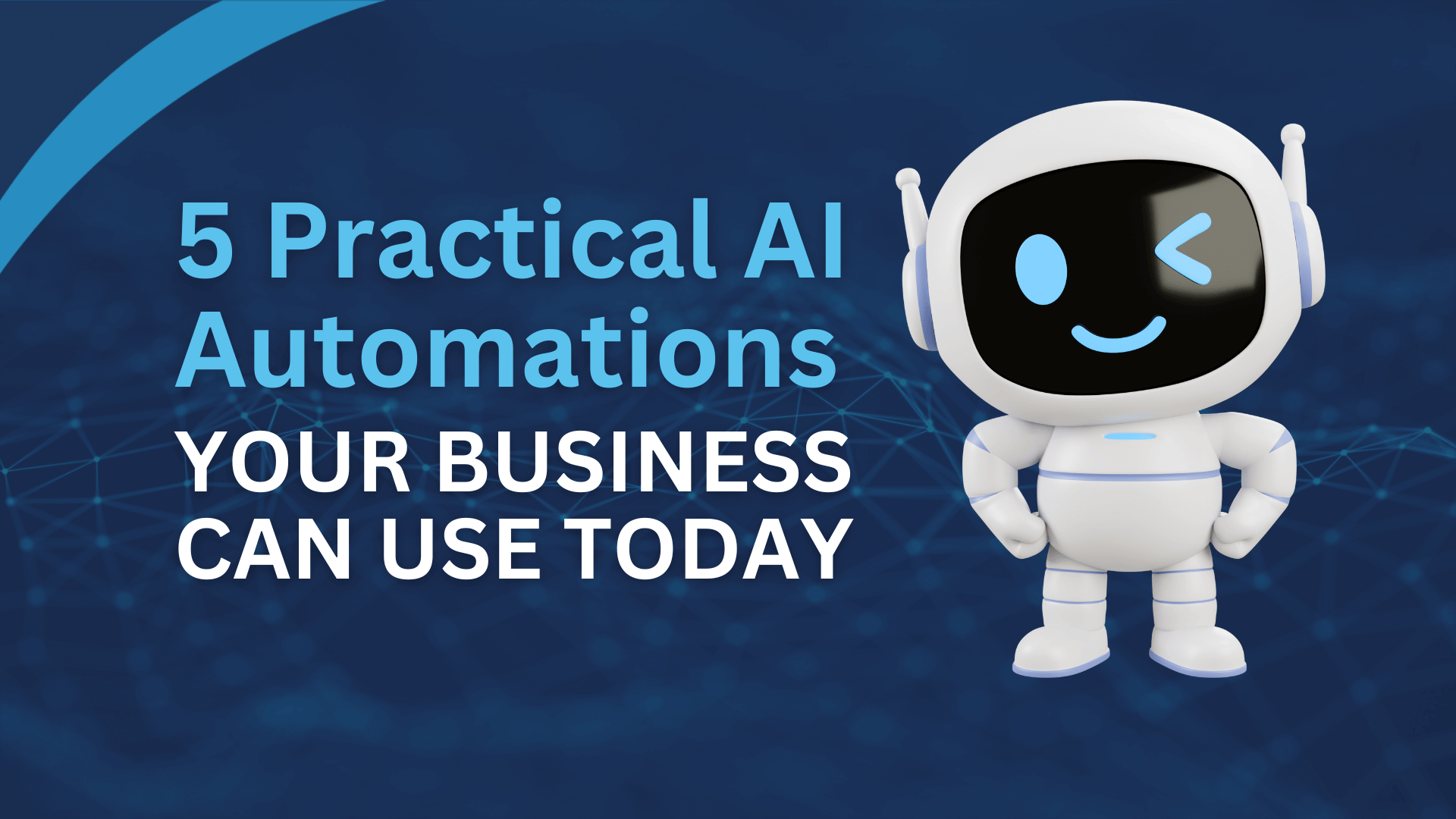It can be difficult to understand the nature of a computer virus, simply because there are a number of myths associated with viruses. And to make things more difficult for users, there are many viruses that go undetected due to a lack of knowledge.
To make things easier, we’ve put together a list of common myths associated with computer viruses. But first, let’s explain the meaning of a virus as it relates to your computer. Just as the name suggests, a virus is an ‘infection’ (program) that can reproduce itself and spread to other computers. It is sent to your computer via suspect downloads or emails which have to be opened and let loose before wreaking havoc on your files and software. In many cases, viruses can and will adversely affect the running of your computer, causing it to crash or lose valuable data. The danger with viruses is that they work ‘undercover’ as programs, browser plug-ins etc.
Malware is not, in and of itself, a virus, but it harbours viruses. Malware is short for ‘malicious software’ and is the umbrella term for any software that can cause harm. Such software is absolutely intended to corrupt your computer.
Here are five common myths about viruses and the truths associated with them:
Myth #1: Error messages are viruses.
Most people are alarmed when an error message pops up on their computer, thinking it indicates a virus on the attack. The real causes of error messages usually turn out to be bugs in the software, a faulty hard drive or issues with your virus scanner. And in the unfortunate event your computer crashes, you can’t always assume it’s a virus because it is most likely to be something else. However, when you do see error messages or your computer crashes, it won’t do any harm to run a scan, just to rule out a virus as the possible cause.
Myth #2: Computers can infect themselves.
Users can be their own worst enemies because they can unleash a virus without knowing it. This may lead them to believe it has magically appeared on the system all by itself. The truth is, viruses cannot infect a computer unless the program, which houses them, have been physically opened or downloaded by the user. To avoid exposing your computer to harm, beware of dubious websites such as ‘adult’ oriented sites that are loaded with viruses. A good rule of thumb is if the site contains illegal or adult content, it is likely that visiting or downloading from that site will result in a virus of some form.
Myth #3: Only PCs get viruses.
While it is true that viruses affect mostly PCs running Windows, they are not exclusively vulnerable to attack. Other systems such as Apple Mac can also be susceptible. As a matter of fact, a virus could infect all systems, however the vast majority of them are designed to target systems running Windows. This is where there is the most potential for widespread damage. But as popularity for other systems grows, so will the number of viruses that are designed specifically for them. No one is immune!
Myth #4: Viruses are easily removed.
Unfortunately, once a virus takes hold, it is not easily remedied. Some believe that they can simply re-install Windows and any backed-up files to overcome the problem. This can work, but only provided that the virus isn’t contained in one of your backed-up files. How do you know whether a file is infected? The key is to scan each file to detect any viruses before putting them back into the system.
Myth #5: Firewalls protect networks from viruses.
Because Windows comes with a firewall built into the OS, may users have believed that they can protect their computers from viruses. They may be able to help detect data being sent from your computer to another network, however the main job of firewalls is to keep networks and computers connected to them secure. They don’t scan for viruses. And some of the more powerful viruses can disable the firewall, rendering your whole network open to malware attacks.
What can be done about viruses?
There are many things you can do to minimise the chances of infection. The most important is to install a virus scanner on all of your systems ensuring you keep it up to date and run it regularly. But a defensive strategy like this isn’t enough to ward off the net’s nasties.
Be proactive:
- Don’t install programs from sources you don’t know or trust.
- Be wary of any program that asks you for your password. Never give away this information.
- Don’t install any browser add-ons or plugins suggested by websites. Instead, download them from the browser’s app store, or the developer’s website.
If you are concerned about the security of your systems and network, call Netcomp Solutions today. Our team of security experts specialise in virus protection and removal and will tailor a plan to meet your needs.
You can find us in b2blistings.org’s IT Support Directory