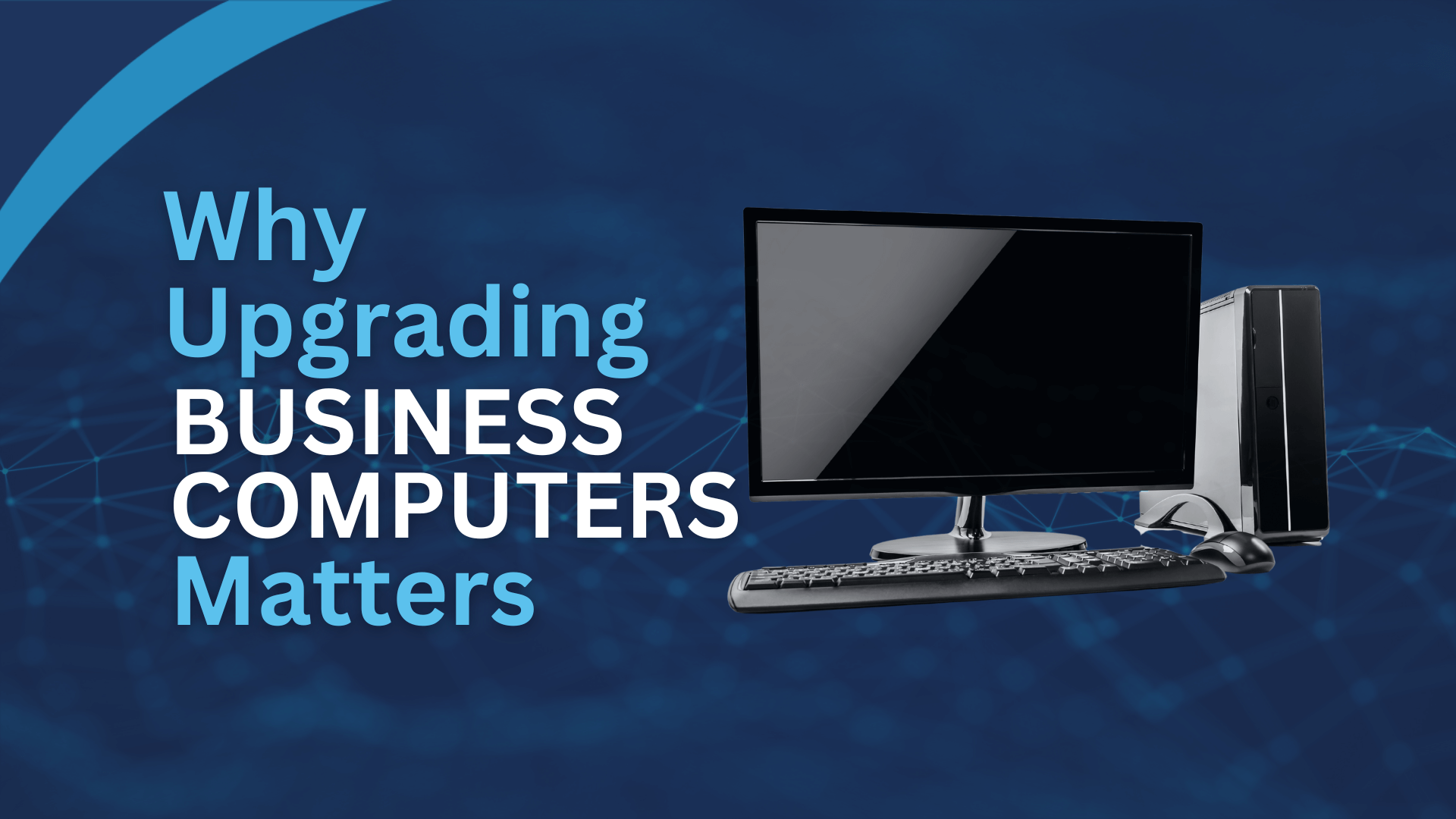Online banking has become the trend, it is an easier way to manage your bank account and do transactions. However, hackers are trying to seek the vulnerabilities of both the bank system and your account to steal your online-banking passwords and money. In this article, we will give you some helpful tips that you can practice before signing into your bank account to ensure a safe online-banking experience.
Don’t use a public Wi-Fi network
Although public Wi-Fi is free and convenient, it is not safe. Anyone with basic network knowledge can capture your data if you are using an unencrypted Wi-Fi network. In another word, hackers can see your bank account number and password when you type. To avoid this, never log into your bank account over a public network, do this at home or at a private network. If you really need to use the public Wi-Fi to log in, you can use a VPN (Virtual Private Network) which will encrypt your data so that no one can see your password.
Look for HTTPS in website address
![]()
Before you enter any details of your account, check if there is HTTPS in the website. HTTPS is a secure protocol, which convert data into unreadable code before sending it to server. Almost every bank website is using HTTPS, but it’s still worth to check just to be safe. You can also find the lock icon before the website address.
Enable two-factor authentication
Two-factor authentication requires you to enter an extra verification credential before you can access your account. For example, you need to provide both your password and the text message that bank sent to your mobile with a unique code to login to your account. The advantage of two-factor authentication is that even if someone got your password, they still need your mobile phone in order to log into your account.
Disable automatic login
Do not allow your web browser to store private username and password. Automatic login can allow someone else to log into your account without knowing the password.
Create a strong password
A strong password is important. It should incorporate lowercase and uppercase letter, numbers and symbols. Do not include your name or birthday in the password.
Anti-virus software
Anti-virus software can protect your computer from viruses and malware. It will alert you when there is anything suspicious. And when you see the warning, you know you shouldn’t enter any account number or password.