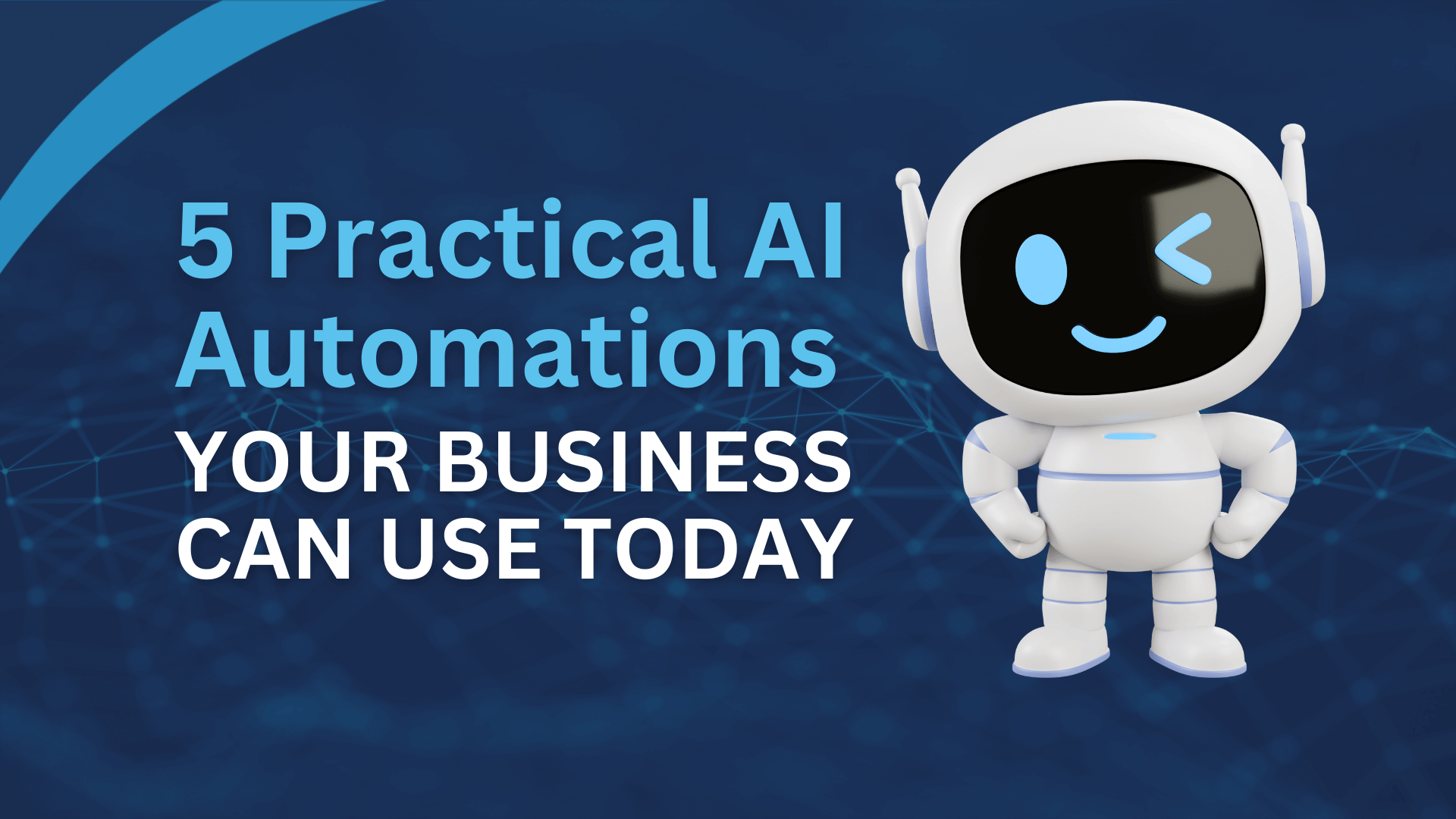Notebook PCs were once called Laptops. This is because they were intended to be portable, often used on-the-go. Lately, people have been opting to use Notebooks as their main computer. Maybe it is because they take less space. Maybe it is a monetary thing. Either way, a common issue with all laptops is their finite batteries. In an attempt to circumvent the whole battery thing many users just leave their devices hooked up to the power all the time. You probably shouldn’t do that.
What’s wrong with always charging?
Although the common wisdom with li-ion batteries is that they do not suffer from the ‘memory’ effect which plagued their older siblings, leaving them fully charged – or fully depleted – can still be detrimental. Instead, it is better to allow the batteries to cycle normally between about 10% and 90% for optimal results and lifespan. Although it may be tempting to leave the power cable in if you never take your Notebook away from your desk, consider removing the battery once it is fully charged if you can.
Some newer devices do not have easy to remove batteries. On these devices, you really should just unplug the power cable when the device is fully, and re-plug it when the battery runs low again. Another drawback of leaving it on charge all the time is heat. Electronics heat up as they charge, and if you are using the device at the same time, things are going to get hot very fast. Coincidentally, heat is another factor which can affect the lifespan of battery cells, so this naturally creates a rather vicious cycle.
In short, if you use your laptop more like a desktop, it is probably best to remove the battery or unplug the power cable once the battery reaches 100%. Doing this will help keep your notebook and its battery in peak condition.