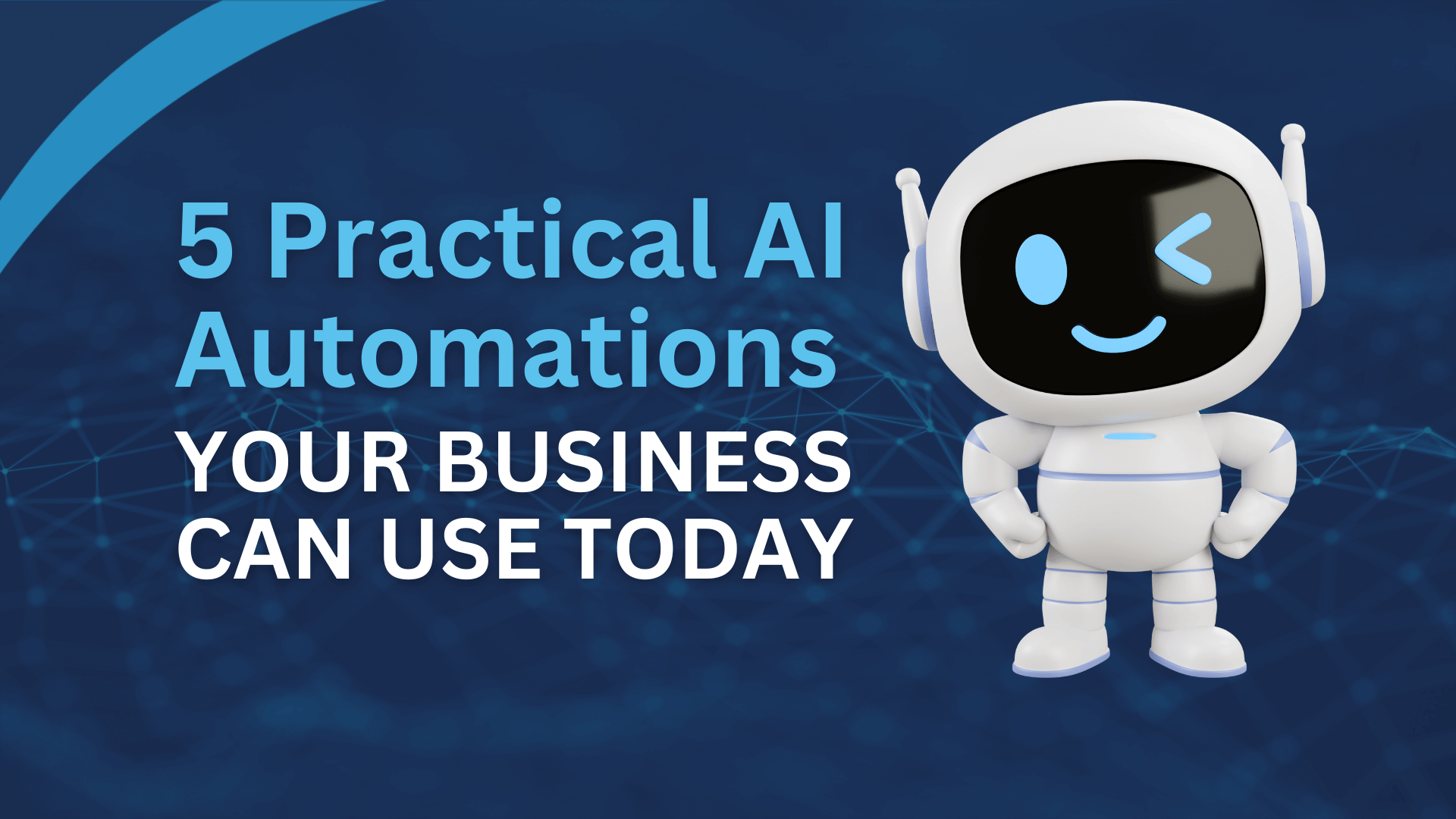The world of business, furthermore, is absolutely buzzing with talk about Artificial Intelligence, or AI. Everywhere you look, in fact, there’s another headline about how it’s changing the game. For many busy Aussie small business owners like yourself, however, this can feel a bit overwhelming. One name, consequently, keeps popping up more and more: Microsoft Copilot. You’ve likely heard it can radically change how we work. Nevertheless, for your business specifically, what does that really mean? Perhaps you’re wondering if it’s a genuine must-have tool, or simply another shiny new toy destined to gather digital dust.
Well, this article, therefore, is written just for you. Our goal, indeed, is to cut through all the confusing tech jargon and explain Microsoft Copilot for business in plain, simple English. We will, moreover, give you all the facts you need – the good bits, the tricky bits, and the practical steps. So you can confidently decide if investing in Copilot is the right move for your business. Let’s get started.
What Exactly Is Microsoft Copilot?
Firstly, let’s just forget about those sci-fi movies with robots taking over. Microsoft Copilot, in contrast, isn’t some standalone artificial intelligence lurking in a corner. Instead, think of it as a super-smart assistant built right into the Microsoft 365 apps you and your team probably use every single day. For example, it’s seamlessly integrated within Word, Excel, Outlook, Teams, and PowerPoint. Therefore, it’s not a separate program you need to open. Instead, it works inside the very tools where you already get your work done.
How does it work?
So, how does this digital wizard operate? Well, it uses fancy ‘AI’ – that’s Artificial Intelligence – to understand what you’re asking in plain, everyday English. For instance, you can simply tell it to ‘draft an email about our new client offering’ or ‘summarise this long Teams meeting.’ The truly clever part, however, is that it also ‘reads’ your business’s existing files and information within your Microsoft 365 setup. Naturally, this only happens with your explicit permission and within your company’s secure digital boundaries. Consequently, this means its answers, drafts, and helpful suggestions are highly relevant and tailored to your business. In other words, it leverages your own company’s specific information rather than just general internet knowledge.
Ultimately, you see, it’s like having an incredibly efficient, highly knowledgeable employee who’s always on hand. This assistant is constantly ready to help with those tedious, time-consuming tasks, thereby freeing up your valuable human staff for more important, strategic work.
A Crucial Clarification: Not All “Copilots” Are the Same!
Just a quick but important note, by the way: you might hear the word ‘Copilot’ used in different contexts. However, our main focus here is specifically on Microsoft 365 Copilot. This is the one that directly helps you with your everyday Office apps.
You might also encounter ‘GitHub Copilot‘. nonetheless, that’s a completely different tool designed exclusively for software developers to help them with coding and programming. Indeed, please don’t get them confused! Furthermore, Microsoft also has other specialised Copilots, such as ‘Microsoft Security Copilot,’ which helps cyber security professionals, and ‘Copilot Studio,’ which lets businesses build their own custom AI assistants. However, for the purpose of this guide, we’re concentrating on the power of Microsoft 365 Copilot for your general business productivity.
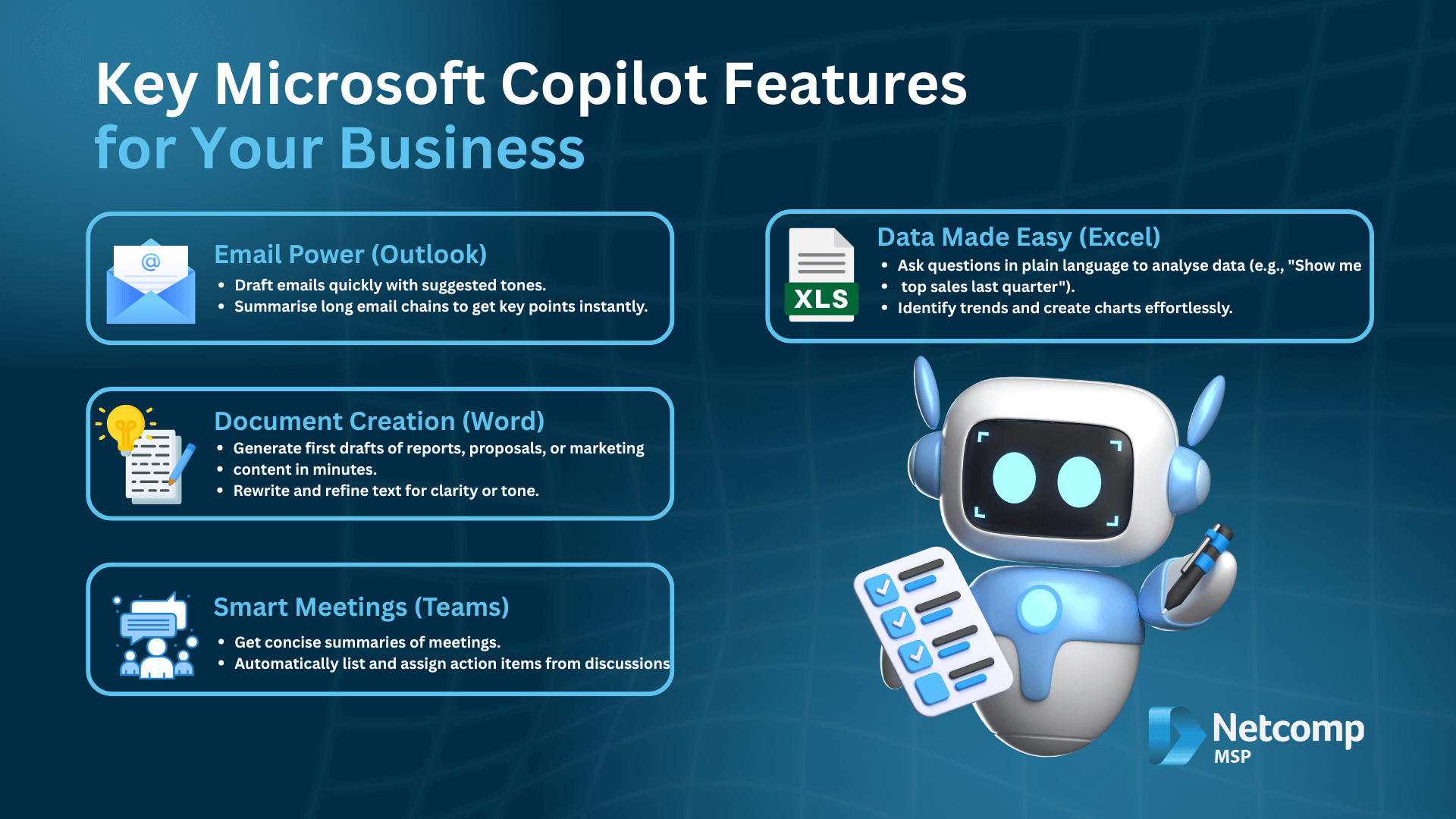
Is Copilot for Business Worth It?
Now, for the big question on every business owner’s mind: can this digital helper genuinely improve your bottom line and make life easier? Ultimately, that’s what it all comes down to, isn’t it? Let’s, therefore, look at the very real advantages Microsoft Copilot can bring to your Australian business.
What are the Top Copilot for Business Features?
Microsoft Copilot isn’t just one magic trick. Moreover, it’s a suite of intelligent capabilities built into the tools you already use. Here are some of its standout features and how they translate into tangible benefits for your daily operations:
1. Achieve More with Less Effort
Email Management Made Easy (Outlook)
Firstly, imagine tackling that mountain of emails with ease. If you’re stuck on how to word a tricky client email, for instance, Copilot can draft it for you, even setting the specific tone you want. Furthermore, it can summarise long email chains, helping you wade through a week’s worth of communications in mere seconds. It could also pinpoint key points and action items. For example, a small accounting firm in Perth could quickly summarise client email threads. Therefore saving precious time when preparing for calls or meetings.
Document Creation & Editing on Steroids (Word)
Staring at a blank page is a common challenge, but Copilot aims to eliminate it. Consequently, you can get instant first drafts of new policy documents, marketing flyers, or even complex client proposals in Word. As a result it could potentially save hours of initial writing time. It can, in addition, effortlessly rewrite and refine existing text, making a paragraph sound more professional, concise, or simply clearer. For instance, a local trade business in Brisbane might use it to rapidly draft quotes, invoices, or safety reports from templates, ensuring consistency and speed.
Data Insights at Your Fingertips (Excel)
Moreover, many business owners dread digging through spreadsheets. Thankfully, Copilot makes complex data analysis simple. You no longer have to wrestle with complicated formulas. Instead, you can just ask Copilot in plain language, ‘Show me our top 5 selling products last quarter’. And it can analyse your spreadsheet data, identify trends, and even create charts for you. Moreover, spotting what’s working (or not) in your sales figures, customer data, or stock levels becomes significantly easier. As a practical example, a café owner in Melbourne could quickly analyse daily sales data to see popular menu items or identify peak hours. Thus he could optimise staffing and stock.
Smarter Meetings & Seamless Collaboration (Teams)
Missing a meeting or getting distracted during one can be frustrating. However, Copilot steps in to help. It can, for instance, provide a concise summary of your Teams meeting discussions, listing key decisions, discussion points, and action items. It will even suggest tasks and assign them directly to team members from the meeting transcript, which is perfect for busy schedules and remote teams potentially spread across different Australian states or time zones.
2. Drive Efficiency & Reduce Costs
Beyond individual tasks, Copilot helps refine your entire operational flow. By handling the routine, repetitive tasks, you see, Copilot frees up your valuable human staff to focus on higher-value activities. This includes strategising, nurturing client relationships, or innovating for future growth. Ultimately, this isn’t just about saving time. It’s about making your entire operation smoother and potentially reducing your need for certain administrative overhead.
Indeed, local examples truly showcase its power. A significant Australian Government trial of Microsoft 365 Copilot, involving over 5,000 public servants, revealed compelling insights:
- Productivity Boost: Firstly, 69% of participants reported that Copilot improved the speed at which they could complete tasks.
- Quality Uplift: Secondly,61% also agreed that Copilot uplifted the quality of their work.
- Significant Time Savings: Thirdly, participants estimated saving around an hour a day on tasks like summarisation, preparing first drafts of documents, and information searches.
3. Beyond Just Tasks
Copilot isn’t simply about doing tasks faster. Importantly, it can also kickstart your creativity. You can use it to brainstorm new marketing campaigns, refine your overall business strategy, or even generate fresh product ideas. Consequently, it helps overcome that frustrating ‘writer’s block’ or those initial hurdles when you’re starting a new project.
4. Enhanced Decision-Making
With quicker access to clear, summarised insights from your own business data, you can, furthermore, make more informed and timely business decisions. This agility, consequently, gives you a significant competitive edge in the dynamic Australian market.
“Hidden Gems” – Features You Might Not Think Of (But Are Super Helpful)
Beyond the obvious applications in Word, Excel, and Outlook, Copilot also offers some less publicised but equally valuable features:
- Copilot Chat (Your Microsoft 365 Brain). Think of this as a super-powered chat interface that connects to your entire Microsoft 365 world. You can ask it broad questions like, ‘Summarise all emails and documents related to Project X from the last month,’ and it will pull relevant information from across your apps. This can save immense time searching.
- Generating Ideas & Brainstorming. Additionally, you can leverage Copilot to brainstorm new business names, marketing campaign taglines. Or even use Copilot for business for creative solutions to a specific operational problem. So it acts as an instant sounding board.
- Learning and Development: Moreover, Copilot can actually help your employees learn faster. They can ask it questions about new software features, internal company policies, or specific business processes. As a result, they will get instant, tailored answers rather than sifting through manuals.
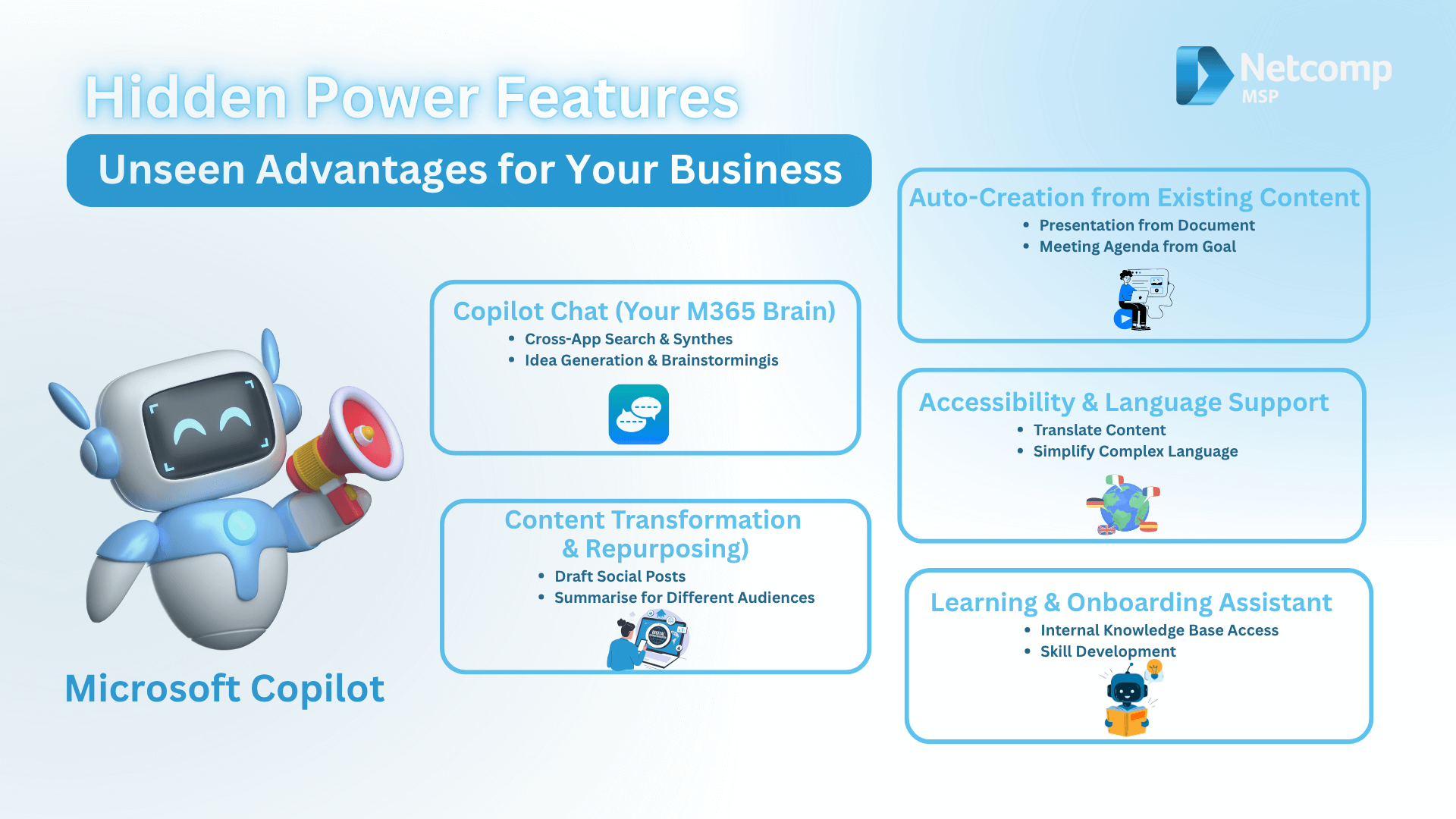
The Downsides: What Are the Risks and Cons of Implementing Copilot for Business?
While the benefits of Microsoft Copilot sound incredibly appealing, it’s vital to look at the other side of the coin. No tool is perfect, and making an informed decision means understanding the potential risks and challenges involved. As a business owner, you wouldn’t jump into any investment without weighing the pros and cons, and Copilot is no different.
1.The Cost
How Much is Copilot for Business?
Let’s be upfront: Copilot is not cheap, and importantly, it’s an add-on to your existing Microsoft 365 subscription. You can’t just buy Copilot on its own. Conversely, you need to already have a Microsoft 365 Business Standard or Business Premium plan for each user who will use Copilot.
As of July 2025, Microsoft Copilot for Business typically costs around AU$44.90 per user per month, if you choose to pay annually. If you prefer monthly payments, it might be slightly higher at approximately AU$47.15 per user per month. This figure is, indeed, on top of your existing Microsoft 365 plan.
So, to give you an example, if you have team of five people, you’re looking at an additional annual cost for about AU$2700 just for Copilot subscriptions.
Is Copilot for business worth it?
This price tag naturally leads back to our main question. You need to weigh this ongoing cost against the tangible time savings and productivity boosts it could bring to your specific business. For some businesses where time is truly money (and where Copilot can save a lot of it), it will be a straightforward ‘yes.’ For others, however, the cost might initially outweigh the immediate benefits, especially if your team doesn’t spend a lot of time on tasks Copilot excels at. Furthermore, remember that the total cost of ownership might also extend beyond just the subscription fees. For example, it could potentially includes time for training or professional setup help.
2. Is Copilot Secure for Business? (Addressing Data Concerns)
For any Aussie business, data security and privacy are paramount. Rest assured, Microsoft built Copilot with robust, enterprise-grade security. It inherently respects and inherits your existing Microsoft 365 security, privacy, and compliance settings. This is a big deal. Importantly, your business data does not leave your Microsoft 365 environment when Copilot is used. Moreover, it’s not used to train the general AI models that others can access.
The “But”: Your Responsibility
Here’s the crucial part, however: Copilot for business is very respectful of your existing internal permissions. If an employee has access to a sensitive document in SharePoint, for example, Copilot will be able to ‘see’ that document and use it to answer their questions or generate content. If your internal data permissions aren’t tightly managed – meaning people have access to files or folders they really shouldn’t – Copilot won’t stop them from accessing that information. In essence, it’s vital to have your digital ‘house’ in impeccable order before rolling Copilot out.
Actionable Security Tip
Think of it this way: if you wouldn’t want an employee to see a particular file or folder, then you must ensure their permissions in Microsoft 365 don’t allow them to. This proactive management of your existing data access is actually the biggest ‘security risk’ with Copilot. And thankfully, it’s one that is entirely within your control.
3. “Hallucinations” & Accuracy (The AI’s Imperfection)
Like all AI tools, Copilot can sometimes generate information that sounds incredibly convincing but is actually incorrect, biased, or even completely made up. This phenomenon is commonly (and somewhat amusingly) called ‘hallucinating.’ While Copilot is highly sophisticated and constantly improving, it’s important to remember it’s not foolproof.
Crucial Advice
Therefore, always, always double-check any critical information, data analysis, or content Copilot generates before you use it. Imagine sending a client a proposal with incorrect figures, or using inaccurate data for a strategic plan! Copilot for business is a powerful ‘co-pilot,’ but it is absolutely not an ‘auto-pilot’ that removes your need for human oversight and critical thinking.
4. Over-Reliance & Skill Erosion
There’s a subtle but important risk that employees might become too reliant on Copilot for tasks they previously performed themselves. This could, consequently, lead to a gradual erosion of certain critical thinking or core skills over time. For example, if Copilot always summarises meetings, staff might become less adept at active listening or identifying key takeaways themselves. Encourage your team to use Copilot as a tool to enhance their work and free them for more complex tasks.
5. Implementation & Training (It’s Not Just Plug-and-Play)
Finally, simply turning on Copilot and expecting magic to happen isn’t a realistic approach. Your team will need some guidance and training on how to use Copilot effectively. So this is particularly true for ‘prompt engineering’. This is essentially learning how to write good, clear instructions for the AI to get the best results. Without proper training, consequently, users might get frustrated with poor outputs or simply not discover Microsoft Copilot’s full potential. Investing in initial training and ongoing support is a crucial part of a successful rollout.
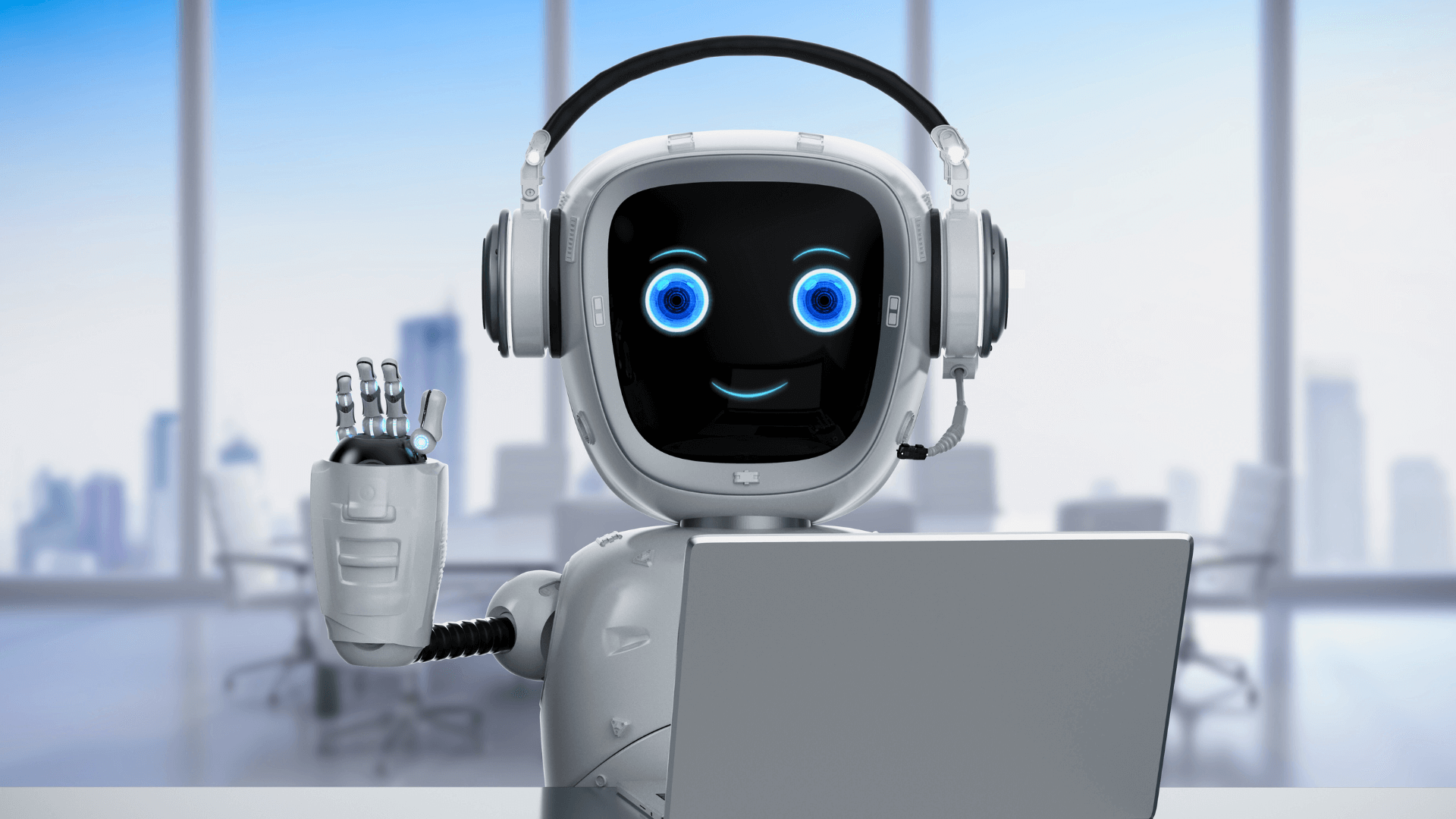
How to Make It Work for You: Implementing Copilot for Business
So, you’ve weighed the benefits and considered the risks. You’re starting to think Microsoft Copilot might just be the edge your business needs. But how do you actually get it up and running, especially for an Australian small business? It’s not as simple as flipping a switch. Furthermore, a little planning goes a long way to ensure a smooth and successful rollout.
Step 1: Get Your Microsoft 365 House in Order (Foundational Readiness)
Firstly, before you even think about purchasing Copilot licenses, you need to ensure your existing Microsoft 365 setup is ready.
- Prerequisite Check. Firstly, you absolutely need a Microsoft 365 Business Standard or Business Premium subscription for each user who will use Copilot. Copilot is an add-on, therefore, it won’t work on older or more basic Microsoft 365 plans. Make sure your current subscriptions are compatible.
- Data Organisation & Governance. Secondly, Copilot is incredibly powerful because it can ‘read’ and process your company’s existing data within SharePoint, OneDrive, and Teams. However, if your files are disorganised, or if user permissions aren’t correctly set (meaning employees can access documents they shouldn’t), Copilot will also reflect that chaos. Therefore, before implementation, take the time to tidy up your digital filing system. Ensure sensitive documents are stored securely and that only the right people have access. A well-organised and properly secured digital ‘house’ makes Copilot far more effective and, crucially, much more secure.
Step 2: Start Small & Learn (The Pilot Program Approach)
Resist the urge to roll Copilot out to every single employee on day one. Instead, a smart approach is to start small.
- Choose a Pilot Group. Select a small team or a specific department (for example, your admin team, marketing staff, or a sales assistant) who could benefit most from Copilot’s features and who are open to experimenting with new technology.
- Learn and Refine. This pilot phase allows you to learn how Copilot truly works in your specific business context. You can iron out any technical kinks, understand how it impacts daily workflows, and showcase early wins to other staff. Indeed, this builds internal champions and helps address any initial scepticism.
Step 3: Teach Your Team How to “Talk” to Copilot for Business (Prompt Engineering)
This sounds fancy, but it’s simpler than it seems. “Prompt engineering” just means teaching your team how to give clear, concise, and helpful instructions to Copilot. Remember, the better the question, the better the answer you’ll receive from the AI.
Best Practices for Prompts:
- Be Specific: Instead of just ‘write an email,’ try ‘Draft an email to our new client, Outback Adventures, announcing their welcome kit has shipped, using a friendly and excited tone.’
- Provide Context: Give Copilot any background information it needs to understand your request fully.
- Define Tone and Format: Tell it ‘Use a professional yet approachable tone’ or ‘Summarise this into three clear bullet points.’
Training Resources: Microsoft provides a wealth of online guides and short video tutorials. Additionally, many Australian IT service providers offer tailored training sessions specifically designed to get your team up to speed quickly and effectively.
Step 4: Set Clear Rules for Responsible Use (Internal Policies)
As we discussed in the “Risks” section, setting clear boundaries is vital. Develop simple, easy-to-understand internal guidelines for how your team should use Copilot.
Key Guidelines to Consider:
For instance, instruct staff to ‘Always double-check facts generated by Copilot, especially for client-facing documents or financial data.’ Another important rule is ‘Do not put highly confidential personal information (like employee details or customer credit card numbers) directly into a Copilot prompt.’ Furthermore, ensure any Copilot-generated content aligns with your brand voice and internal communication standards. These guidelines will help manage risks and ensure appropriate use.
Step 5: Monitor Progress & Adapt
Implementing AI is an ongoing journey, not a one-off event. Therefore, you need to monitor how Copilot is performing.
- Gather Feedback: Regularly check in with your pilot group and, eventually, all users. Ask them: ‘Are they saving time?’, ‘Where are they finding it most useful?’, and ‘What challenges are they facing?’.
- Refine Your Approach: Use this feedback to refine how your business uses Copilot. This might mean adjusting your training, tweaking internal guidelines, or deciding if (and how) to expand its use across other departments. Some Microsoft 365 admin centres also provide usage analytics, which can help you track adoption rates and identify power users.
Consider a Local Australian IT Partner
For many Aussie small businesses, navigating the world of new technology can be daunting. Therefore, getting help from a local IT support company that specialises in Microsoft 365 can be incredibly valuable. They can assist with:
- Initial Setup & Configuration: Ensuring all prerequisites are met and Copilot is correctly installed.
- Data Security Checks: Conducting a thorough review of your existing data permissions and security posture to minimise risks.
- Tailored Training: Delivering practical training sessions specifically designed for your team’s needs.
- Ongoing Support: Providing help and advice as your team integrates Copilot into their daily routine.
By following these steps, you can significantly increase your chances of a successful Copilot implementation, ensuring it genuinely enhances your business rather than adding complexity.
Conclusion
Ultimately, then, Microsoft Copilot isn’t a one-size-fits-all solution; however, for many Australian small businesses, it truly offers a game-changing opportunity.
Before you invest, weigh the costs against the potential for smarter work, time savings, and enhanced creativity. Remember, Copilot works best when your data is organised and your team is ready to learn.
Copilot can transform your business, but it requires a thoughtful, planned approach to secure your data and empower your people. Carefully consider your unique business needs.
Ready to Explore Further? Your Next Steps:
If you’re now feeling more confident and ready to take the next step with Copilot, here’s how you can proceed:
- Talk to your IT provider: They can assess your current setup and discuss licensing options.
- Visit Microsoft’s official Australian Copilot page: For the most up-to-date details and resources directly from the source.
Need help navigating the AI landscape for your business? For any questions or assistance with your small business IT needs within Australia and beyond, contact Netcomp Solutions. We, furthermore, have clients all over the world and specialise in finding the best optimisation decisions for your specific business needs. Whether it’s Copilot or other innovative options, we’re here to help you make the right technology choices.