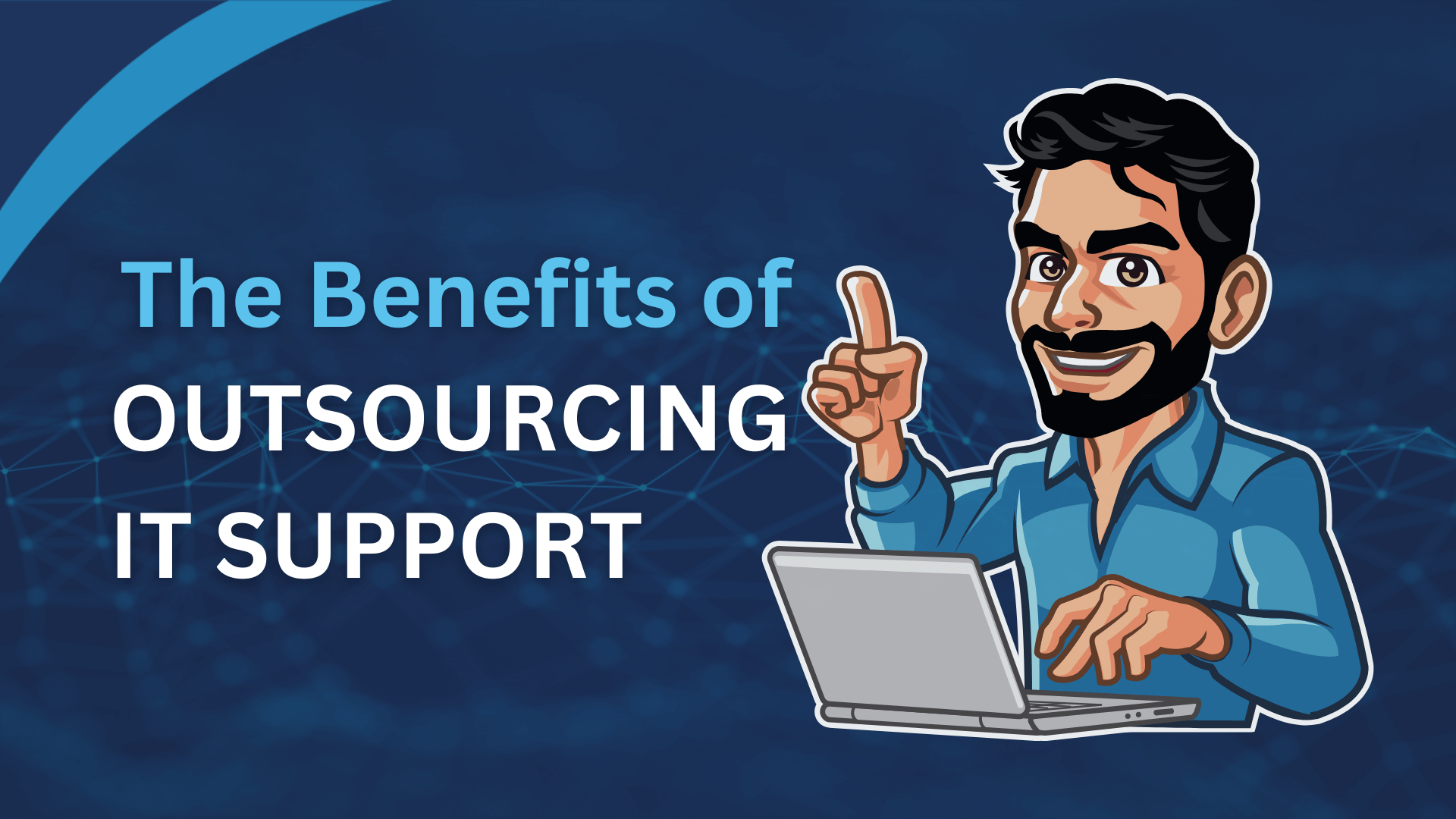The internet is the global system of interconnected computer networks that use the Internet protocol suite to link devices worldwide. It might be hard for beginners to understand some of the internet terms such as http, URL, ISP, etc. This article will explain some top internet terms.
Browser
Users access the web page through the web browser software such as Firefox and Chrome. Browser software is specifically designed to convert HTML and XML code into human-readable documents.
HTTP and HTTPS
HTTP is the acronym for “Hypertext Transfer Protocol,” the data communication standard of web pages. When a web page has this prefix, the links, text and pictures should work properly in your web browser.
HTTPS is the acronym for “Hypertext Transfer Protocol Secure.” This indicates that the webpage has a special layer of encryption added to hide your personal information and passwords from others. When you log into your online bank account or shopping sites, try to look for “https” in the URL for security.
HTML and XML
Hypertext Markup Language is the programming language for websites. HTML commands your web browser to display text and graphics in a specific fashion. XML stands for Extensible Markup Language, it focuses on cataloging the text content of a web page.
IP Address
Every computer and device has a unique IP address. In most cases, IP address are assigned automatically. It is like an actual address for your computer that can receive data from the internet. There are 2 version of IP address, IPv4 and IPv6. IPv4 uses 32-bit number and IPv6 uses 128 bits for the IP address. We start to use IPv6 nowasdays because there are too many devices and we are running out of IPv4 address.
ISP
Internet Service Provider (ISP) offers a variety of services for a variety of prices: web pages access, email, web page hosting and so on. Most ISPs offer various internet connection speeds for a monthly fee. You may choose to pay more for a higher speed internet connection.
Encryption
How do you know your credit card details is not seen by other users when you are shopping online? Encryption is the answer, it uses complex algorithms to turn your credit card numbers into machine code that unless you have the key, you can’t possibly read them. Encryption is the basis for how we use the internet as a pipeline to conduct trusted business like online banking.