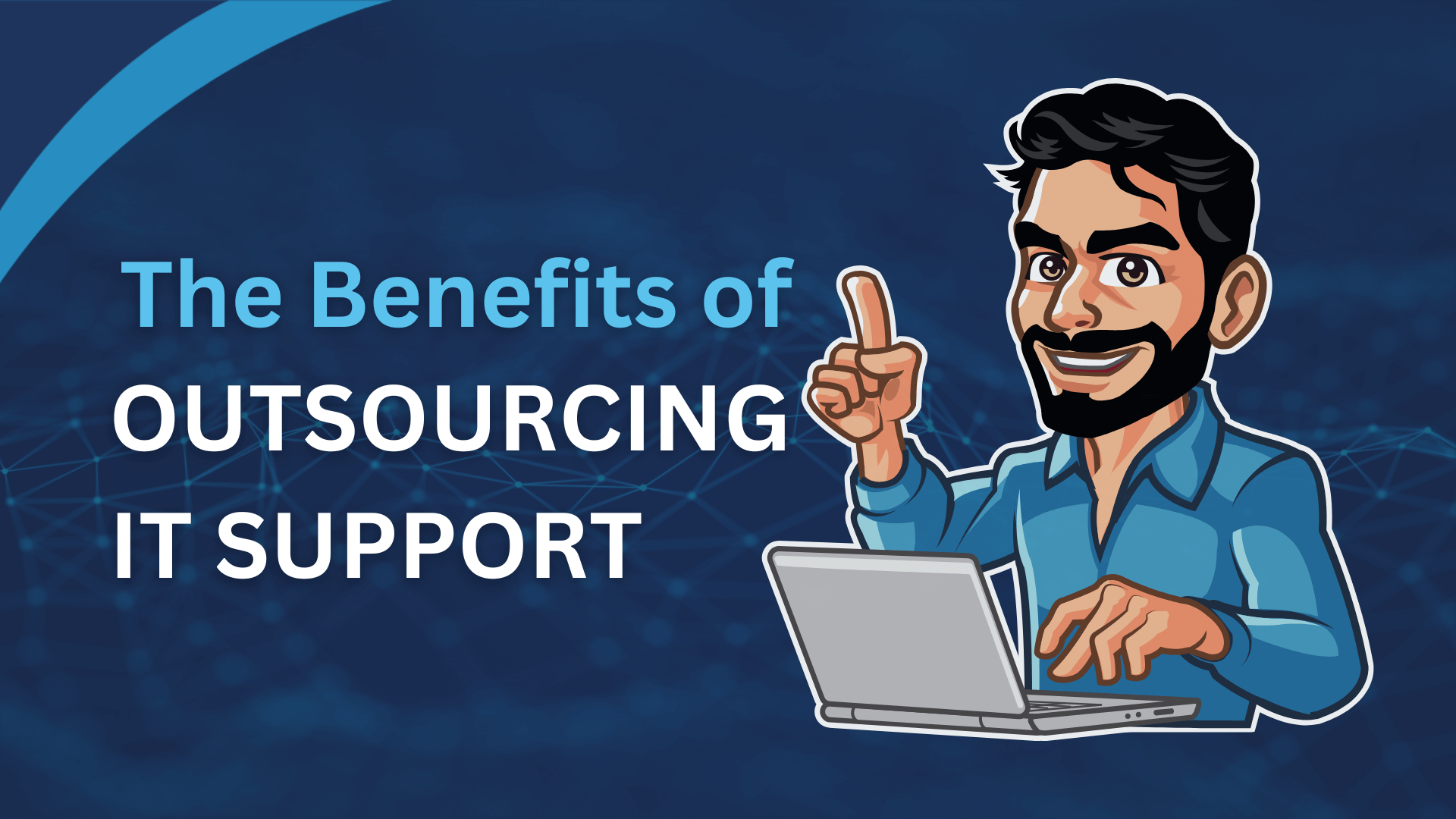There is new feature that has been added to Windows 10 from the Creator Updates, which is known as Night Light. It is a blue light filter that makes your display use warmer colours at night. It is just like night shift on the iPhone and Night Mode on Android.
Enable Night Light
Go to Settings -> System -> Display and then turn on Night light option. You only have this option if you have updated to the Creators Update. Take note that if you turn on this mode during day time, it will not take effect immediately. Night Light mode will only start at sunset time in your current location.
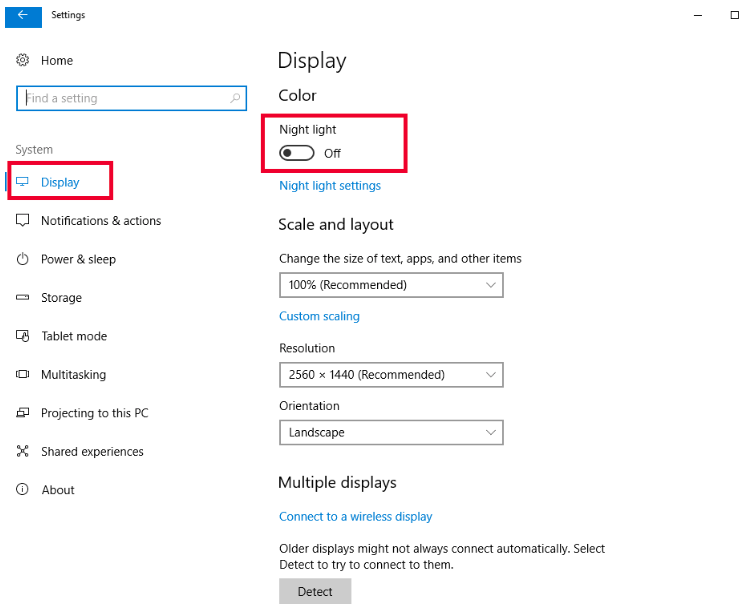
Configure Night Light
You can make additional settings of Night Light such as adjusting colour temperature. Left-click “Night light settings” and adjust the colour according your preference.
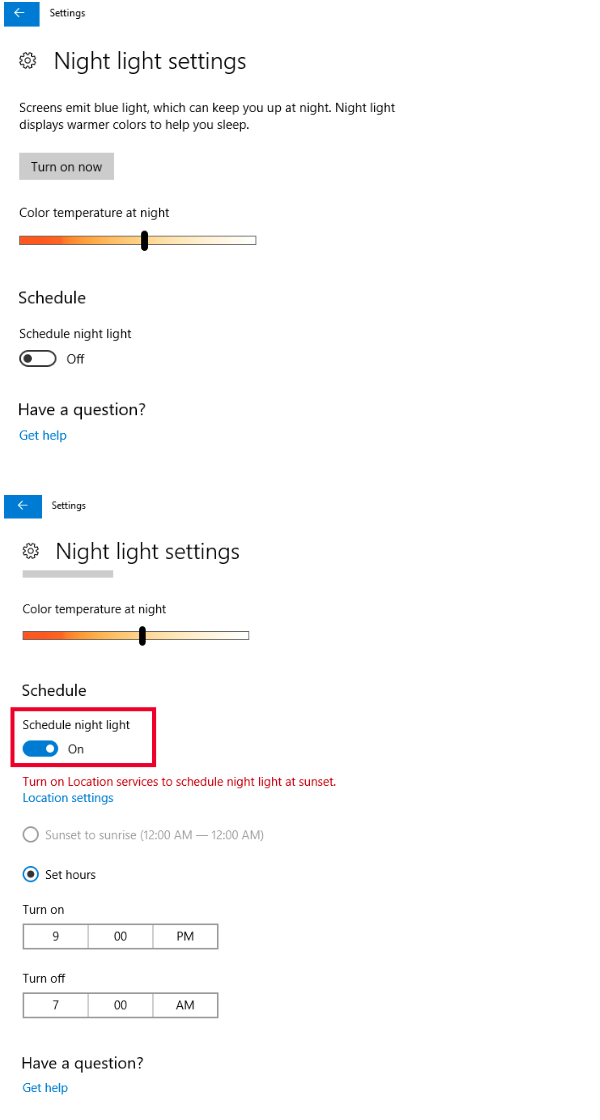
There is also an option where you can manual schedule night light time. Turn on “Schedule night light” and then you can set hours for Night Light mode. However, if you are doing any photo or video editing job where display light can be very sensitive, you might need to turn this feature off.