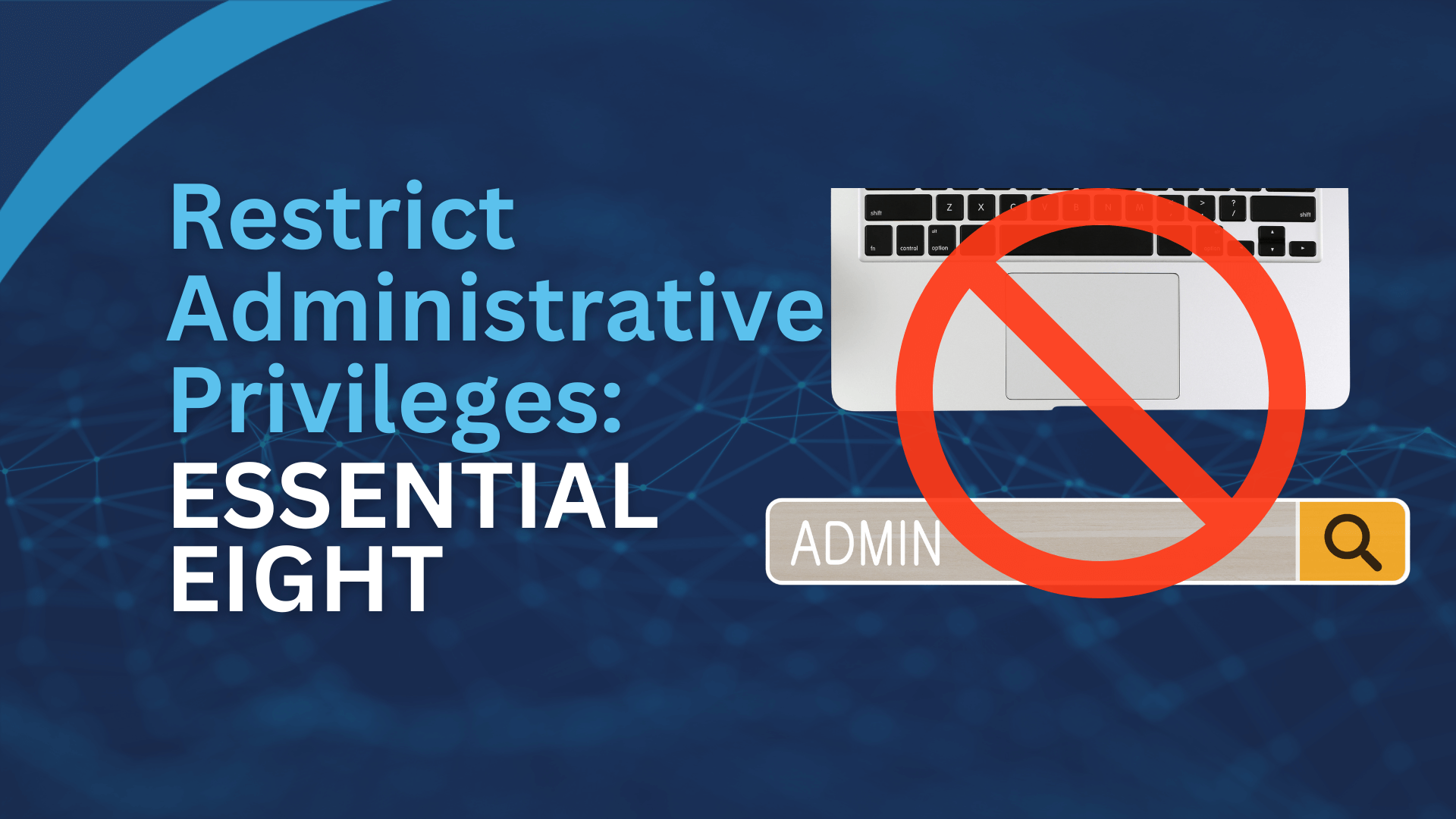Anyone who has used a modern computer knows about updates. Every week or month, the vendor releases new patches for your Operating System. For some people, these can get very frustrating. It can be even worse for laptop users. Imagine being out and about and needing to turn off your laptop. suddenly you get the dreaded message.
Updates in progress, do not turn off your computer
Most people would just shut their laptop at this point. some would turn it off anyway. What are the risks involved in doing so?
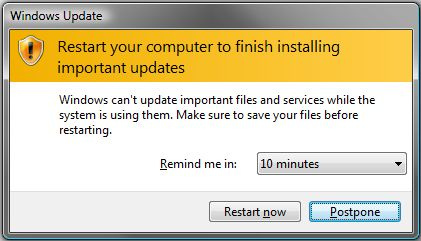
Data Corruption
In our experience, the most common issue which arises from shutting a computer down during updates is one of data corruption. The way this usually happens is after the failed updates, if windows (or whatever OS you are using) fails to roll back the updates, things can get stuck in limbo. Often, this results in computers becoming unbootable and needing to be fixed up before normal use can resume. Of course, it is more likely that the updates will simply be rolled back, but even this is still a time consuming process.
A similar sort of problem can occur if you remove a storage device without “ejecting” it. If you simply unplug a USB (especially if you have just copied some files to it) you run the risk of corrupting the data on it. Worse still, you could permanently damage the device in some cases.
What can be done?
It is advisable to always let updates run their course. If you use a laptop on the go, consider tweaking your update settings so that it happens at a time where you will be at home or the office. With storage devices, make sure to always safely remove them before pulling them out.