Let a Microsoft Partner help you harness the full power of Microsoft 365 through tailored integration strategies, ongoing support, and specialised training sessions. Elevate your business operations with a suite of productivity tools, securely managed and optimised for your specific needs


Microsoft 365 (formerly known as Office 365) for business is a cloud-based suite designed to enhance productivity and collaboration across your organisation.
It integrates widely used applications such as Word, Excel, PowerPoint, and Outlook, allowing for efficient document, spreadsheet, presentation, and email management.
Further enriching collaboration, it features Teams for comprehensive chat and online meetings, Exchange for top-tier email functionality, and OneDrive, which provides 1 TB of cloud storage for each user.
This platform is engineered to seamlessly connect employees to essential information and tools, enabling optimal performance from anywhere.
Partnering with a Microsoft service partner can significantly enhance your Microsoft 365 experience.
A service partner brings expertise in tailoring Microsoft 365 to fit your unique business needs, ensuring you get the most out of your subscription.
They can assist with everything from setting up and customising your services to providing ongoing support and training.
A Microsoft service partner acts as a strategically, helping your business to effectively implement, manage, and leverage Microsoft 365 tools to achieve your business objectives.
Security & Compliance Guidance: We’ll help you navigate the security features and ensure your Microsoft 365 environment adheres to industry regulations

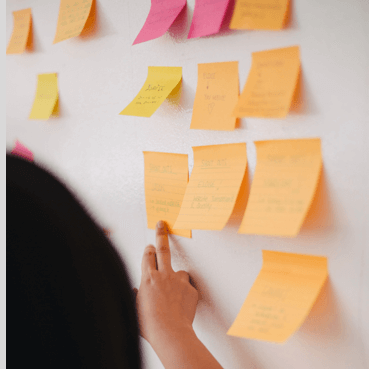

Seamless Teamwork: Real-time document editing, instant messaging, and video conferencing features in Microsoft Teams keep everyone on the same page, no matter the location
Centralised Storage: OneDrive for Business ensures everyone has access to the latest files, fostering a collaborative work environment
Advanced Security: Microsoft prioritises data protection with features like encryption and access controls, keeping your business information safe
Imagine having a dedicated IT team focused on keeping your Microsoft 365 environment secure and running smoothly – that’s what Microsoft 365 Managed Services offer.
A managed service provider (MSP) takes care of the day-to-day tasks like security monitoring, user management, data backup, and troubleshooting.
This frees up your internal IT staff to focus on strategic initiatives and ensures your M365 is always optimised for peak performance.
While Office 365 itself isn’t a managed service, it forms the core foundation for Microsoft 365 which can be offered as a managed service.
Office 365 is the suite of productivity applications you know, like Word, Excel, and PowerPoint, delivered as a subscription service.
Microsoft 365 builds on Office 365 by adding additional features like security tools, device management, and collaboration platforms like Teams.
When you purchase managed services for Microsoft 365, an MSP takes care of managing these additional features alongside your Office 365 applications.
Microsoft 365 Enterprise bundles several powerful services to empower your business. Here are 3 key ones:
Both Office 365 and Office 365 Business offer cloud-based access to productivity applications, but cater to different needs:
Absolutely! Microsoft 365 offers numerous benefits for small businesses:
A Microsoft Partner is a certified company that provides expertise and support for Microsoft products like Microsoft 365. They can help you with various tasks, such as:
