Defend your business data with our reliable Backup Solutions. Protect, secure, and thrive with peace of mind.


A backup solution is a system that duplicates and stores important data, like documents, emails, and financial records.
These copies are then stored securely on a separate device or server, ensuring you have a fresh copy in case of disaster, such as hardware failure, cyber attacks, or human error.
It ensures that businesses can recover their data swiftly and resume operations without disruption.

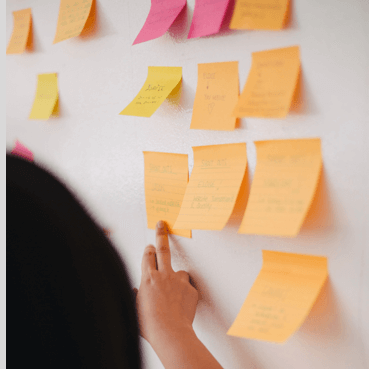

There’s no single “best” backup solution – the ideal choice depends on your needs. Here’s a breakdown:
The development cost ranges from $30,000 for basic apps to over $250,000 for more sophisticated ones. For large enterprises requiring extensive features and integrations, the expenses can even reach $1 million or beyond.
Here’s a breakdown to give you a better idea:
The 3-2-1 backup rule is a best practice for robust data protection. Here’s what it means:
Local backups using external hard drives are the most budget-friendly option.
However, consider the ongoing cost of replacing drives and the potential for data loss due to physical damage.
Cloud backups offer a good balance of affordability and security, with varying pricing based on storage needs.
Google Drive is a convenient storage solution for some files, but not a complete backup solution. Consider these limitations:
Most operating systems have built-in backup tools. Here’s a general process:
For businesses, a managed backup service is often the best solution. Here’s why:
The “best” backup software depends on your needs and technical expertise. Popular options include:
Many reliable backup services are available in Australia, depending on your needs. Here are a few examples:
Remember, the best backup solution is the one that fits your specific requirements. Consider factors like data sensitivity, budget, and technical expertise when making your decision.