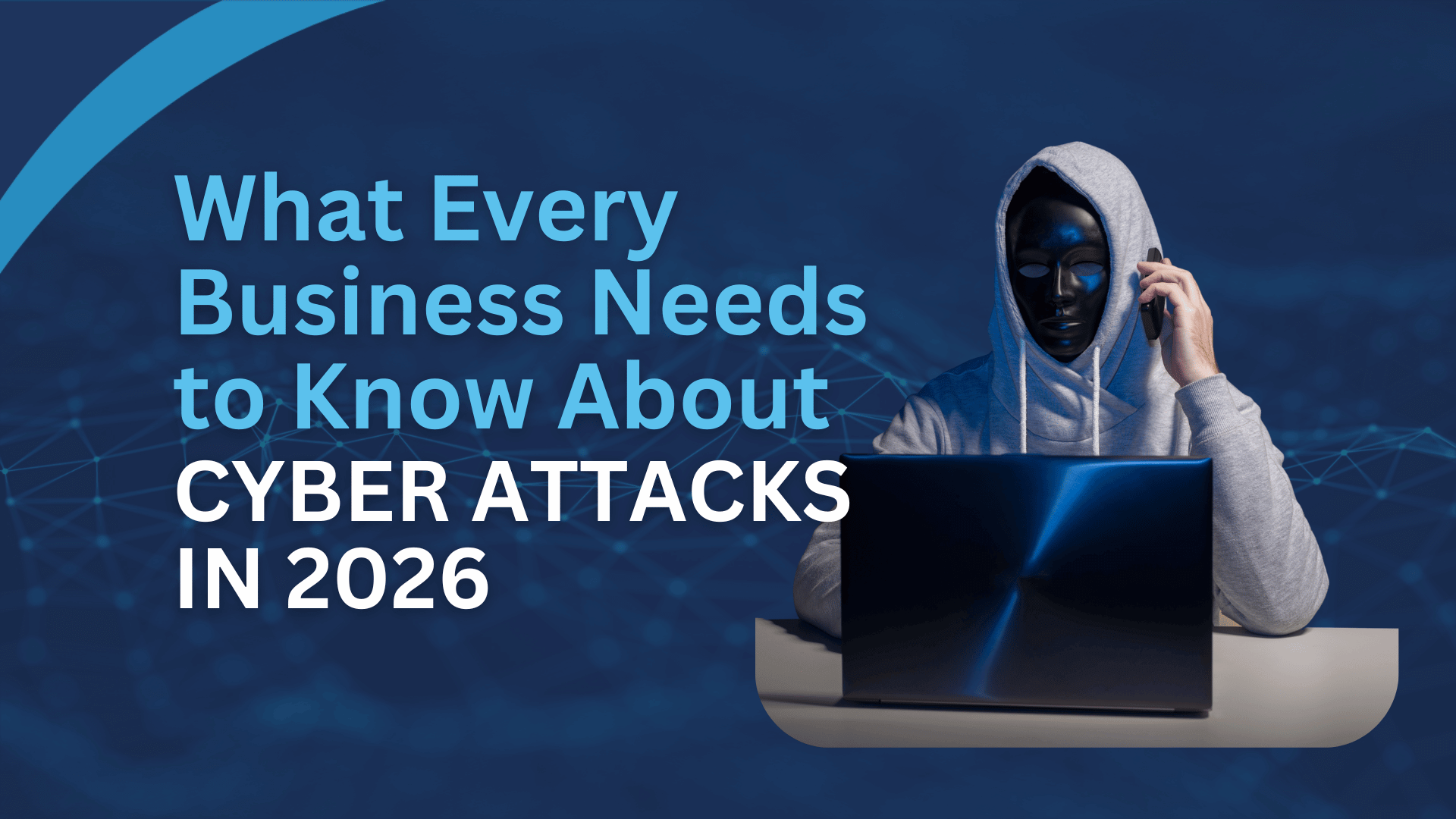Occasionally, if anything wrong happens to your PC, might be malware attack, you can lose permissions and ownership of your files. If the files are important and you can’t get access to them. Don’t worry, we will teach to you how to reclaim file permissions.
Firstly, you can try right-click the filename or folder and then select Properties -> Security Tab -> Edit. Add your user name if it’s not there. If you still can’t reclaim permissions, close that dialog and click the Advanced button at the bottom of the Security tab.

A window will pop up and show a list of users that are allowed to access to files as well as the access level such as reading, writing and deleting. If the Administrators and Users aren’t there, add them. If you have selected a folder, be sure to select the checkbox for “Replace all child object permission entries with inheritable permission entries from this object.”
Note: If this doesn’t work, or you are already listed as a user with permissions, delete your user and back all the way out, then add yourself again.