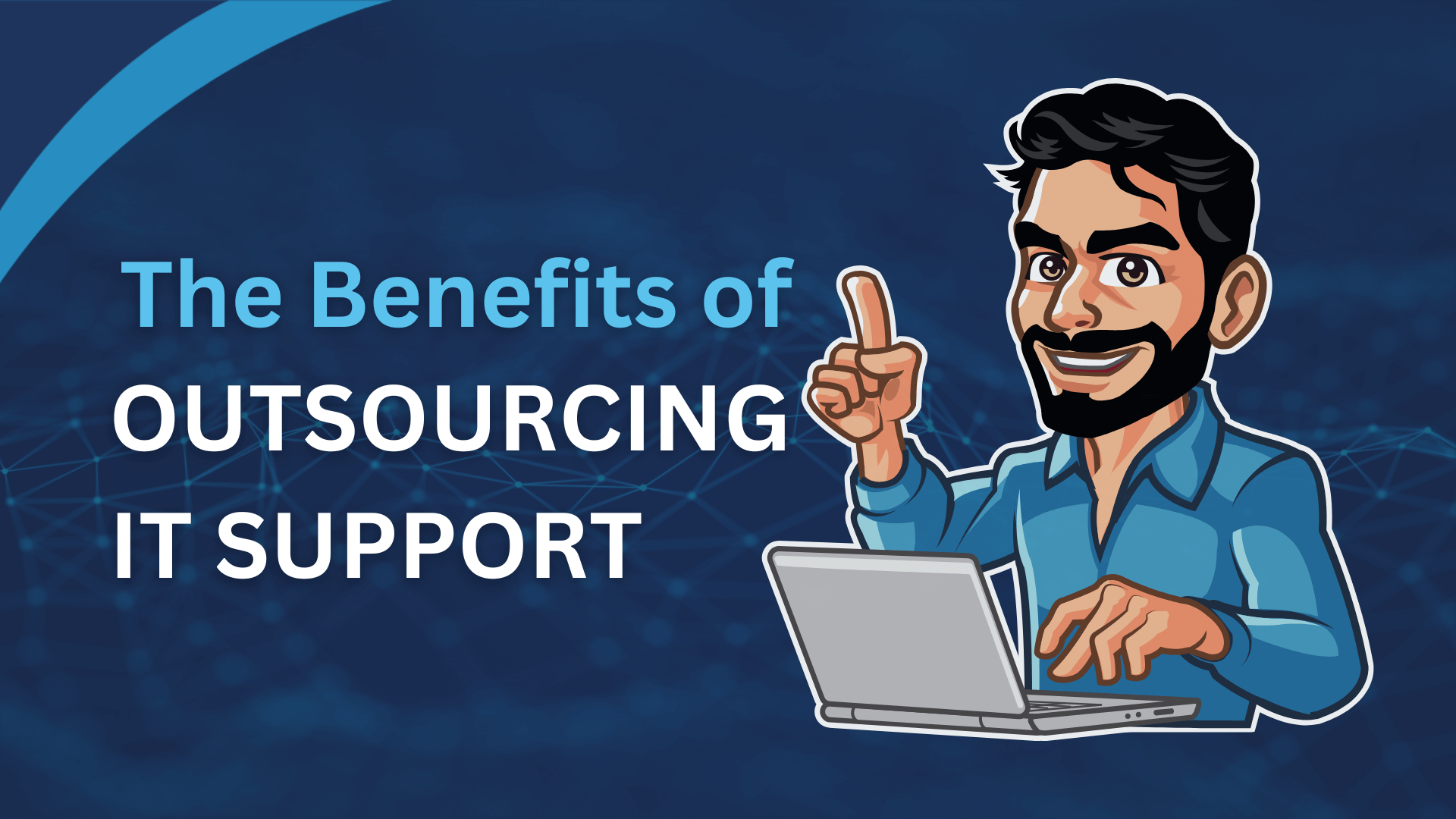If you are using Windows 10, it is likely that your computer slows down after a while. This might not always because of virus or malware. The reason could be the clutter accumulated in your computer is eating computer’s memory. This article will explain 5 types of clutter and how to remove them in order to help your computer to achieve the best performance.
1. Windows Updates
Some windows updates didn’t download correctly into your computer due to varies reasons like internet disconnection. While some of the updates will be deleted automatically by Windows, some will remain in your computer permanently.
2. OEM software
OEM (Original Equipment Manufacturer) software, referred as “bloatware”, it poses security risks and takes up tons of CPU, RAM and disk spaces.
3. Registry bloat
The way computer system works is that every instruction that users give will be recorded in the computer registry. An instruction might be download, edit and deleting files. Windows will be bogged down by thousands of redundant instructions.
How to declutter Windows
There are two ways to declutter Windows 10: reset and refresh. Reset is installing a new copy of Windows 10 on your computer and reset your system to the original state. While when you refresh, your PC reinstalls Windows 10 free of any bloatware.
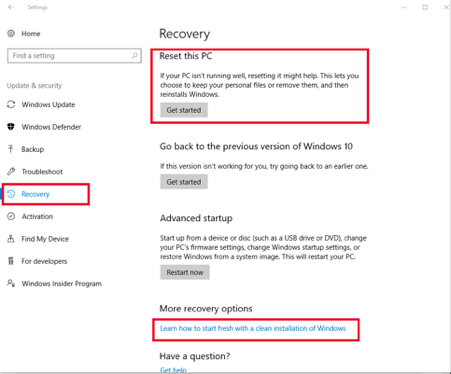
Reset
Go to Windows settings and then click option “Update and Recovery”. Then click “Get started” option under Reset this PC.
Refresh
Click “Learn how to start fresh with a clean installation of Windows” under More recovery options to refresh your PC.
There are many other ways to make your computer faster and if these two methods didn’t work. You can get in touch with Netcomp Solution.